Magician for Figma: AI-Powered, Magical Design Enhancement Tool
Magician for Figma: Elevate your designs with AI-powered magic. Effortless, stunning enhancements for every project. Transform your creativity!
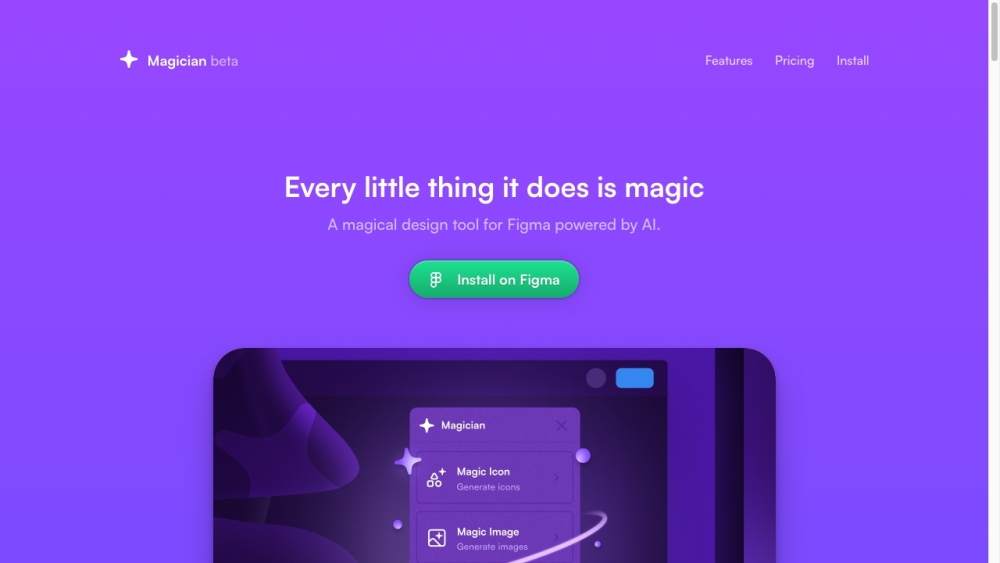
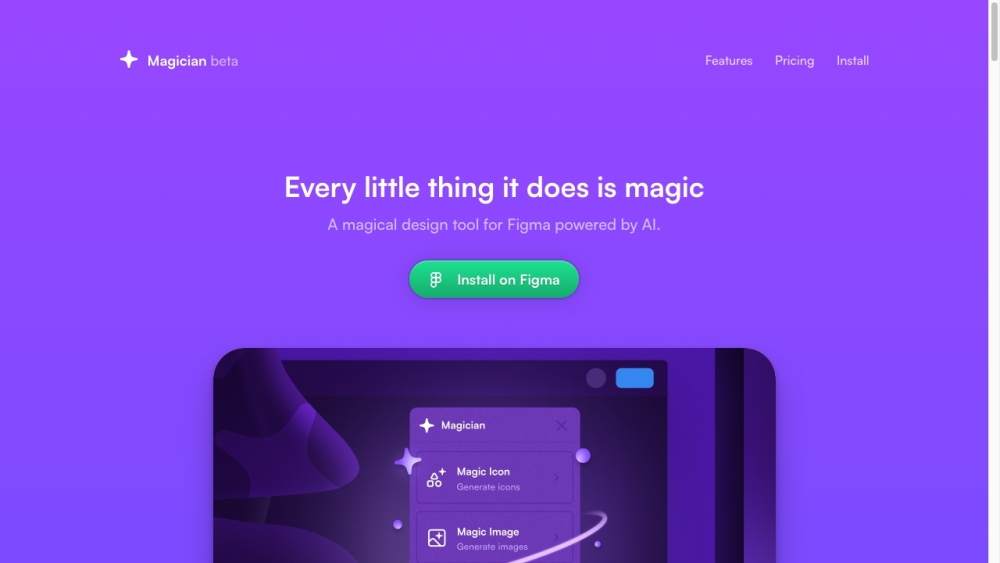
Introducing Magician for Figma
Experience the magic of AI-driven design with Magician for Figma, your ultimate tool for enhancing creativity.
Getting Started with Magician for Figma
Key Features of Magician for Figma
AI-Powered Copywriting
Text-Based Icon Generation
Text to Image Transformation
Creative Enhancement Spells
Applications of Magician for Figma
Boost creativity and productivity in your design projects with AI-assisted tools for tasks like copywriting and icon creation.
Join the Magician for Figma Community
Connect with other users on Discord: https://discord.gg/7KEhhD8Bkx. For more Discord details, click here.
Customer Support
Contact our support team at: [email protected].
About Us
Learn more about our company, Diagram.
Pricing Information
Find our pricing details here: https://magician.design/#pricing.
Frequently Asked Questions
What is Magician for Figma?
It's a revolutionary design tool for Figma, powered by AI.
How do I use Magician for Figma?
Install the Magician plugin on Figma to utilize its AI-driven design features.
How do I install Magician for Figma?
Follow these steps to install the Magician plugin:
- Open Figma
- Go to the Plugins menu
- Search for 'Magician'
- Click 'Install'
What features does Magician for Figma offer?
Magician for Figma offers AI-powered copywriting, icon generation from text, text-to-image conversion, and tools to boost creativity.
Is there a free trial for Magician for Figma?
Yes, you can try Magician for Figma for free with 1 license for unlimited use.