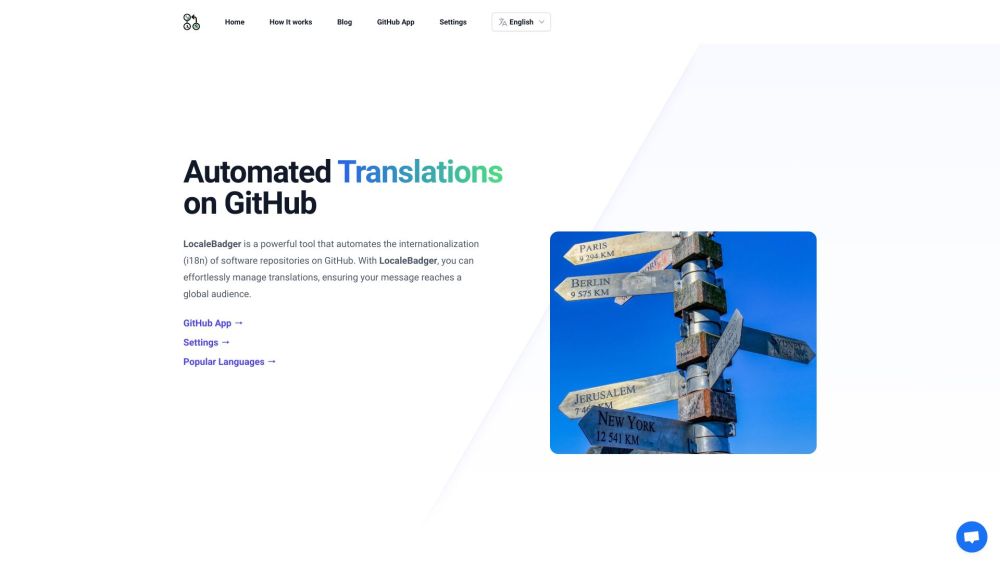
What is LocaleBadger for GitHub?
LocaleBadger is an advanced tool designed to automate the internationalization (i18n) of GitHub repositories. It streamlines the translation management process, making it easier to reach a global audience.
How to use LocaleBadger for GitHub?
Using LocaleBadger is straightforward. First, install the LocaleBadger GitHub App in your repository settings. Next, configure the tool by adding a YAML file to your repository. In this file, specify your primary language and the languages you want to translate into. LocaleBadger will automatically update the translation files whenever changes are made to the language files. You can also request a full repository sync to update all translations at once. For added control and security, you have the option to use your own Google Cloud Translate API keys. LocaleBadger automates the translation process, allowing you to focus on core development tasks.