LinkGen : Auto Message Generation on Profiles
Boost your productivity with LinkGen - Chrome Extension. Generate personalized messages on profiles effortlessly. Time-saving automation at your fingertips!
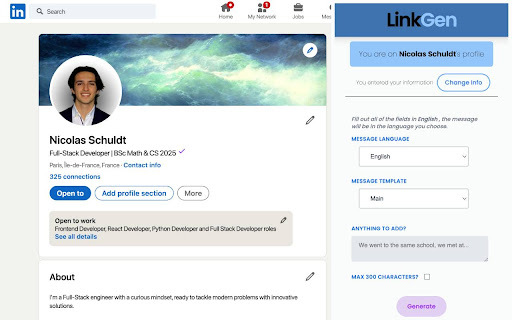
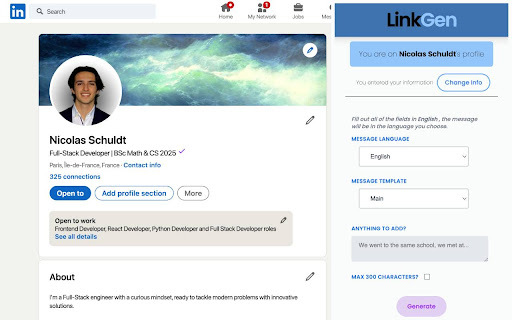
Introducing LinkGen: Auto Message Generation on Profiles
LinkGen is an innovative chrome extension that leverages the power of AI to automatically generate messages when visiting profiles. With LinkGen, you can save time and effort by letting AI do the work for you.
How Does LinkGen Work?
Key Features of LinkGen
Automatic Message Generation
LinkGen revolutionizes the way you connect with others by automatically generating messages based on profile data. No more struggling to come up with the right words – let LinkGen handle it for you.
AI-Powered Technology
LinkGen harnesses the power of artificial intelligence to deliver accurate and compelling messages. The advanced algorithms analyze profiles and create messages that resonate with your target audience.
Use Cases for LinkGen
Streamlining Message Creation on Social Media
Whether you're networking on LinkedIn, reaching out to potential customers on Instagram, or connecting with colleagues on Facebook, LinkGen streamlines the process of creating messages, enabling you to focus on building meaningful relationships.
Effortlessly Reaching Out to Contacts
FAQ from LinkGen - Chrome Extension
What is LinkGen?
LinkGen is an ingenious chrome extension that automates message generation when visiting profiles using AI technology. Say goodbye to manual message creation and let LinkGen do the work for you.
How to use LinkGen?
Using LinkGen is effortless. Simply install the LinkGen chrome extension, browse profiles, and let AI generate personalized messages tailored to each individual. It's a time-saving solution for effective communication.
How do I install LinkGen?
To install LinkGen, visit the Chrome Web Store, search for LinkGen, and click on 'Add to Chrome' to install the extension. Experience the power of AI-driven message generation with just a few clicks.