Lingvanex: Text, Voice, Picture & Document Translation
Efficiently translate text, voice, pictures, and documents with Lingvanex, powered by advanced neural machine translation for top-notch productivity.
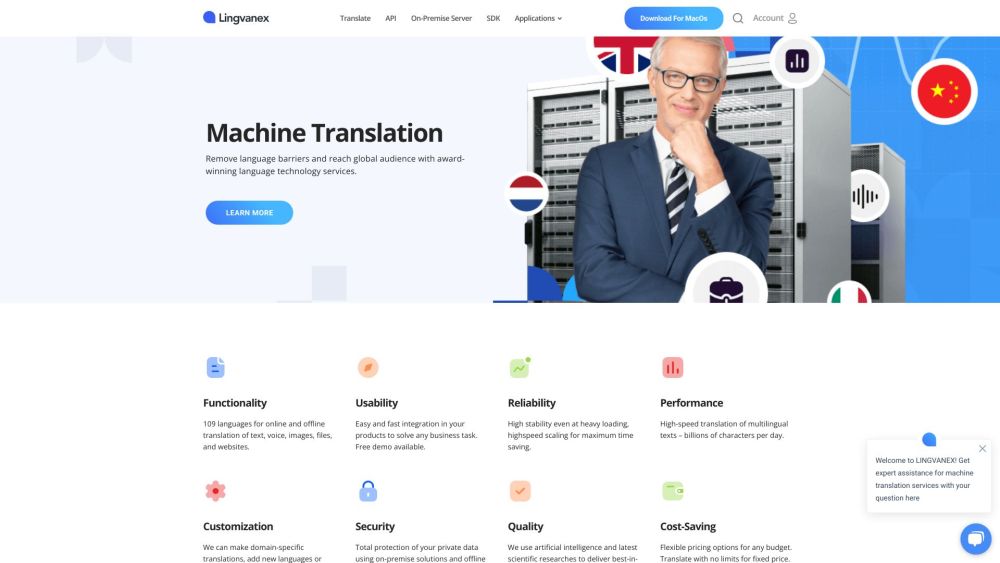
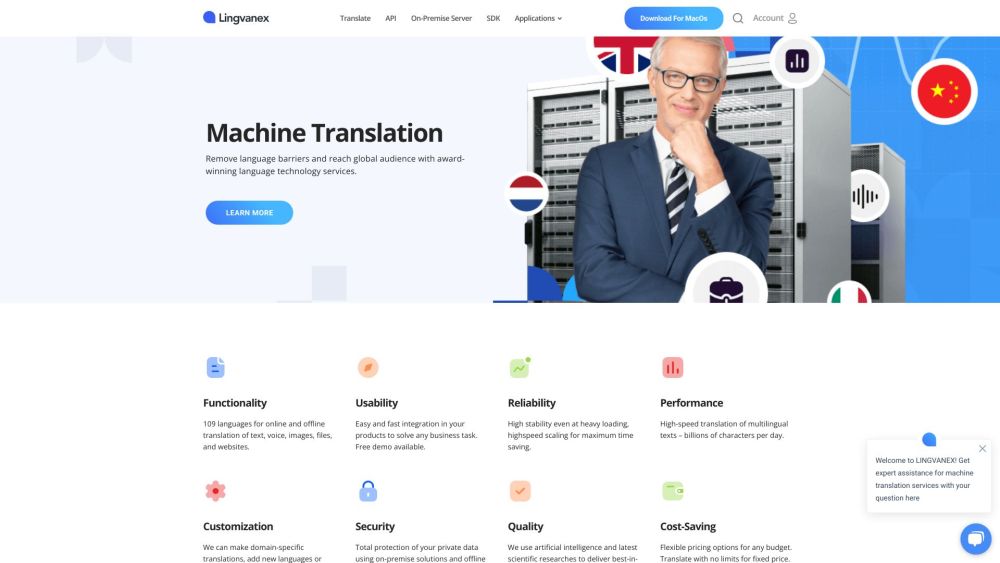
What is Lingvanex?
Lingvanex is a versatile translation suite offering solutions for text, voice, image, and document translation. Leveraging advanced neural machine translation technology, it boosts efficiency and accuracy.
How to use Lingvanex?
To start using Lingvanex, follow these steps: 1. Download the Lingvanex installation file. 2. Approve the installation in the system dialog. 3. Follow the on-screen instructions to complete the setup. 4. Begin translating text, voice, images, documents, and websites into 109 languages.
Lingvanex's Core Features
Key features of Lingvanex include: - Translation capabilities for text, voice, images, documents, and websites. - Support for 109 different languages. - Compatibility with desktop (Windows, macOS), mobile (iOS, Android), browser extensions (Chrome, Firefox, Opera, Edge), and other applications. - Customizable translations using personal glossaries. - High-quality translations powered by AI and cutting-edge research.
Lingvanex's Use Cases
Lingvanex is suitable for various scenarios such as: - Translating personal or professional texts and documents. - Facilitating communication between speakers of different languages. - Transcribing voice recordings into text. - Enhancing efficiency by swiftly translating websites, files, and other content. - Enabling multilingual support in chatbots, voice assistants, and other applications.
Lingvanex Support Email & Customer Service Contact
For more contact options, visit the contact us page.
Lingvanex Company Information
Company Name: Nordicwise Limited - Lingvanex TM.
For more details, please visit the about us page.
Lingvanex Login
Access Lingvanex here: Lingvanex Login.
Lingvanex Sign Up
Register here: Lingvanex Sign Up.
Lingvanex on Facebook
Follow us on Facebook: Lingvanex Facebook.
Lingvanex on LinkedIn
Connect with us on LinkedIn: Lingvanex LinkedIn.
Lingvanex on Twitter
Follow us on Twitter: Lingvanex Twitter.
Lingvanex on Instagram
Follow us on Instagram: Lingvanex Instagram.
FAQ from Lingvanex
What is Lingvanex?
Lingvanex is a comprehensive suite of translation tools that includes applications for translating text, voice, images, and documents, powered by neural machine translation technology to improve productivity.
How to use Lingvanex?
To use Lingvanex, follow these steps:
1. Download and install the Lingvanex installation file.
2. Approve the installation in the system dialog window.
3. Follow the instructions in the installer window.
4. Start using Lingvanex to translate text, voice, images, documents, and websites into 109 languages.
What languages does Lingvanex support?
Lingvanex supports 109 languages, including those from Europe, Slavic regions, Asia, Africa, and more.
Can Lingvanex translate voice recordings to text?
Yes, Lingvanex can convert voice recordings into text and supports transcription in 91 languages.
What platforms does Lingvanex integrate with?
Lingvanex integrates with various platforms, including Linux, Windows, macOS, web, mobile (iOS, Android), and browser extensions (Chrome, Firefox, Opera, Edge).