LightPDF: AI PDF Editor, Converter, Reader, Sign, Annotate, Merge, Share
LightPDF is an AI-powered free online PDF editor, converter, and reader that provides cloud-based services to view, edit, convert, sign, annotate, merge, manage, and share PDF easily. It aims to solve all PDF problems.
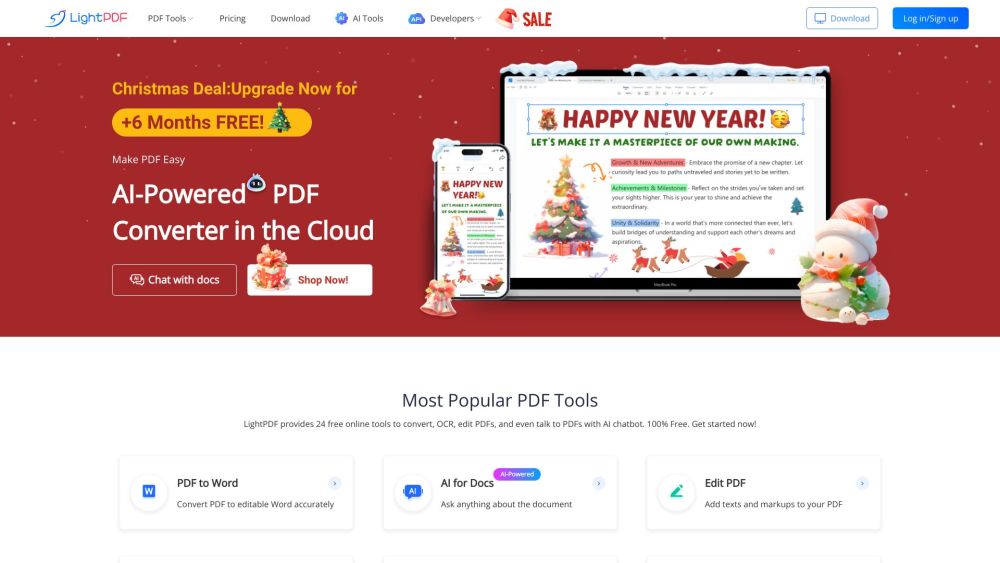
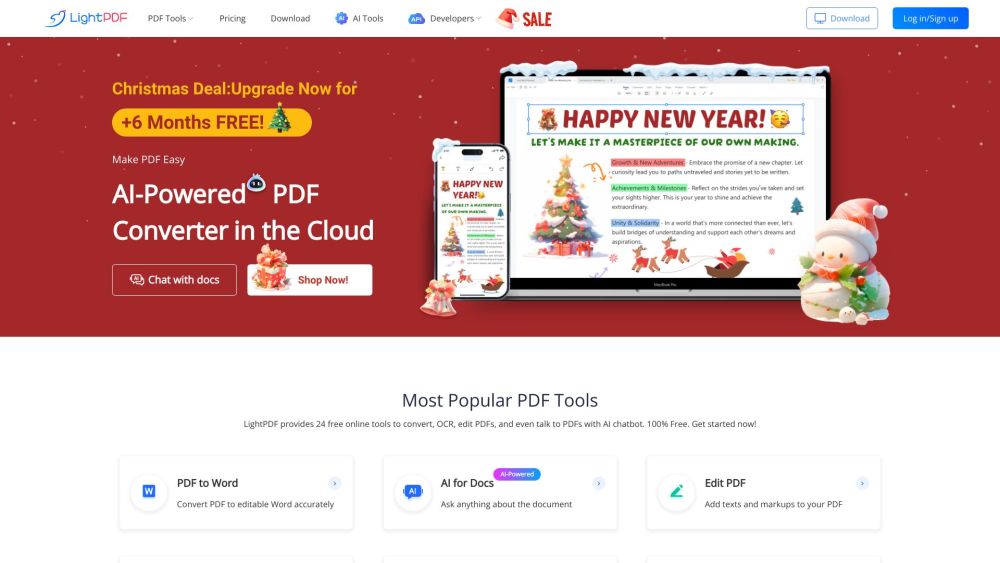
What is LightPDF?
LightPDF is a free online PDF solution powered by AI, offering a range of services such as viewing, editing, converting, signing, annotating, merging, managing, and sharing PDFs. It aims to address all your PDF-related needs through a cloud-based platform.
How to use LightPDF?
LightPDF's Core Features
Online PDF Viewing, Editing, and Conversion
PDF Signing and Annotation
Merging Multiple PDFs
OCR for Scanned PDFs and Images
PDF Compression
PDF Management and Organization
Collaboration and Sharing
AI Chatbot Support
LightPDF's Use Cases
Convert PDFs to Various Formats (Word, PPT, Excel, etc.)
Edit PDFs and Add Watermarks
Use OCR to Convert Scanned Documents
Compress PDFs for Easier Sharing
Merge Multiple PDFs
Organize PDFs in the Cloud
Collaborate on PDFs
AI Chatbot Assistance
-
LightPDF Discord
Join the LightPDF community on Discord: https://discord.gg/aZwJB2kwaq. For more information, click here.
-
LightPDF Support
For support, visit our contact page.
-
LightPDF Company
Learn more about LightPDF on our about page.
-
LightPDF Pricing
View our pricing options at LightPDF Pricing.
-
LightPDF Facebook
Follow us on Facebook: LightPDF Facebook.
-
LightPDF YouTube
Subscribe to our YouTube channel: LightPDF YouTube.
-
LightPDF Twitter
Follow us on Twitter: LightPDF Twitter.
FAQ from LightPDF
What is LightPDF?
LightPDF is an AI-powered free online PDF editor, converter, and reader offering cloud-based services for viewing, editing, converting, signing, annotating, merging, managing, and sharing PDFs.
How to use LightPDF?
Visit the LightPDF website, select from a range of tools, and start editing, converting, or managing your PDFs. Cloud storage and collaboration features are also available.
What can I do with LightPDF?
LightPDF allows you to view, edit, convert, annotate, merge, compress, and collaborate on PDFs. You can also use an AI chatbot for document-related assistance.
Is LightPDF secure and reliable?
Yes, LightPDF ensures the privacy and security of your files, with fast and stable processing.
Can I access LightPDF from any device?
Yes, LightPDF is accessible from any device with an internet connection, including Windows, Mac, iPhone/iPad, and Android.
What are the main features of LightPDF?
LightPDF's main features include online viewing, editing, converting, signing, and annotating PDFs, OCR technology, file compression, document management, collaboration, and AI chatbot support.