Lexi: AI & Voice Command Keyboard with Whisper & GPT-4 Integration
Lexi: The AI & Voice Command Keyboard with Whisper dictation and GPT-4 editing. Elevate your text composition effortlessly across all applications.
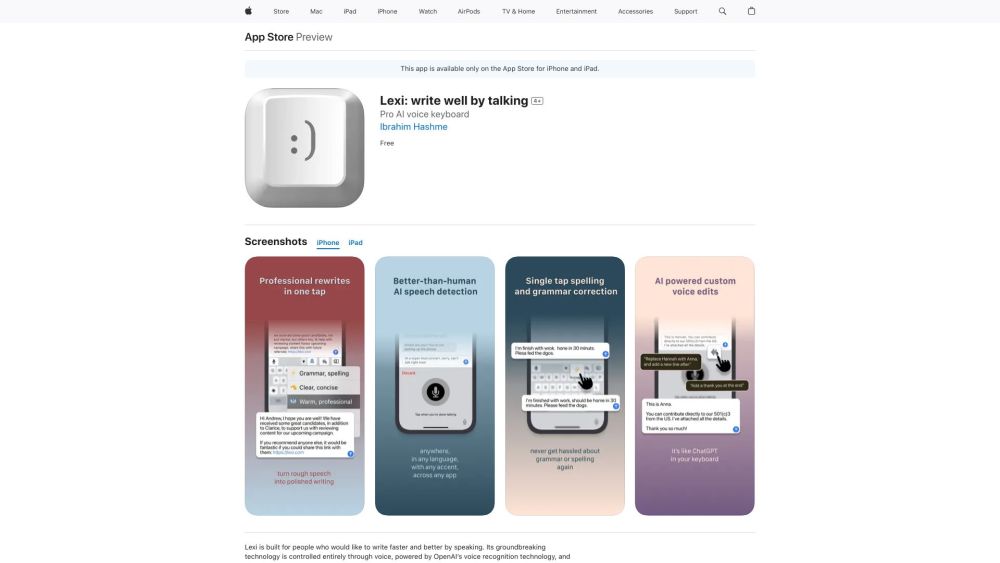
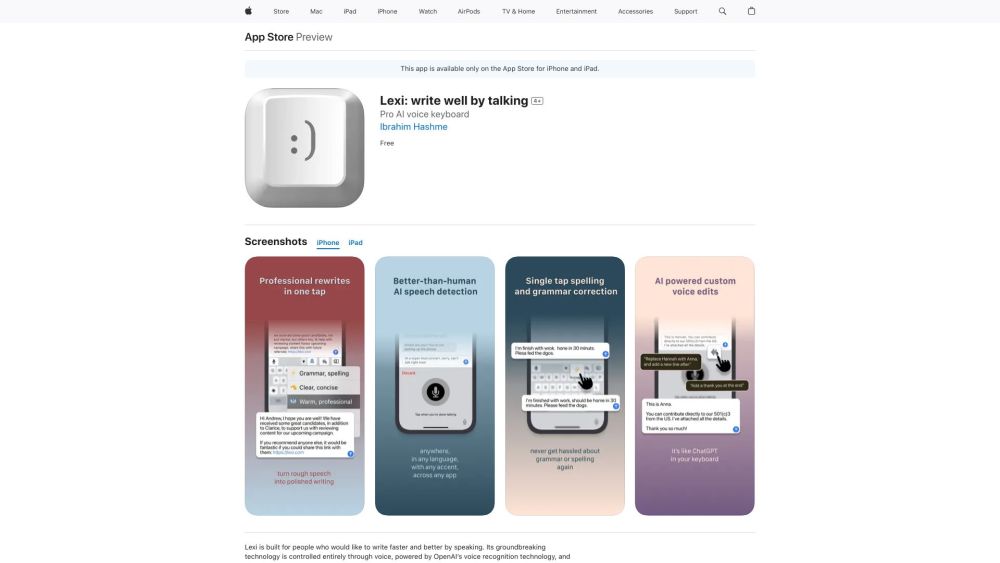
Introducing Lexi
Lexi is an advanced keyboard application designed to revolutionize your text creation process through the use of AI and voice commands. By integrating Whisper for seamless dictation and GPT-4 for intelligent editing, Lexi provides an enhanced writing experience across all your devices.
Getting Started with Lexi
Key Features of Lexi
Multi-language Dictation
Instant Text Rewrites
Customizable Voice Edits
Sandbox Environment for Experimentation
Applications of Lexi
Boosting Writing Productivity
Enhancing Text Accuracy
Simplifying Content Creation
FAQ about Lexi
What is Lexi?
Lexi is an AI-powered keyboard that combines voice commands and intelligent editing to improve your text composition experience. It incorporates Whisper for dictation and GPT-4 for content refinement.
How do I use Lexi?
To use Lexi, install the app on your device, enable the keyboard, and start using its AI and voice command features in any app that requires text input. These features assist in composing text and allow for hands-free interaction.
Is Lexi available for both mobile and desktop platforms?
Yes, Lexi is compatible with both mobile and desktop devices, supporting a wide range of operating systems.
Does Lexi offer multi-language support for dictation?
Yes, Lexi supports dictation in multiple languages, allowing users to write in various languages seamlessly.
Can I personalize the voice and settings of Lexi's AI editor?
Yes, Lexi offers customization options for the voice and behavior of its AI editor, providing a tailored editing experience.
What is the purpose of Lexi's Sandbox feature?
The Sandbox feature in Lexi provides a safe space for iterative text editing and experimentation, helping you refine your writing without risk.