Letty - Chrome Extension : AI Email Assistant for Gmail
Letty - AI-powered Email Assistant for Gmail: Boost your productivity with an intelligent Chrome extension that simplifies and enhances your email experience.
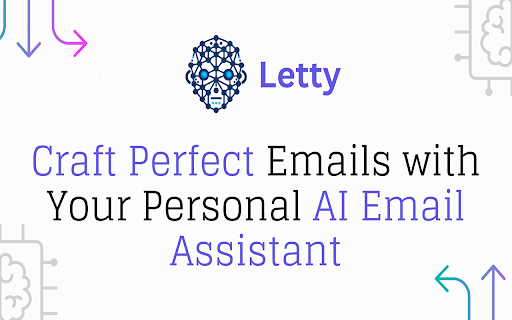
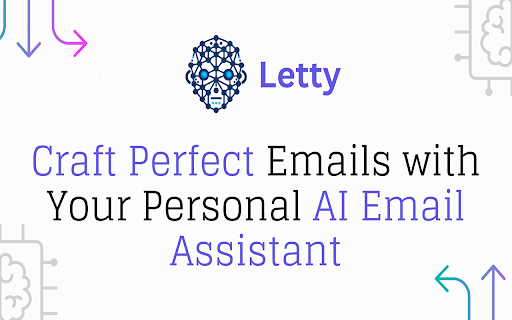
Introducing Letty - Chrome Extension: Your AI Email Assistant for Gmail
Letty is a cutting-edge AI email assistant designed to revolutionize your email writing and responses in Gmail. With advanced Artificial Intelligence technology, Letty enhances your productivity and communication efficiency.
How to Make the Most of Letty AI Chrome Extension
Key Features of Letty AI Chrome Extension
AI-Enhanced Email Drafting
Contextual Smart Replies
Comprehensive Email Editing Suite
Versatile Tone Selection
Letty AI Chrome Extension: Ideal for Various Use Cases
Customer Service Representatives - Efficiently manage customer inquiries
Busy Professionals & Executives - Enhance client communication
Dynamic Freelancers & Entrepreneurs - Improve networking and pitching
FAQs about Letty - Chrome Extension
What is Letty?
Letty is a revolutionary AI email assistant that enhances email writing and responses in Gmail with cutting-edge Artificial Intelligence technology.
How to use Letty?
Compose or reply in Gmail, access AI suggestions, customize tone, and send.
Which email platforms does Letty support?
Letty is optimized for Gmail, with future support for platforms like Outlook and Zoho.
Can I customize Letty's suggestions?
Yes, Letty offers customizable preferences to match your style.
Does Letty store my email messages?
No, Letty does not store any email messages; it only uses information from the email thread to generate replies.
How can I contact support for questions or help?
Contact our support team at [email protected] for assistance.