Leetcode Wizard: Desktop App for Leetcode Coding Solutions
Leetcode Wizard: Master coding interviews with this desktop app, offering expert solutions to all Leetcode problems. Code smarter, faster!
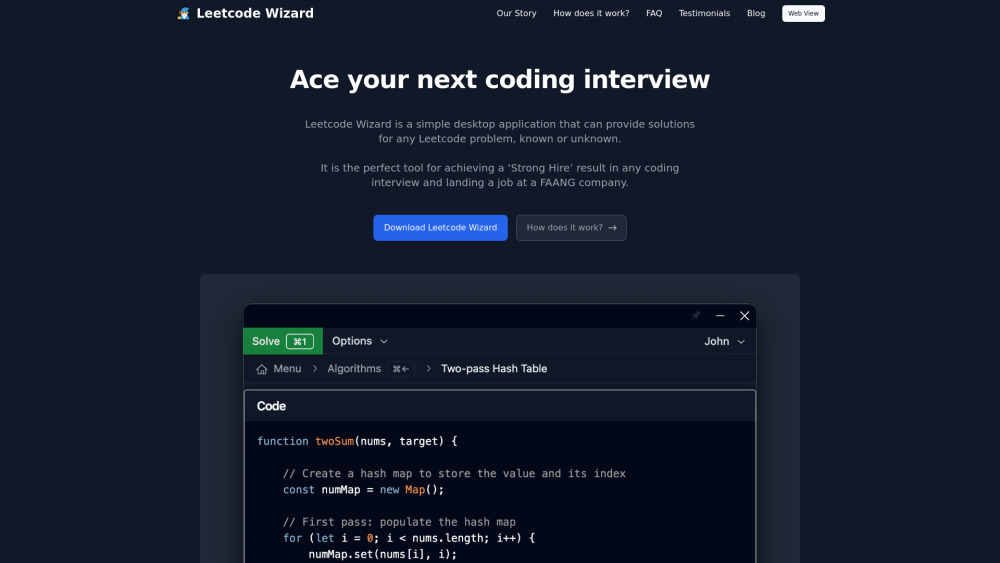
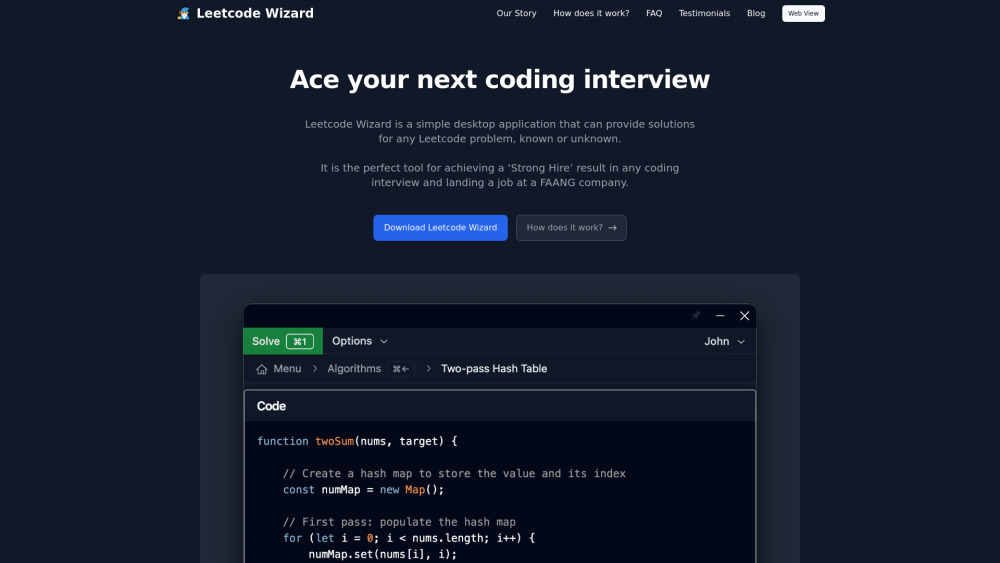
What is Leetcode Wizard?
Leetcode Wizard is an innovative desktop application designed to assist users with solving Leetcode problems. It helps individuals prepare for coding interviews by offering tailored solutions to boost their chances of success in landing roles at leading tech companies.
How to use Leetcode Wizard?
Leetcode Wizard's Core Features
Automated code generation for any Leetcode problem
Stealth hotkey activation
Strict privacy measures
Dual-device web access
Leetcode Wizard's Use Cases
Effortless preparation for coding interviews
FAANG interview readiness
Leetcode Wizard Support Email & Customer Service
For customer support, feel free to reach out to us via email: [email protected].
Leetcode Wizard Company
To learn more about the team behind Leetcode Wizard, visit our About Us page (https://leetcodewizard.io/#our-story).
Leetcode Wizard Twitter
Follow us on Twitter for the latest updates: https://x.com/LeetcodeWizard.
Leetcode Wizard Instagram
Stay connected with us on Instagram: https://www.instagram.com/leetcode_wizard/.
FAQ from Leetcode Wizard
What is Leetcode Wizard?
Leetcode Wizard is a desktop app that helps users by providing solutions to Leetcode problems, enhancing their coding interview performance to secure jobs at top tech firms.
How to use Leetcode Wizard?
Simply log in, choose your coding language, and input your problem. The AI will analyze it and provide the best solution with corresponding code.
Can I try Leetcode Wizard before a real interview?
Yes, you can try Leetcode Wizard for free without needing to enter credit card details.
How does Leetcode Wizard remain undetectable during interviews?
Leetcode Wizard is equipped with invisible hotkey controls, making it undetectable by most screen-sharing applications.
I’m taking a monitored test. How can I avoid detection?
We recommend using the web view feature on a secondary device and minimizing the desktop application for added security.