Kapwing: Edit Videos & Create Content Online Easily
Kapwing: The online video editing and content creation platform trusted by 10M+ creators. Edit, create, and grow your content seamlessly. Join now!
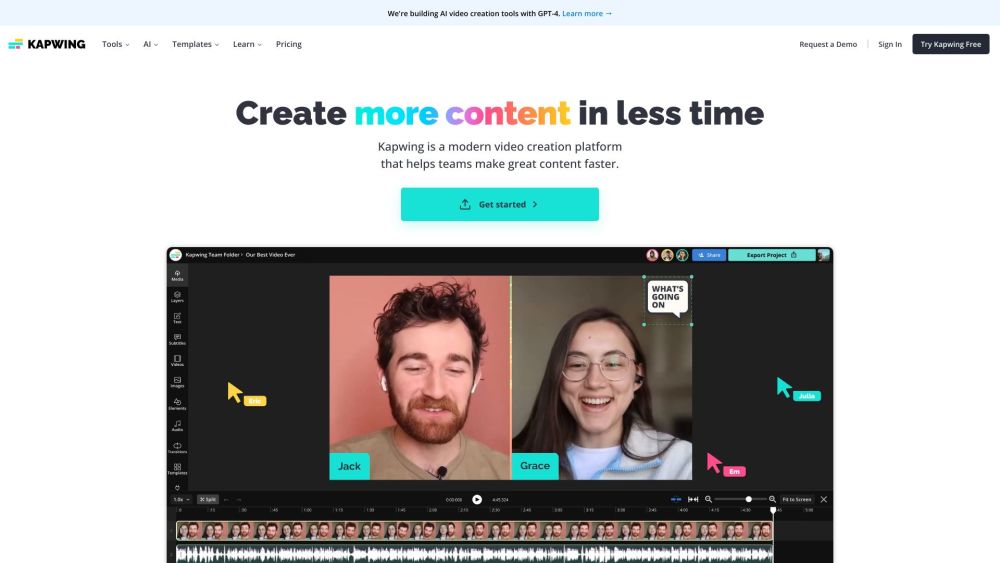
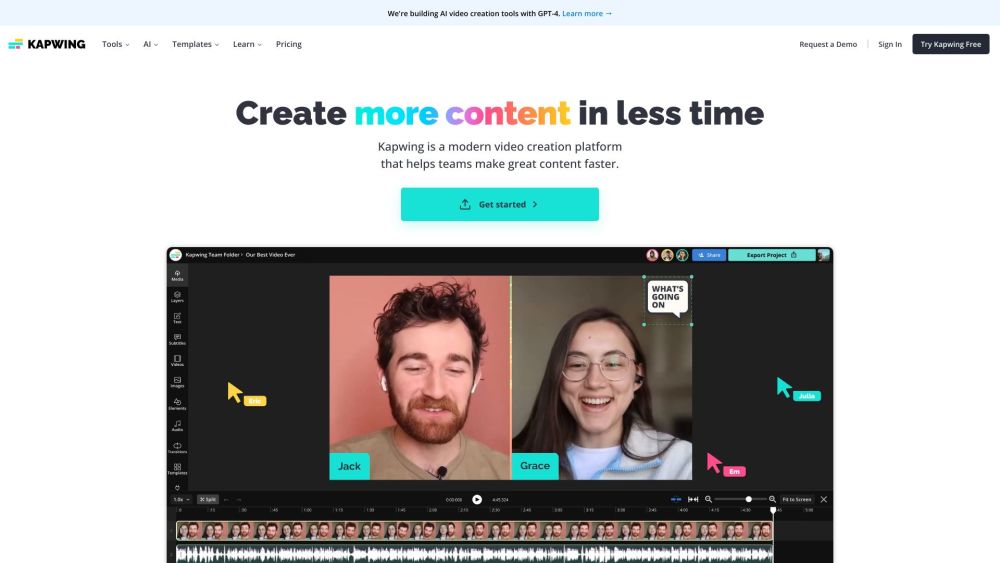
What is Kapwing?
Kapwing is a versatile online platform designed for collaborative content creation and video editing. It is trusted by over 10 million creators who use it to produce, edit, and enhance their content across various channels.
How to Use Kapwing
Kapwing simplifies the video creation process for teams by centralizing it in one place. Utilize AI tools and templates to automate repetitive tasks, monitor project progress, and provide real-time feedback.
Kapwing's Core Features
Video Editor
Meme Maker
Video Resizer
GIF Editor
Video Subtitles
Kapwing's Use Cases
Repurpose Video
Team Collaboration
Brand Consistency
Real-time Editing
Add Subtitles
Smart Cut for Video Editing
Resize Video for Multiple Platforms
Remove Background from Videos
Clean Audio
Trim Video Clips
Customizable Waveforms
Add Overlays
Access to Stock Assets
Templates for Inspiration
Kapwing Support Email & Customer Service Contact & Refund Contact
For more information, visit the contact us page.
Kapwing Company
Company Name: Kapwing
Address: San Francisco, California
Learn more at the about us page.
Kapwing Login
Login Link: https://www.kapwing.com/signin
Kapwing Sign Up
Sign Up Link: https://www.kapwing.com/signin
Kapwing Pricing
Pricing Details: https://www.kapwing.com/pricing
Kapwing Facebook
Facebook Link: https://www.facebook.com/groups/kapwing
Kapwing YouTube
YouTube Link: https://www.youtube.com/channel/UCR5GrKMeaZJxPKVMdEgKIKA?sub_confirmation=1
Kapwing TikTok
TikTok Link: https://www.tiktok.com/@kapwing
Kapwing Twitter
Twitter Link: https://twitter.com/KapwingApp
Kapwing Instagram
Instagram Link: https://www.instagram.com/KapwingApp/
FAQ from Kapwing
What is Kapwing?
Kapwing is a collaborative, online content creation platform that you can use to edit video and create content. Join over 10 million modern creators who trust Kapwing to create, edit, and grow their content on every channel.
How to Use Kapwing?
Kapwing streamlines your team’s video creation process and centers it in one content home base. Automate away tedious tasks with AI tools and templates, stay up-to-date on project status, and give in-line feedback.
What are the Core Features of Kapwing?
The core features of Kapwing include video editing, meme creation, video resizing, GIF editing, and video subtitles.
How Much Does Kapwing Cost?
Kapwing offers a free plan with limited exports and storage. They also have a Pro plan for $20/month with unlimited exports and storage, advanced AI tools, and team collaboration. For enterprise solutions, custom pricing is available.
What are Some Common Use Cases for Kapwing?
Some common use cases for Kapwing include repurposing videos, team collaboration, maintaining brand consistency, real-time editing, adding subtitles, resizing videos for multiple platforms, removing backgrounds from videos, cleaning audio, and trimming video clips.
Can I Access Stock Assets and Templates in Kapwing?
Yes, Kapwing offers a wide range of stock assets including royalty-free images, GIFs, videos, sound effects, and music clips. They also provide templates to inspire your content creation process.