Interview Mock Tool: Career Prep - Chrome Extension with Transcription
Interview Mock Tool - Chrome Extension: Boost your career prep with real-time transcription, summaries, and personalized interview insights. Get hired faster!
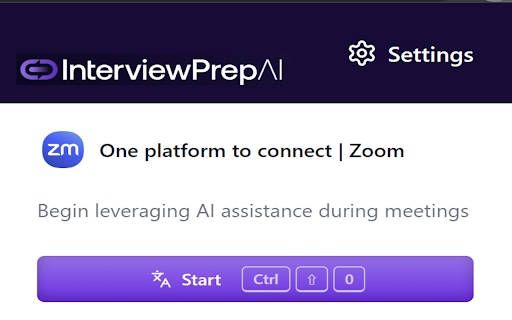
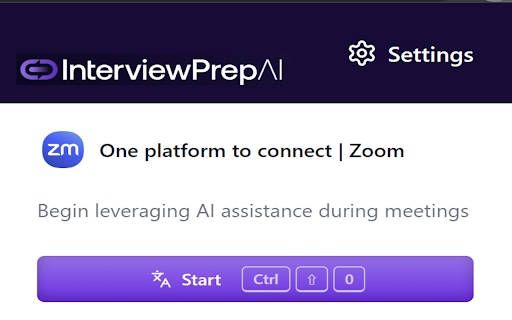
What is the Interview Mock Tool: Career Prep Chrome Extension?
The Interview Mock Tool is a Chrome extension designed to assist users in preparing for job interviews. It provides real-time transcription of conversations and generates intelligent summaries to help improve interview performance.
How to Use the Interview Mock Tool Chrome Extension?
Key Features of the Interview Mock Tool Chrome Extension
Real-time Transcription
Automatically transcribe your mock interview conversations to keep track of everything that is said.
Smart Summaries
Get concise, intelligent summaries of your conversations to understand the main points.
Actionable Insights
Receive specific suggestions for improving your interview responses and overall communication.
Keyword Detection
Identify crucial keywords during the interview to focus on improving your language and terminology.
Use Cases for the Interview Mock Tool Chrome Extension
Refining Interview Techniques
Use the tool to review and improve your approach to answering common interview questions.
Enhancing Communication Skills
Gain valuable feedback on your speaking style and clarity during interviews.
Building Confidence
Frequently Asked Questions (FAQ) - Interview Mock Tool Chrome Extension
What is the Interview Mock Tool?
The Interview Mock Tool is a Chrome extension built for career preparation, featuring real-time transcription and intelligent feedback.
How do I use the Interview Mock Tool?
Install the extension, then activate it during mock interviews to capture and review transcriptions and insights.
How can I install the Interview Mock Tool?
Visit the Chrome Web Store, search for the tool, and click 'Add to Chrome' to install it.