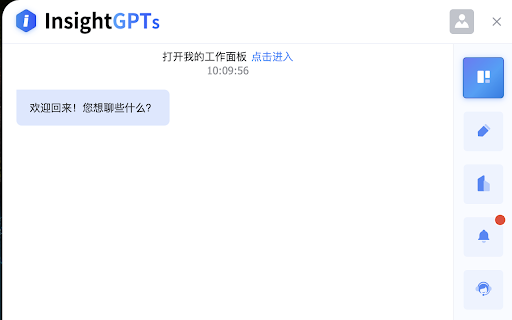
What is the InsightGPTs Chrome Extension?
InsightGPTs is an advanced AI-driven plugin designed to assist users in producing text quickly and efficiently. Built on cutting-edge language models, it helps improve productivity by streamlining content creation across various platforms.
How to Use InsightGPTs Chrome Extension?
1. Start by downloading and installing the InsightGPTs extension from the official website for your preferred operating system (Windows, Mac, or Linux).
2. Open the extension, input your desired text task, choose a relevant AI model, and hit the 'Generate' button.
3. The extension will quickly generate text output based on your input, which can then be edited or optimized further.
4. Integrate InsightGPTs seamlessly with your existing work tools, enhancing workflows in office software or coding environments for faster AI-driven text generation.