Table of contents
ImageBlocker - Chrome Extension: Block Images with Googles Vision AI
Block distracting or unwanted images while browsing with ImageBlocker, a Chrome extension powered by Google's Vision AI for seamless, efficient image control.
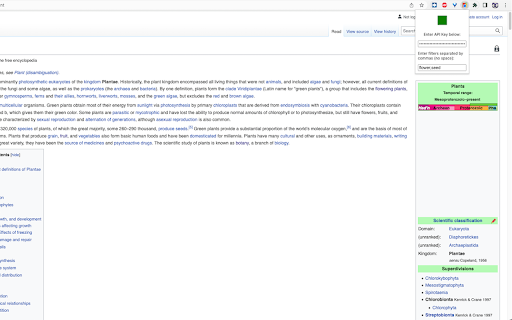
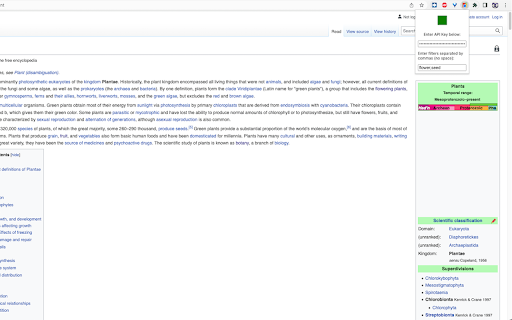
What is ImageBlocker - Chrome Extension?
ImageBlocker is a Chrome extension that uses Google's Vision AI to block unwanted images on websites based on custom filters set by the user.
How to Use ImageBlocker - Chrome Extension?
1. Register for an account on ImageBlocker.
2. Acquire your Google Cloud Platform (GCP) Vision API key.
Core Features of ImageBlocker - Chrome Extension
Customizable Image Blocking with Filters
Seamless Integration with Google's Vision AI
Use Cases for ImageBlocker - Chrome Extension
Blocking harmful or inappropriate content from appearing on websites
FAQ about ImageBlocker - Chrome Extension
What is ImageBlocker?
ImageBlocker is a Chrome extension that blocks images using custom filters powered by Google's Vision AI.
How do I use ImageBlocker?
1. Create an account on ImageBlocker.
2. Get your GCP Vision API key.
3. Set up filters to start blocking images according to your preferences.
What is the GCP Vision API key?
The GCP Vision API key allows access to Google's Vision AI services, which are essential for the ImageBlocker extension to function.