Image2MindMap: Convert Images to Mindmaps & Edit Online Easily
Transform images into mindmaps and edit seamlessly online with Image2MindMap. Boost productivity and creativity effortlessly!
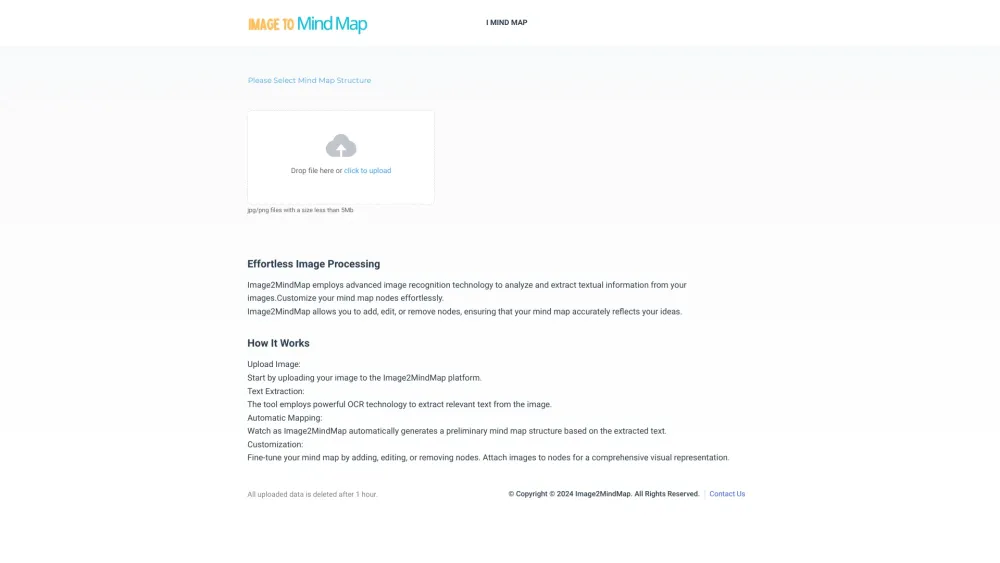
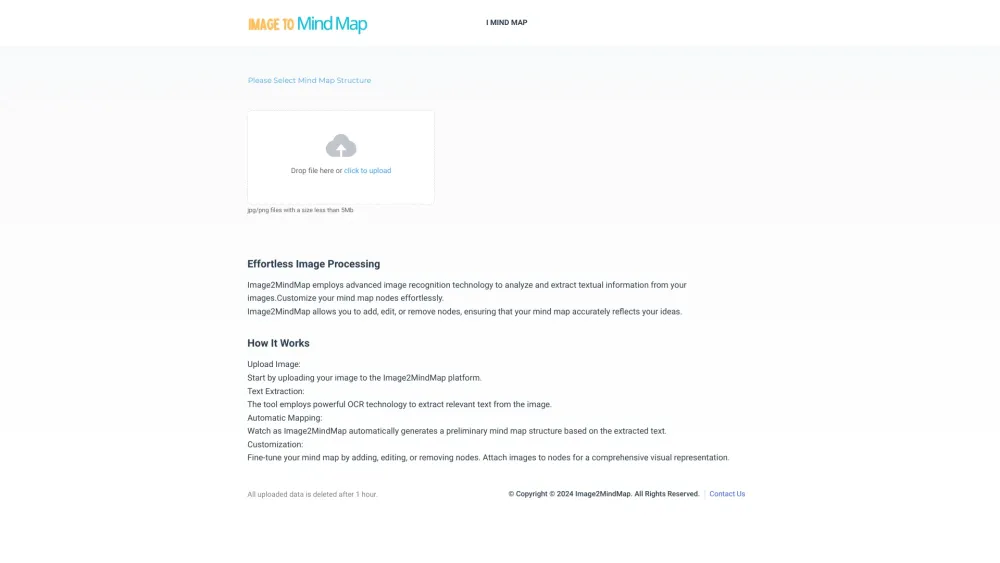
What is Image2MindMap?
Image2MindMap is an innovative tool designed to convert images into mind maps, allowing you to edit and customize them online with ease.
How to use Image2MindMap?
1. Choose a mind map structure.
2. Upload your image file.
3. Extract text from the image to create an initial mind map.
Image2MindMap's Core Features
Advanced Image Recognition Technology
Utilizes cutting-edge technology to accurately recognize and extract text from images.
Text Extraction from Images
Seamlessly extracts text from uploaded images to generate a preliminary mind map.
Customizable Mind Map Nodes
Allows full customization of mind map nodes to enhance and organize your ideas effectively.
Image2MindMap's Use Cases
Transform Visual Ideas into Structured Mind Maps
Convert your visual concepts from images into well-organized mind maps, making it easier to analyze and present your ideas.
-
Image2MindMap Support Email & Customer Service Contact
For customer service, contact Image2MindMap support at: [email protected]. For more details, visit the contact us page(mailto:[email protected]).
FAQ from Image2MindMap
What is Image2MindMap?
Image2MindMap converts images into mind maps and allows online editing.
How to use Image2MindMap?
1. Choose a mind map structure.
2. Upload your image file.
3. Extract text from the image to create a mind map.
4. Customize the mind map nodes.
What file formats are supported for image upload?
JPG and PNG formats are supported.
Is there a limit to the file size for image upload?
The maximum file size for uploads is 5MB.
How long is the data stored on the platform?
All uploaded data is automatically deleted after 1 hour.