Table of contents
Image to Text - Chrome Extension: Extract Text from Images & PDFs Easily
Image to Text (OCR) - Chrome Extension: Effortlessly extract text from images and PDFs for quick editing, copying, and sharing with just one click!
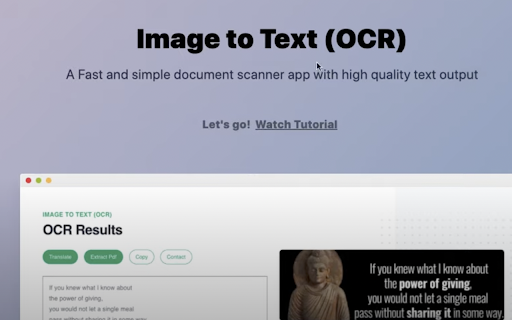
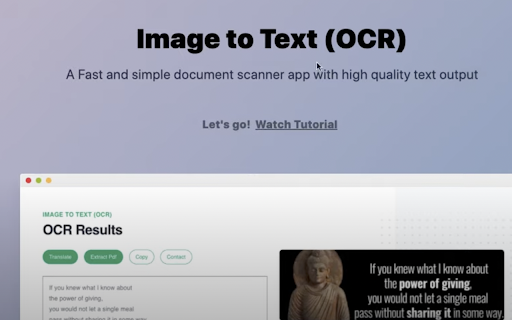
What is the Image to Text (OCR) Chrome Extension?
The Image to Text Chrome extension is a robust tool that allows users to easily extract text from images and PDFs, providing an efficient way to convert visual content into editable text.
How to Use the Image to Text (OCR) Chrome Extension?
Key Features of the Image to Text (OCR) Chrome Extension
Quick and Efficient OCR
Supports Multiple Languages
Context Menu Integration
Accurate Text Extraction
Screenshot Cropping
Audio Output Option
Handles Various Orientations
Detects Links
Recognizes Email Addresses
Use Cases for the Image to Text (OCR) Chrome Extension
Effortlessly Scan Documents with PDF Support
Recognize Text in Over 100 Languages
FAQ about the Image to Text (OCR) Chrome Extension
What is Image to Text (OCR)?
It is a Chrome extension designed to quickly extract and convert text from images and PDFs into editable text formats.
How can I use the Image to Text (OCR) extension?
After installing the extension, right-click on an image or PDF file and choose 'Extract Text' from the context menu to extract editable text.
Is an internet connection required?
Yes, you need an active internet connection for the extension to work effectively.