Humata - ChatGPT: Instant AI Data Analysis & Summarization Features
Humata - ChatGPT: Instant AI-Powered Data Analysis & Summarization. Get answers, summaries, and insights from your data 100x faster with cutting-edge AI.
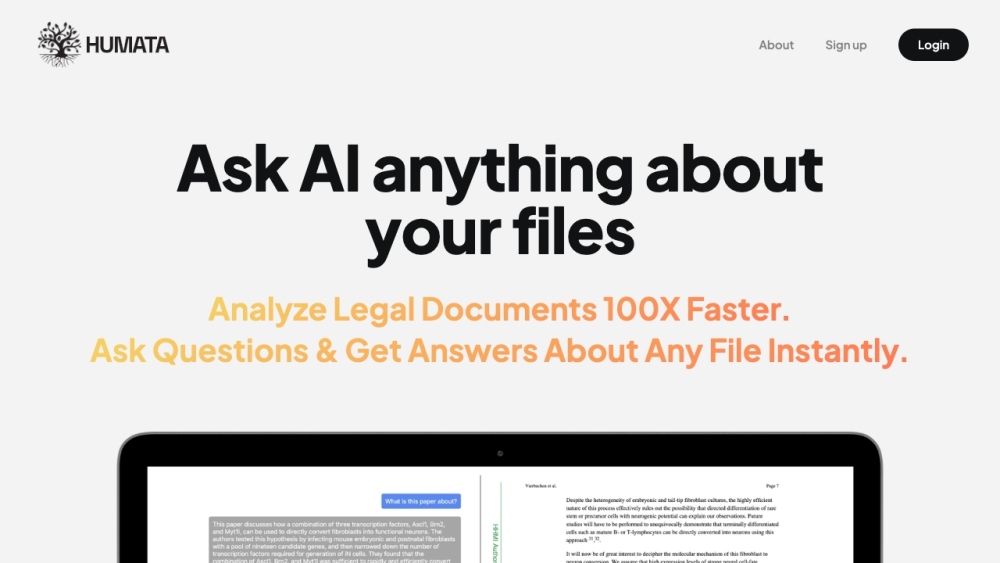
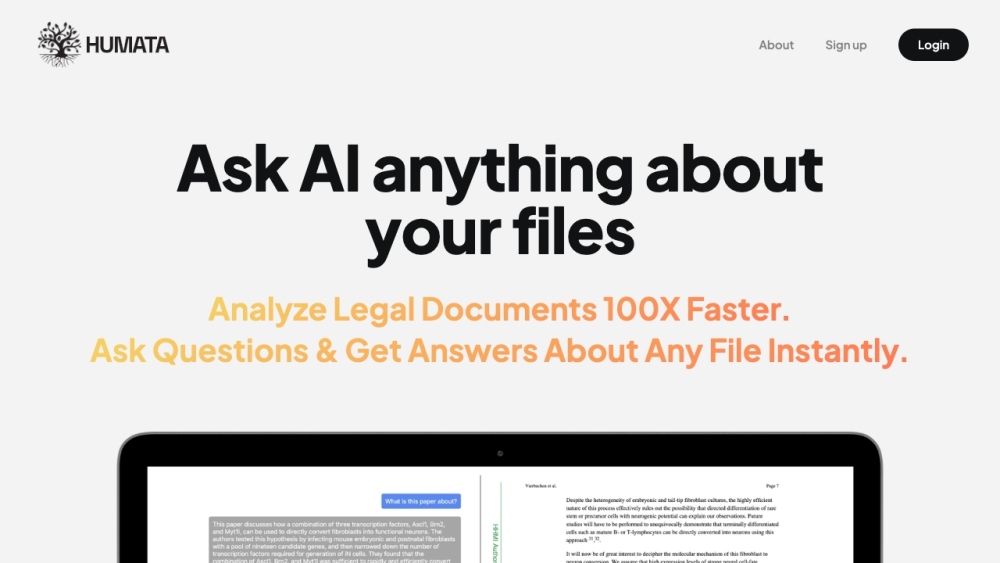
What is Humata - ChatGPT for all your files?
Humata is a cutting-edge AI-driven tool designed to help you extract insights from your data instantly. It can learn, summarize, synthesize, and draw valuable information from your files at lightning speed.
How to use Humata - ChatGPT for all your files?
Humata - ChatGPT for all your files's Core Features
Key features of Humata include: 1. Instant Q&A: Pose questions about your documents and receive immediate answers. 2. Accelerated Learning: Gain insights from your data at a faster pace. 3. Summarization: Automatically create easy-to-understand summaries of complex papers. 4. Insights Discovery: Extract valuable insights from your files swiftly. 5. Writing Assistance: Generate detailed insights for various writing tasks. 6. Secure Document Storage: Store and encrypt your files securely in the cloud. 7. File Organization: Efficiently manage and organize your files within Humata.
Humata - ChatGPT for all your files's Use Cases
Humata can be used for a range of purposes, including: 1. Research: Enhance research efficiency by querying your data with AI. 2. Learning: Speed up your learning process by extracting key information from files. 3. Report Writing: Create detailed reports with insights generated by Humata. 4. Document Analysis: Examine legal documents, technical papers, and other texts. 5. Knowledge Synthesis: Utilize Humata to synthesize knowledge and find new connections across different documents.
Humata - ChatGPT for all your files Support Email & Customer service contact & Refund contact etc.
For customer support, contact Humata - ChatGPT for all your files at: [email protected].
Humata - ChatGPT for all your files Company
Company Name: Humata
Learn more about Humata - ChatGPT for all your files on the About Us page.
Humata - ChatGPT for all your files Login
Login to your Humata account here: https://app.humata.ai/signin.
Humata - ChatGPT for all your files Sign up
Sign up for Humata here: https://app.humata.ai/signup.
Humata - ChatGPT for all your files Pricing
Check out Humata's pricing plans here: https://www.humata.ai/pricing.
Humata - ChatGPT for all your files YouTube
Visit Humata on YouTube: https://www.youtube.com/@HumataAI.
Humata - ChatGPT for all your files LinkedIn
Connect with Humata on LinkedIn: https://www.linkedin.com/company/humata.
Humata - ChatGPT for all your files Twitter
Follow Humata on Twitter: https://twitter.com/HumataAI.
FAQ from Humata - ChatGPT for all your files
What is Humata - ChatGPT for all your files?
Humata is an AI-powered tool designed to help you ask questions about your data and receive immediate answers. It excels in learning, summarizing, synthesizing, and extracting valuable insights from your files.
How to use Humata - ChatGPT for all your files?
Sign up for a free account, upload your documents, including PDFs, and start querying the AI. Humata analyzes your files using advanced algorithms and provides easy-to-understand responses. It's also useful for generating reports, summarizing lengthy papers, and comprehending technical documents.
Is Humata free to use?
Yes, Humata offers a free account that allows you to analyze PDFs up to 60 pages in length.
How does Humata work?
Humata uses AI to create semantic search vector embeddings and process natural language commands, delivering relevant answers instantly based on your queries.
How are my documents secured?
Your documents are stored in encrypted cloud storage, ensuring high security. Humata follows stringent protocols to safeguard your information. You have full control over your data and can delete any files from your dashboard.
Can I ask questions across multiple documents simultaneously?
Yes, with Humata's Pro Plan, you can query multiple documents at once and manage your files within the platform.