Noty.ai : Automated Transcriptions & Follow-Ups for Meetings
Noty.ai is a meeting transcription software that provides automated transcription, note-taking, and follow-up drafting for Google Meet and Zoom meetings. It helps users stay engaged in conversations while capturing important information.
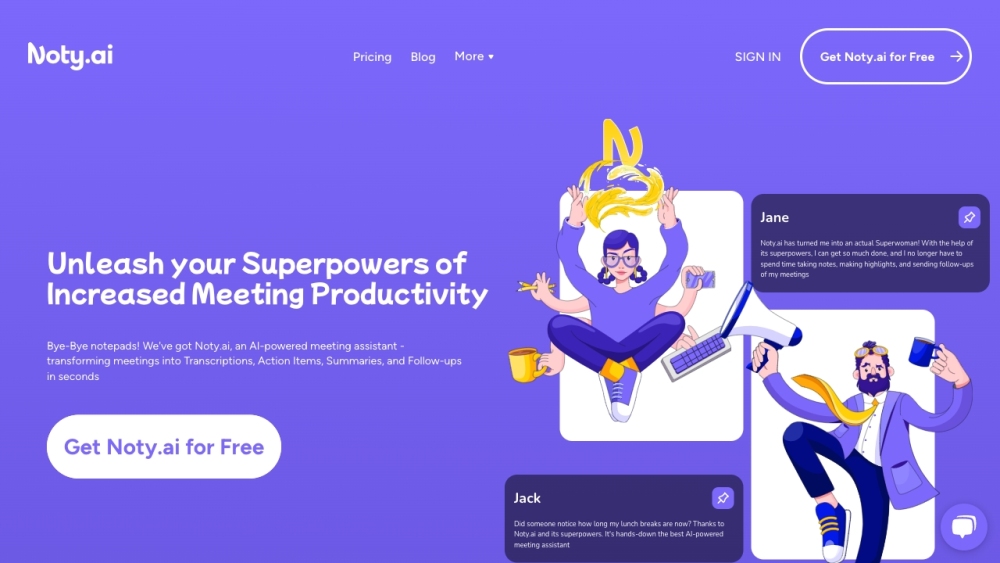
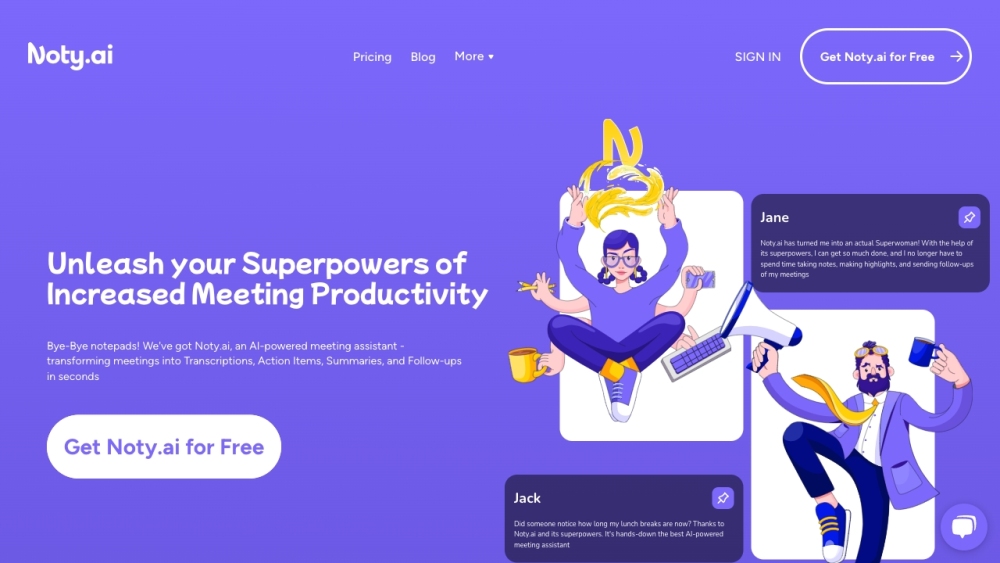
What is https://noty.ai/?
Noty.ai is an innovative meeting transcription tool designed to provide automated transcriptions, note-taking, and follow-up drafting for both Google Meet and Zoom sessions. It allows users to remain fully present in their meetings while accurately capturing all essential details.
How to use https://noty.ai/?
https://noty.ai/'s Core Features
AI transcription for meetings
Highlight with one click
ChatGPT-powered summaries
Pre-drafted follow-ups
Team collaboration
https://noty.ai/'s Use Cases
Project Management
UX/UI Researchers
Sales and Discovery
Product Management
HR and Recruitment
Engineering Teams
https://noty.ai/ Support Email & Customer Service Contact & Refund Contact
For customer service inquiries, contact https://noty.ai/ at: [email protected].
https://noty.ai/ Sign Up
Sign up for Noty.ai here: https://app.noty.ai/
https://noty.ai/ Pricing
View pricing details at: https://noty.ai/pricing
https://noty.ai/ TikTok
Follow Noty.ai on TikTok: https://www.tiktok.com/@noty.ai
https://noty.ai/ LinkedIn
Connect with Noty.ai on LinkedIn: https://www.linkedin.com/company/notyai/
https://noty.ai/ Twitter
Follow Noty.ai on Twitter: https://twitter.com/noty_ai
https://noty.ai/ Instagram
Follow Noty.ai on Instagram: https://www.instagram.com/noty.ai.assistant?igsh=MjhxMmdwbnozOHlz&utm_source=qr
FAQ from https://noty.ai/
What is https://noty.ai/?
Noty.ai is a cutting-edge software for meeting transcription, offering automated transcriptions, note-taking, and follow-up drafting for Google Meet and Zoom. It keeps users engaged in discussions while ensuring all key information is captured.
How to use https://noty.ai/?
To use Noty.ai, follow these steps: 1. Register for an account on the Noty.ai website. 2. Install the Noty.ai Chrome extension. 3. Link your Google Meet or Zoom account to Noty.ai. 4. Start a meeting and let Noty.ai handle the transcription. 5. Highlight important points with the AI note-taking feature. 6. Use ChatGPT-powered tools to summarize the meeting. 7. Automate follow-ups with pre-drafted emails. 8. Share transcriptions and summaries with your team for collaboration.
Do you limit the number of meetings transcribed?
Noty.ai allows users to transcribe an unlimited number of meetings, with no restrictions on the number of transcriptions.
How many languages does Noty transcribe?
Noty.ai supports transcription in multiple languages, ensuring a broad range of language capabilities to meet user needs.
How accurate is Noty meeting transcription?
Noty.ai aims for high accuracy in its transcriptions, though the precision can vary based on factors such as audio quality and speaker accents. Overall, users find the transcriptions to be reliable and valuable.
What is AI meeting transcription summarization?
AI meeting transcription summarization involves using artificial intelligence to create concise summaries of meeting transcriptions. Noty.ai leverages ChatGPT to produce clear and succinct summaries of discussions.
What types of AI meeting summarization does Noty offer?
Noty.ai provides ChatGPT-powered summaries that condense meeting discussions into easily digestible overviews, helping users quickly recall key points.
Do you offer discounts?
Discounts and pricing plans are available on the Noty.ai website. Visit the pricing page or contact support for more information.
Do you have storage or email limitations?
Noty.ai does not impose specific storage or email limitations, but users should check the terms and conditions or contact support for detailed information.
Does Noty have a Chrome extension?
Yes, Noty.ai offers a Chrome extension that facilitates the transcription of meetings conducted via Google Meet and Zoom.