Heyday: AI-Powered Memory Assistant for Web & Document Recall
Remember everything you learn with Heyday: AI-powered memory assistant. It resurfaces pages, docs, and more alongside search results. Install now!
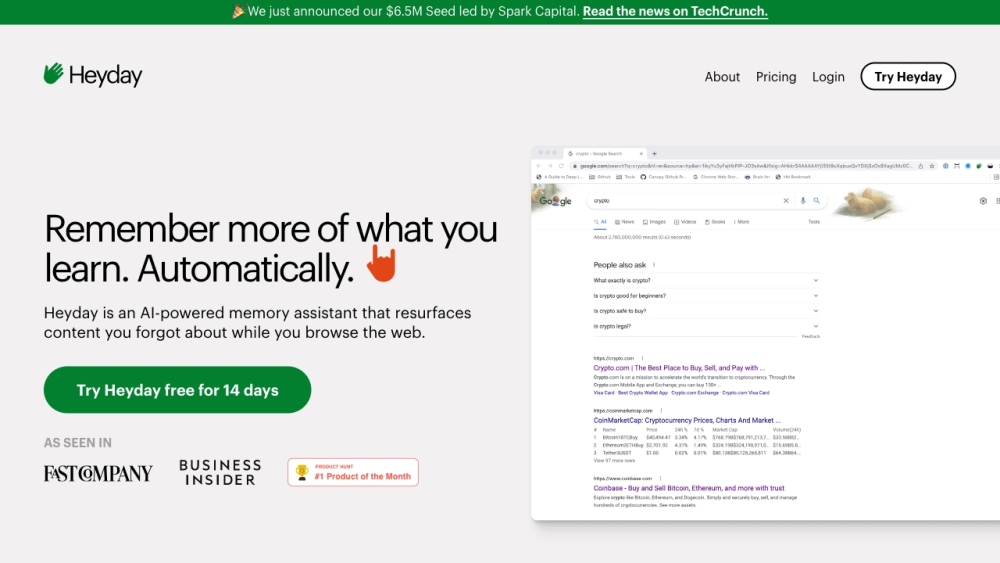
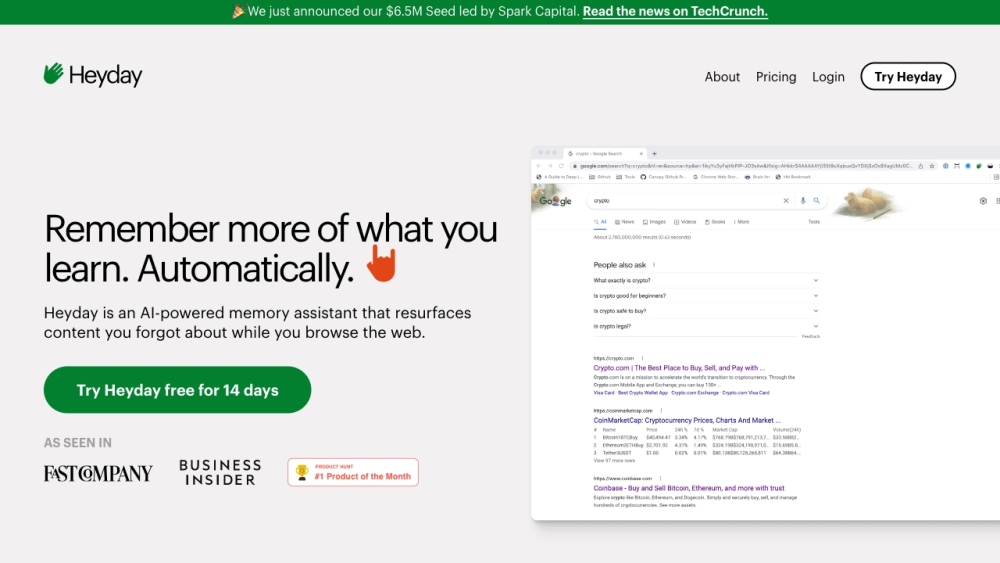
Introducing Heyday
Heyday is an advanced AI-powered memory assistant designed to enhance your ability to recall and organize digital content. By automatically saving the web pages you visit, Heyday resurfaces them alongside your search results, ensuring that you never lose track of important information. This tool is capable of retrieving not only articles and webpages but also documents, emails, files, newsletters, notes, presentations, spreadsheets, social media posts, and much more. With the Heyday extension and app integrations, you can effortlessly manage and access all your digital content.
Getting Started with Heyday
Key Features of Heyday
Automatic Content Saving and Resurfacing
Advanced Search to Retrieve Forgotten Information
Enhanced Reading Experience with Article Overlays
Self-Updating Knowledge Base
Integration with Popular Apps like Gmail, Slack, and Google Drive
Practical Applications of Heyday
Research: Streamline your research process by remembering and retrieving content you have previously interacted with.
Productivity: Organize and access relevant information effortlessly to boost your productivity.
Collaboration: Facilitate easier collaboration by resurfacing messages, documents, and conversations across various platforms.
Information Management: Maintain a personal knowledge repository to track and manage articles, documents, and digital content.
Learning: Enhance your learning by revisiting and reinforcing previously seen content.
Heyday Support
For customer support, contact Heyday at: [email protected].
About Heyday
Heyday is developed by Canopy Labs, Inc. For more information, visit the About Us page.
Heyday Login
Access your account through the Heyday Login link: https://heyday.xyz/app/login.
Heyday Sign-Up
Sign up for Heyday at: https://app.heyday.xyz/signup?ajs_aid=559d51bf-ec28-4123-8533-3407d60a2823.
Heyday Pricing
Check the pricing details here: https://heyday.xyz/pricing/.
Follow Heyday on Twitter
Stay updated with Heyday by following them on Twitter: https://twitter.com/heyday_hq.
Frequently Asked Questions
What is Heyday?
Heyday is an AI-powered memory assistant that helps users retain and recall more information by automatically saving visited web pages and resurfacing them alongside search results. It supports various content types, including documents, emails, newsletters, and social media posts, making it a versatile tool for managing digital content.
How to use Heyday?
To get started with Heyday, install the extension and integrate it with your apps. Heyday will then automatically save your web activities and resurface them when relevant. It also enhances reading with article overlays and builds a knowledge base from your activities.
How does Heyday function?
Heyday works by saving visited web pages and resurfacing them with search results. It also tracks various other content types, like documents and emails. By installing the Heyday extension and connecting your apps, you can start using it as your personal memory assistant.
What features does Heyday offer?
Heyday's core features include automatic content saving and resurfacing, advanced search capabilities, enhanced reading with article overlays, a self-updating knowledge base, and integration with popular applications such as Gmail, Slack, and Google Calendar.
What are the common uses of Heyday?
Heyday is useful for research, productivity, collaboration, information management, and learning. It helps users efficiently organize and recall content, making it a powerful tool for personal and professional use.
What is the cost of Heyday?
Heyday is a subscription-based service with a monthly fee of $19, offering a range of powerful features to enhance your content management and recall abilities.
```