Table of contents
Grammarly - Chrome Extension: Grammar & Style Suggestions to Improve Writing
Enhance your writing with Grammarly's Chrome Extension! Get real-time grammar and style suggestions for clear, polished, and mistake-free content.
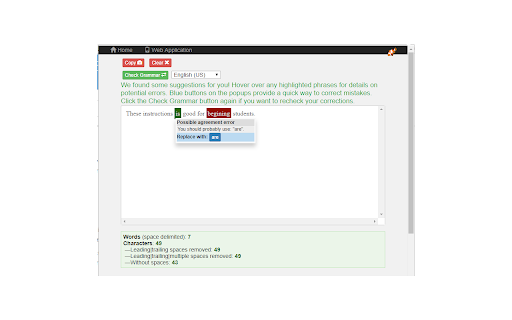
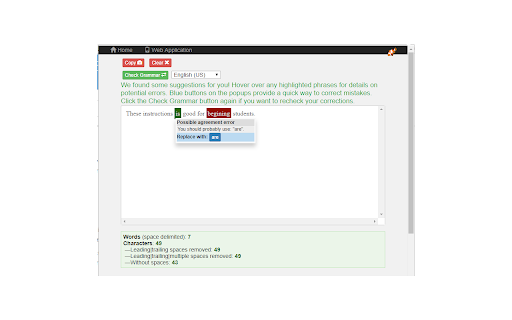
What is the Grammarly Chrome Extension?
The Grammarly Chrome Extension is a writing assistant designed to enhance your writing by identifying grammar, spelling, and stylistic errors across a variety of platforms.
How to use Grammarly Chrome Extension?
Core Features of Grammarly Chrome Extension
Real-time grammar, spelling, and style recommendations
Supports over 25 languages
Displays word and character counts
Grammar check for selected text on web pages
Popular Use Cases for Grammarly Chrome Extension
Eliminating grammar errors in professional emails
Frequently Asked Questions about Grammarly - Chrome Extension
What is Grammarly?
Grammarly is a digital tool that helps users improve their writing by detecting and correcting grammar, spelling, and style issues.
How do I use Grammarly?
To use Grammarly, paste your content into a text field, and click 'Check Grammar' to receive suggestions for corrections.
How can I check grammar directly on a webpage?
To check grammar on a webpage, highlight the text, right-click, and choose the 'Check grammar' option to see Grammarly's suggestions.