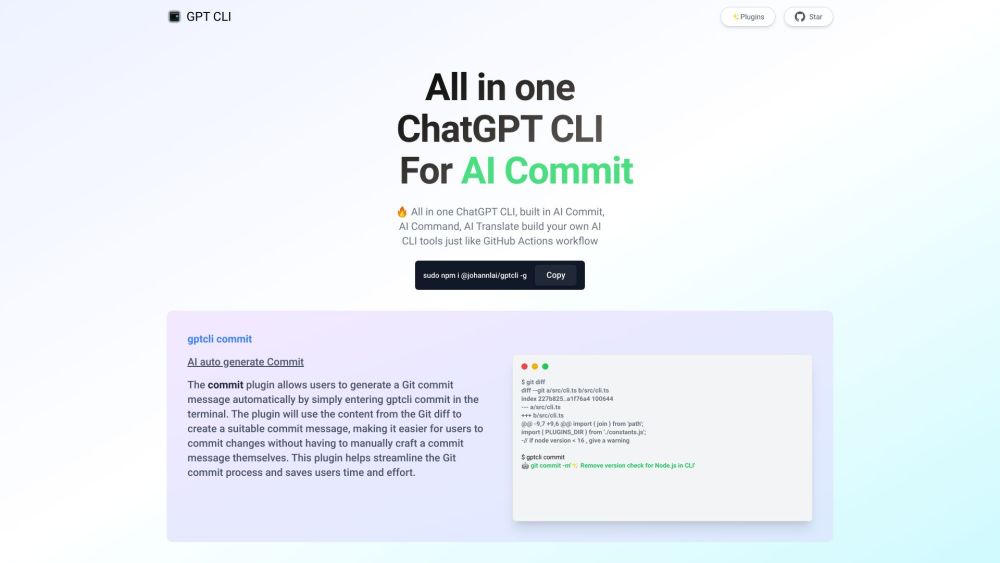
What is GPT CLI?
GPT CLI is a robust command-line interface tool designed for rapid creation of custom ChatGPT-based CLI tools. With GPT CLI, you can tailor your CLI tools to meet specific needs, enhancing productivity. Transform natural language processing (NLP) inputs into structured data effortlessly.
How to use GPT CLI?
Installing GPT CLI globally is simple with the command 'sudo npm i @johannlai/gptcli -g'. Once set up, you can leverage a range of plugins such as AI Command, AI Translate, and AI Weather. For instance, the 'gptcli commit' command can generate Git commit messages automatically, while the 'gptcli command' plugin allows the conversion of natural language instructions into executable CLI commands.