GitBrain: AI Git Client for Mac - Simplified Workflow, Intelligent Suggestions
GitBrain: AI-Powered Git Client for Mac - Streamline your workflow with smart code insights and suggestions. Maximize productivity effortlessly!
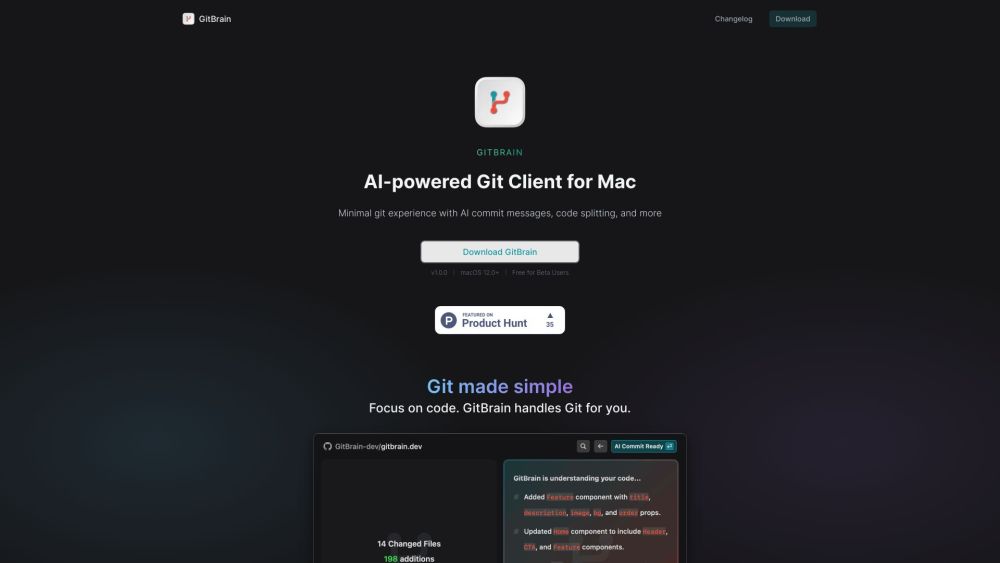
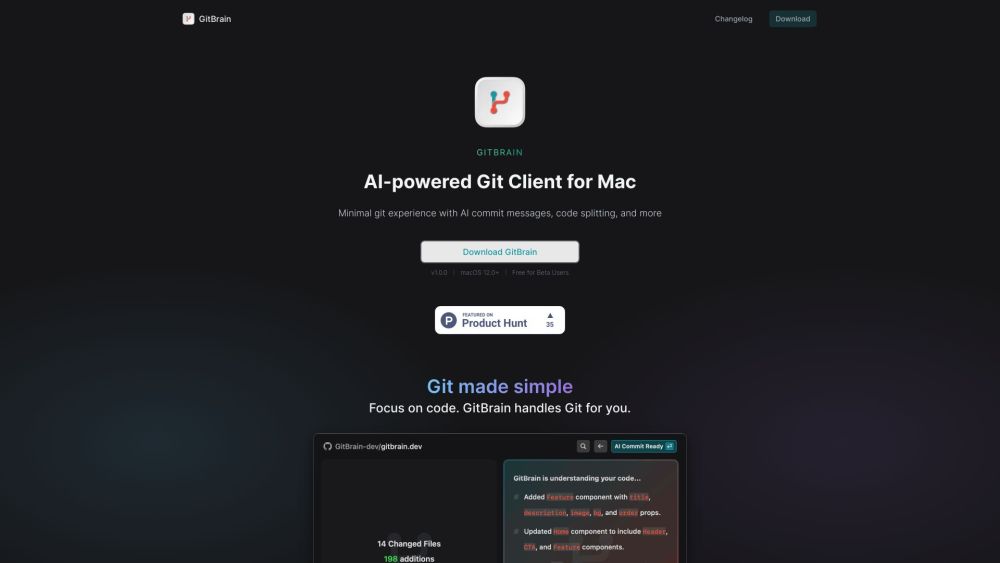
What is GitBrain?
GitBrain is an advanced AI-driven Git client specifically designed for Mac users. It revolutionizes your Git workflow by providing intelligent suggestions and enhancing your coding efficiency. With GitBrain, managing your code changes becomes a seamless and intuitive process.
How to use GitBrain?
GitBrain's Core Features
AI-enhanced Git client
Smart code change analysis
Suggested Git commands
Automatic splitting of code changes into multiple commits
Personalizable commit messages
Built-in code review functionality
Automatic project recognition from popular IDEs
Efficient keyboard shortcuts
Optimized for performance and native Mac interface
GitBrain's Use Cases
Streamlined Git workflow
Enhanced coding productivity
Effective management of code changes
Simplified pre-commit code review
Smooth Git operations on Mac
GitBrain Company
GitBrain Company name: GitBrain.
GitBrain Pricing
GitBrain Pricing Link: https://store.gitbrain.dev/checkout/buy/fb883cf7-8add-407d-b543-930c3e67e3ac?embed=1&logo=0&discount=0&enabled=177385
FAQ from GitBrain
What is GitBrain?
GitBrain is an AI-enhanced Git client for Mac that streamlines your Git workflow and boosts your coding productivity. It intelligently analyzes your code changes and suggests appropriate Git operations.
How to use GitBrain?
To use GitBrain, download and install the application on your Mac. Once installed, open the GitBrain panel, and it will automatically detect the project you are working on from your favorite IDEs. GitBrain provides a keyboard-friendly design with shortcuts for easy Git operations. It intelligently splits your code changes into multiple AI-generated commits and generates customizable commit messages. You can easily review your code changes with the self-code review feature, and GitBrain also offers optimized performance and a native UI for a seamless experience on your Mac.
What operating system does GitBrain support?
GitBrain is designed exclusively for macOS, supporting versions 12.0 and above.
Can I customize the commit messages generated by GitBrain?
Yes, GitBrain allows full customization of commit messages to fit your needs.
Does GitBrain integrate with my preferred IDE?
Yes, GitBrain intelligently detects projects from popular IDEs, ensuring a smooth Git management experience.
Is GitBrain a native Mac application?
Yes, GitBrain is a fully native Mac application with optimized performance and UI elements tailored for macOS.
What are some of the core features of GitBrain?
GitBrain offers AI-powered code analysis, suggested Git commands, splitting of code changes into multiple AI-generated commits, customizable commit messages, a built-in code review tool, automatic project detection, keyboard shortcuts, and an optimized native Mac interface.