GetBotAI - Chrome Extension: AI-powered Browser Extension for Various Tasks : AI-Powered Browser Extension
Enhance your browsing experience with GetBotAI, the AI-powered Chrome extension for various tasks. Boost productivity and streamline your online activities effortlessly.
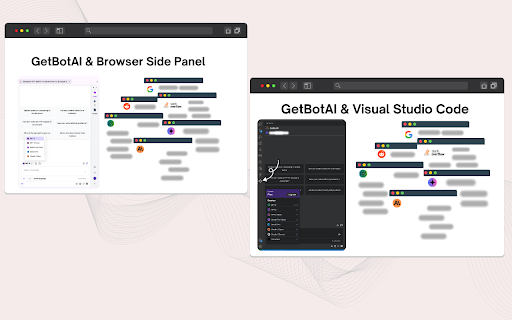
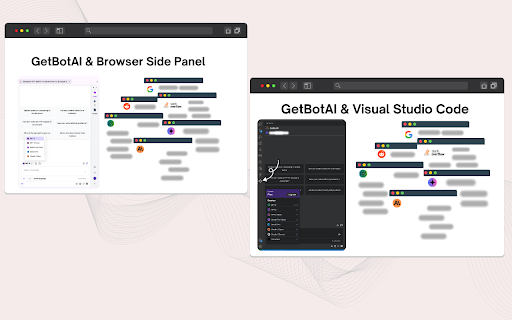
Introducing GetBotAI - Chrome Extension: AI-Powered Browser Extension for Various Tasks
GetBotAI - Chrome Extension is an innovative browser extension that brings the power of AI to your fingertips. With advanced AI assistance powered by OpenAI, this extension enables you to tackle complex tasks effortlessly. From answering questions to writing emails and conducting smart searches, GetBotAI is your ultimate AI companion.
Unleash the Power of GetBotAI - Chrome Extension
How to Get Started
Getting started with GetBotAI - Chrome Extension is quick and simple. Just click 'Add to Chrome' to install the extension. Once installed, you can start enjoying its powerful features. Chat with the AI, summarize text, create ad copy, and more. You can even initiate conversations with the AI on any webpage by pressing Cmd+B or Ctrl+B.
Use Cases of GetBotAI - Chrome Extension
FAQ about GetBotAI - Chrome Extension
What is GetBotAI?
GetBotAI - Chrome Extension is a browser extension that brings the power of AI to your browser. It provides AI assistance powered by OpenAI for complex tasks such as answering questions, writing emails, and conducting smart searches. With features like chatbot, copywriting, Gmail login, smart reply, image generation, and more, GetBotAI makes AI accessible everywhere.
How do I use GetBotAI?
Using GetBotAI - Chrome Extension is easy. Simply click 'Add to Chrome' to install the extension. Once installed, you can access its features like chatting with the AI, summarizing text, creating ad copy, and more. To initiate conversations with the AI on any webpage, press Cmd+B or Ctrl+B.
Is GetBotAI free?
GetBotAI offers limited free usage with daily restrictions for basic features. For advanced features, upgrading to the paid version is required.