Fotor: Free Online Photo Editor for Easy Editing & Collages
Photo editing made easy with Fotor's free online photo editor. Edit, crop, resize, add effects & text, create collages & more.
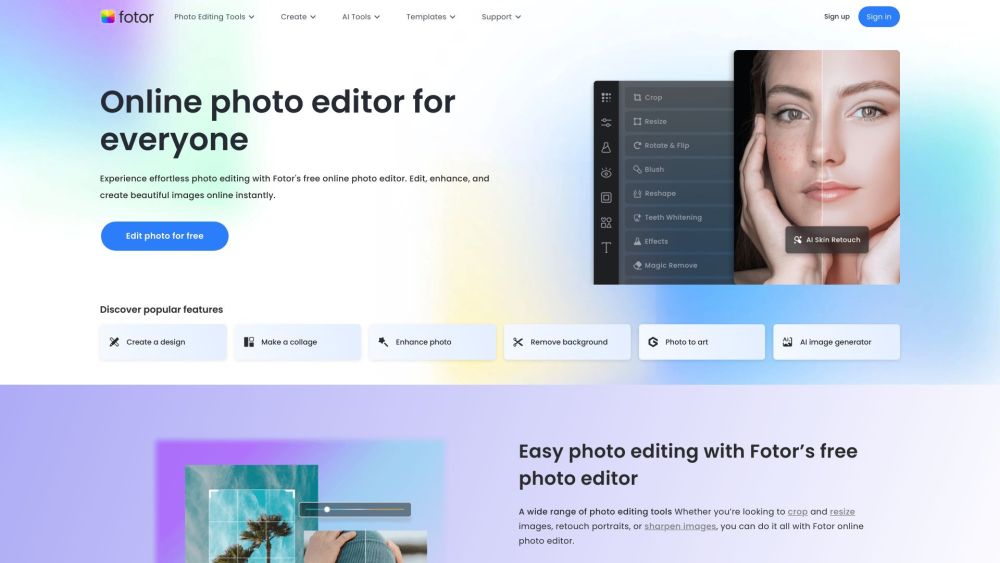
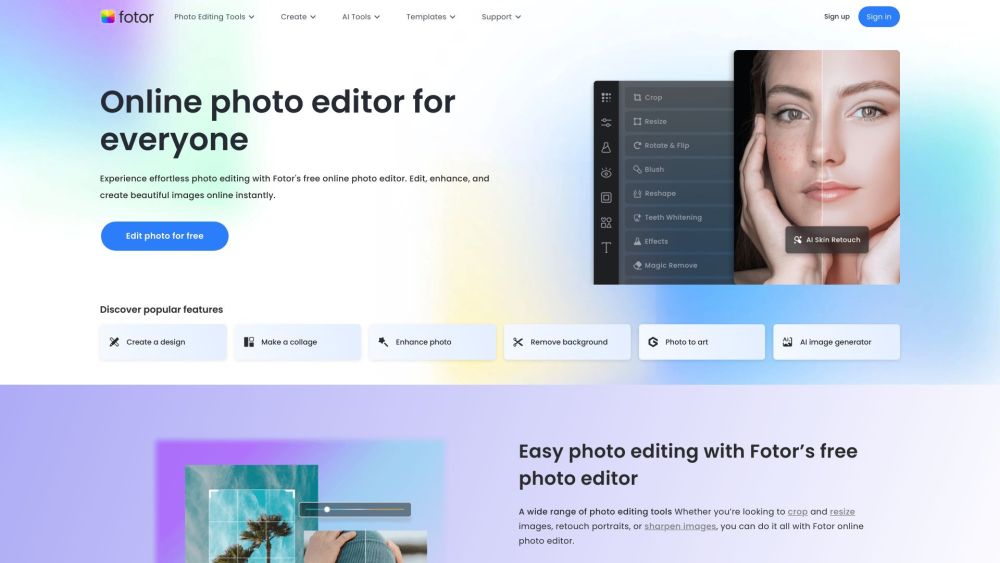
Discover Fotor
Transform your photos effortlessly with Fotor's intuitive online photo editor. Edit, crop, resize, apply effects, add text, create collages, and much more—all for free.
Using Fotor
Key Features of Fotor
Online Photo Editor
Crop Tool
Resize Tool
Add Effects & Text
Collage Maker
Blur Background
Background Changer
Merge Images
Photo to Sketch
Photo to Cartoon
Image Upscaler
Photo Retouch
Face Editor
Overlay Images
Photo Effects
Font Generator
QR Code Generator
Applications of Fotor
Marketing
Logo Maker
Flyer Maker
Poster Maker
Business Card Maker
Resume Maker
Card Maker
Social Media
YouTube Thumbnail Maker
YouTube Cover Maker
Instagram Post Maker
Facebook Cover Maker
Twitch Cover Maker
Twitter Cover Maker
Events
Valentine's Day
Thanksgiving
Christmas
Halloween
Fotor Discord
Join the Fotor Discord community: https://discord.gg/tjs4nnEHhM. For more Discord updates, click here(/discord/tjs4nnehhm).
Fotor Support
For support, contact Fotor at the contact us page(https://support.fotor.com/hc/en-us/requests/new).
About Fotor
Fotor is operated by Everimaging. Learn more about us on the about us page(https://www.fotor.com/aboutus.html).
Fotor Login
Access Fotor at https://www.fotor.com/.
Fotor Sign Up
Create your account at https://www.fotor.com/.
Fotor Pricing
View pricing details at https://www.fotor.com/pricing/.
Fotor on Social Media
Follow Fotor on:
Fotor FAQ
What is Fotor?
Fotor is a free online photo editor that simplifies the editing process. Easily edit, crop, resize, and add effects and text to your photos.
How do I use Fotor?
Editing with Fotor is easy. Just upload your photo, make your edits, and download or share your image.
Is Fotor's editor free?
Yes, Fotor offers a free plan for unlimited editing and exporting without watermarks. Upgrade to Fotor Pro for advanced features.
Can I use Fotor on PC and mobile?
Fotor is accessible on both desktops and mobile devices. With one account, edit your photos seamlessly across Windows, Mac, iOS, and Android.
How does Fotor compare to Photoshop?
Fotor is a simpler alternative to Photoshop, offering powerful editing tools without the steep learning curve, ideal for both beginners and professionals.
How do I add text to an image?
Quickly add text to your photos with Fotor. Upload your image, click 'Text,' customize the text, and place it anywhere on the image. Save and download your edited photo.
What is photo editing?
Photo editing enhances images digitally. From basic adjustments to advanced edits, Fotor's tools help you create stunning photos with ease.
How do I change the background of an image?
Fotor's AI tools let you blur or remove backgrounds, create transparent images, and replace backgrounds to suit any occasion.
How do I remove objects from a photo?
Remove unwanted objects effortlessly with Fotor's online editor, no Photoshop skills needed.