Flowshot: AI Plugin for Google Sheets, Autocomplete, No-Code, AI Prompts
Flowshot: Boost productivity with our AI plugin for Google Sheets. Enjoy AI prompts, autocomplete, no-code custom models, and formula generation.
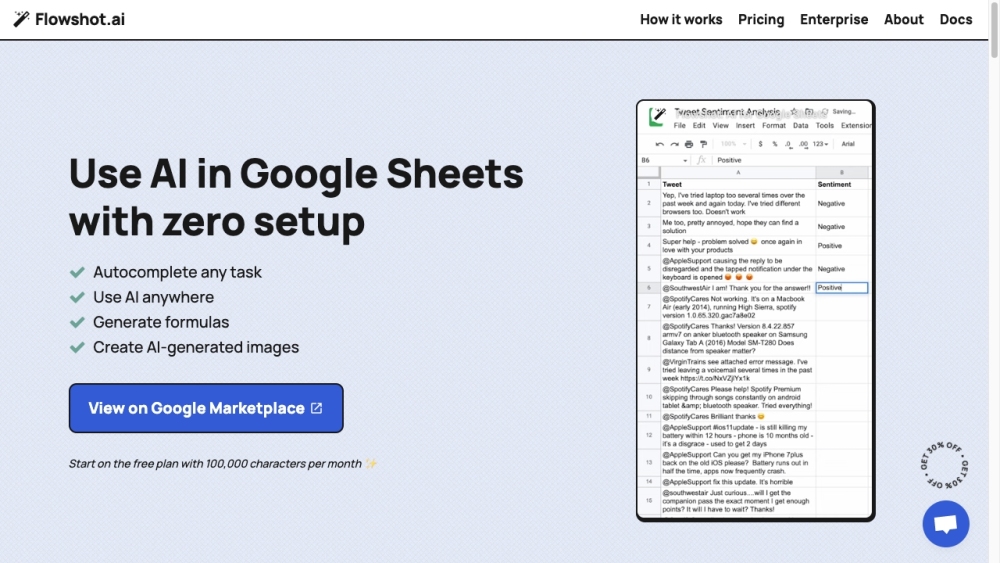
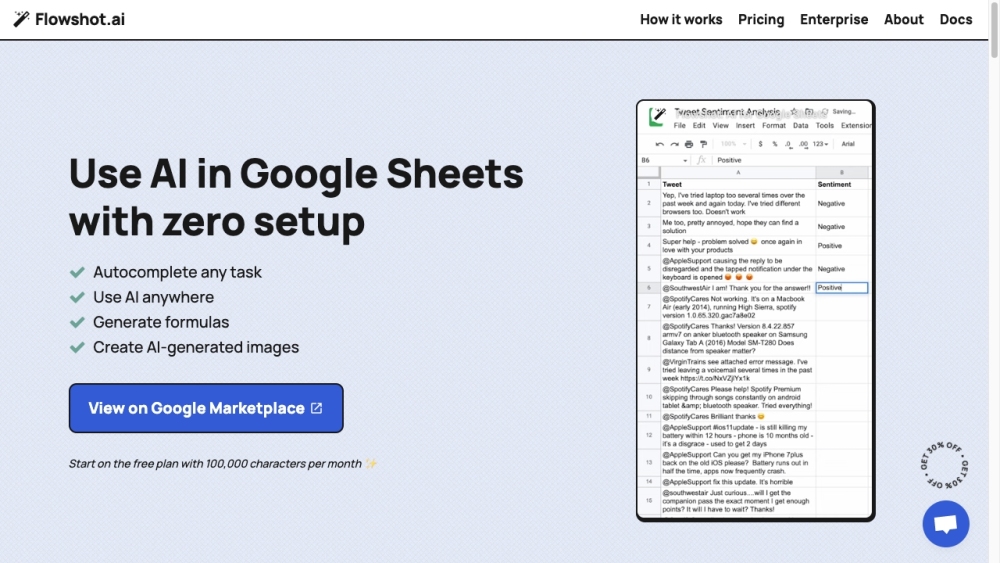
What is Flowshot?
Flowshot is a cutting-edge AI plugin for Google Sheets, enabling users to seamlessly integrate AI capabilities into their spreadsheets. This tool features AI-driven prompts, autocomplete for mundane tasks, no-code custom model creation, and the ability to generate complex formulas and AI-enhanced images.
How to use Flowshot?
Flowshot's Core Features
AI prompts for faster work
Autocomplete repetitive tasks
Create custom AI models without coding
Generate complex formulas and AI images
Integrate with other applications via Zapier or API
Flowshot's Use Cases
Automating repetitive text-based tasks
Extracting data from disorganized sources
Bulk translating text
Generating numerous ads, emails, SEO metas, and product descriptions
Analyzing, classifying, and producing text in bulk
Building custom AI models for specialized needs
Flowshot Support Email & Customer service contact & Refund contact etc.
For more contact information, visit the contact us page(https://flowshot.ai/contact/)
Flowshot Company
Flowshot Company name: Flowshot.ai.
Flowshot Pricing
Flowshot Pricing Link: https://flowshot.ai/#pricing
FAQ from Flowshot
What is Flowshot?
Flowshot is an AI plugin for Google Sheets, enabling users to incorporate AI into their spreadsheets. It provides features such as AI prompts, autocomplete for repetitive tasks, no-code custom model creation, and the generation of formulas and AI images.
How to use Flowshot?
To use Flowshot, install the add-on from the Google Marketplace. After installation, access Flowshot within Google Sheets and start using AI prompts via the =AI() function. You can input instructions, ask questions, and reference cells to automate tasks. Additionally, custom AI models can be trained on your spreadsheet data to optimize your workflows.
How do I install Flowshot?
Install Flowshot by following the detailed instructions provided on the Flowshot website. Remember to regularly save your formulas to manage character usage.
I'm having trouble using Flowshot. What should I do?
If you encounter frequent #ERROR! messages or issues accessing the sidebar, it might be due to having multiple Google accounts active. If problems persist, reach out to support via the live chat feature.
How are monthly characters counted?
Characters are counted based on the inputs and outputs processed by Flowshot, including prompts, examples, and generated results. You can monitor your monthly character count from the Flowshot sidebar.
What tasks can I use Flowshot for?
Flowshot can automate repetitive text-based tasks such as extracting emails from disorganized data, bulk-translating text, and generating multiple variations of ad copy. Start with AI prompts and progress to training custom models with enough examples.
Which Flowshot tool is right for my use case?
The choice between AI prompts, Autocomplete, and custom models depends on your specific needs. AI prompts are user-friendly but contextually limited, while Autocomplete relies on provided examples. Custom models, trained on extensive examples, are suitable for specific tasks and can be integrated with Autocomplete, API, and Zapier.
How does billing work for custom models?
Custom model training and usage are included in your monthly plan and billed at cost price. Flowshot negotiates better rates with providers or offers predictable fixed monthly costs for open-source models. There are no extra fees or markups.
What AI models does Flowshot use?
Flowshot uses a combination of in-house AI models optimized for speed and performance, as well as models from providers like OpenAI. The algorithm automatically selects the best model for each task.