Fine Pixel: AI for 10x Image Resolution & Text Input Imaging
Enhance images up to 10x with Fine Pixel AI. Use the DaVinci module for high-resolution images from text input. Unleash superior image clarity today!
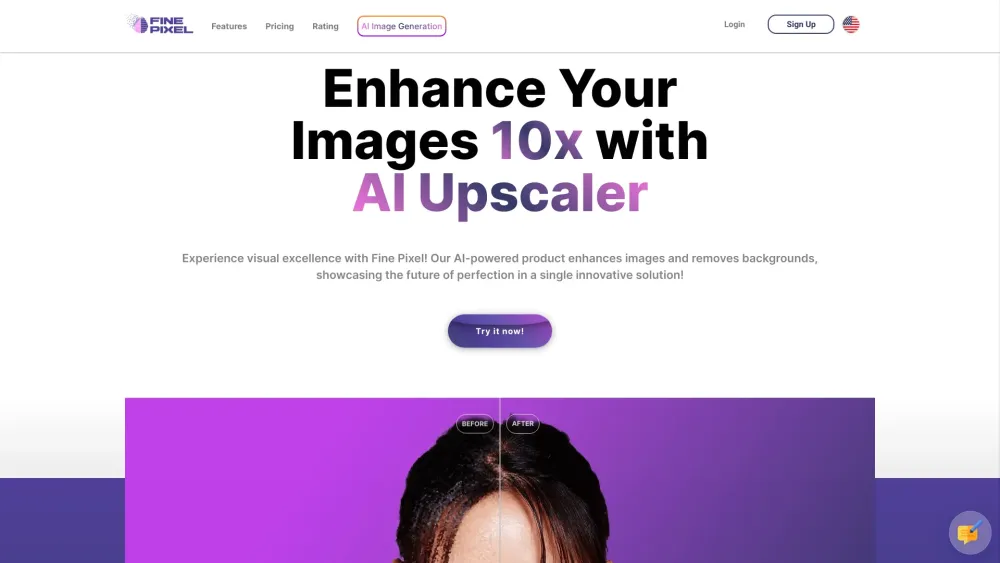
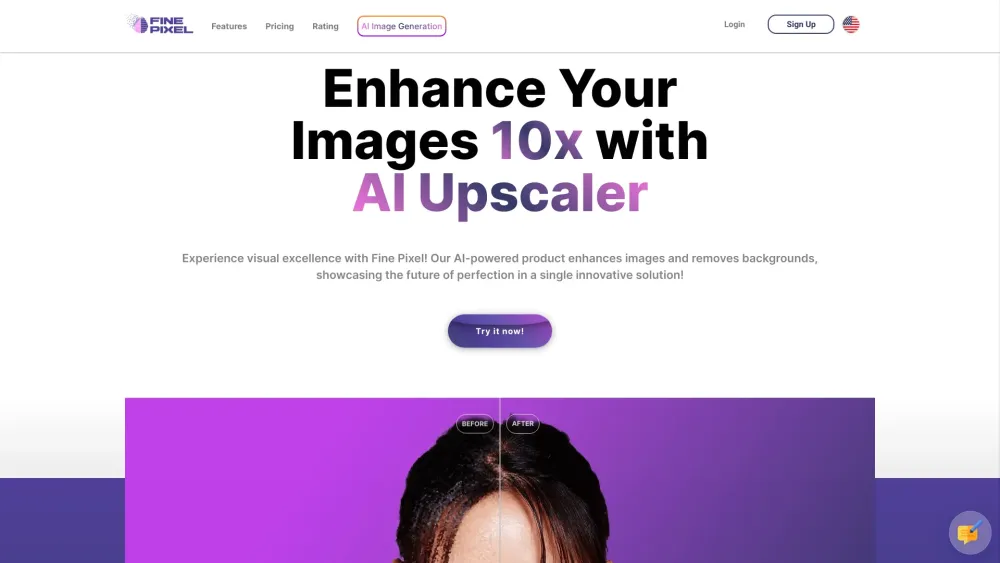
Discover Fine Pixel
Elevate your images with Fine Pixel's cutting-edge AI technology, capable of enhancing resolution by up to 10 times. With our innovative DaVinci module, create high-resolution images using simple text prompts!
How to Use Fine Pixel
Core Features of Fine Pixel
Image Upscaling
Text-to-Image Creation
Applications of Fine Pixel
Enhance portraits for more lifelike results
Upgrade real estate photos for better presentations
Generate high-resolution artwork
Create detailed anime characters
Customer Support & Refunds
For support, visit our contact page.
About Fine Pixel
Learn more at our about us page.
Fine Pixel Login
Login here: https://finepixel.lusion.ai/login.html
Fine Pixel Sign Up
Sign up here: https://finepixel.lusion.ai/register.html
Fine Pixel on Facebook
Follow us: https://www.facebook.com/lusionai
Fine Pixel on LinkedIn
Connect with us: https://www.linkedin.com/company/lusion-ai/
Fine Pixel on Instagram
Follow us: https://www.instagram.com/lusion.ai/
FAQ about Fine Pixel
What is Fine Pixel?
Fine Pixel uses advanced AI to enhance image resolution up to 10 times. The DaVinci module allows for text-based image creation at your desired resolution.
How to Use Fine Pixel?
1. Upload your image. 2. Adjust settings or input text. 3. Click 'Enhance'. 4. Download the enhanced image.
Is Fine Pixel Free?
Yes, Fine Pixel is free to use, with optional subscription plans for additional features.