FigmaAI: Edit & Write Text, ChatGPT Plugin, Multi-Text Editing
FigmaAI: Edit & Write Text, ChatGPT Plugin. Enhance Figma with multi-text editing power, all free. Essential for designers!
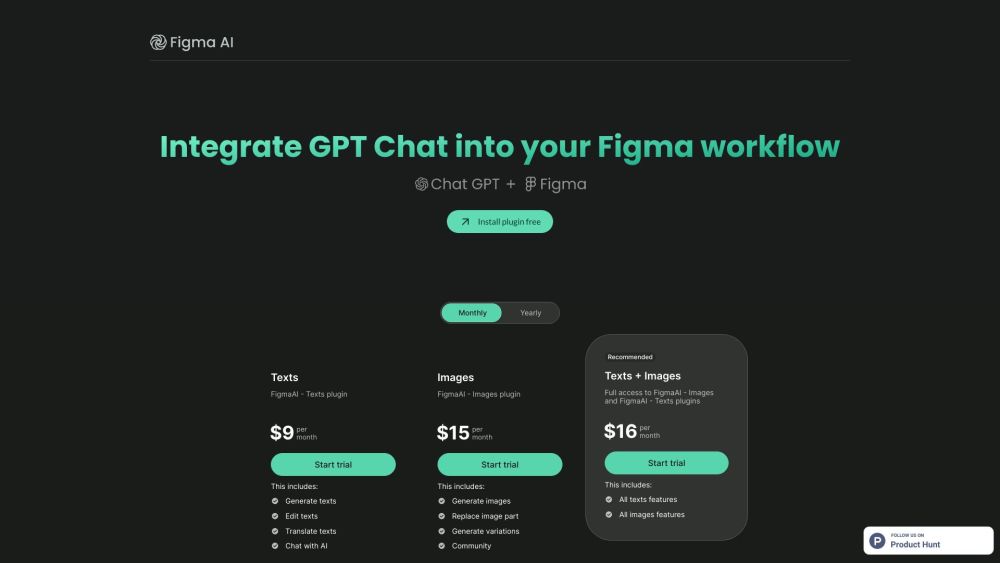
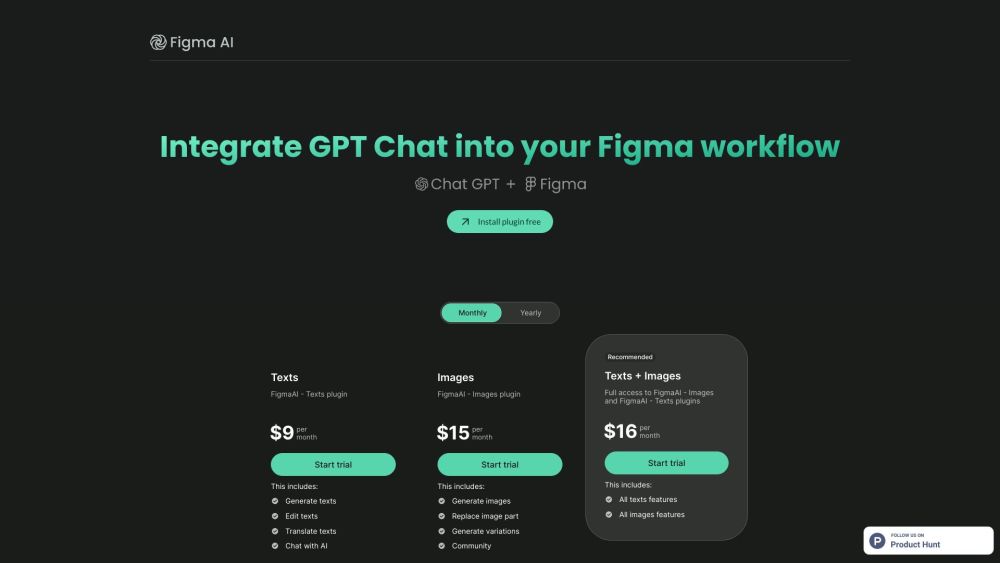
What is FigmaAI?
FigmaAI is an innovative plugin designed for Figma users, harnessing the capabilities of ChatGPT to streamline text editing and writing tasks. It supports the simultaneous editing of multiple texts, making it an essential tool for designers, even in its free version.
How to use FigmaAI?
FigmaAI's Core Features
Text editing and writing with ChatGPT
Simultaneous editing of multiple texts
FigmaAI's Use Cases
Efficient text editing in Figma
Enhanced productivity for designers
-
FigmaAI Login
FigmaAI Login Link: https://billing.stripe.com/p/login/5kAbJU8321tF7U4cMM
-
FigmaAI Pricing
FigmaAI Pricing Link: https://typper.io/#prices
-
FigmaAI LinkedIn
FigmaAI LinkedIn Link: https://www.linkedin.com/company/typper-io
-
FigmaAI Twitter
FigmaAI Twitter Link: https://twitter.com/typper_io
-
FigmaAI Instagram
FigmaAI Instagram Link: https://www.instagram.com/typper.io/
FAQ from FigmaAI
What is FigmaAI?
FigmaAI is a powerful plugin for Figma that uses ChatGPT for advanced text editing and writing. It supports editing multiple texts at once, making the free version highly valuable for designers.
How to use FigmaAI?
To utilize FigmaAI, install the plugin from the Figma Plugin Library and access its features directly within the Figma interface.
How can I install FigmaAI?
Visit the Figma Plugin Library, search for FigmaAI, and click 'Install' to add it to your Figma setup.
Is FigmaAI free?
Yes, the basic version of FigmaAI is free, offering essential text editing capabilities at no cost.
Can I edit multiple texts at once using FigmaAI?
Yes, FigmaAI allows you to edit multiple texts simultaneously, boosting your efficiency and productivity.