Face Crop Jet: AI Bulk Photo Cropping for ID Images
Face Crop Jet: AI-Powered tool effortlessly crops faces from photos for ID cards or passports. Advanced algorithms detect faces in any format or size, perfect for bulk processing.
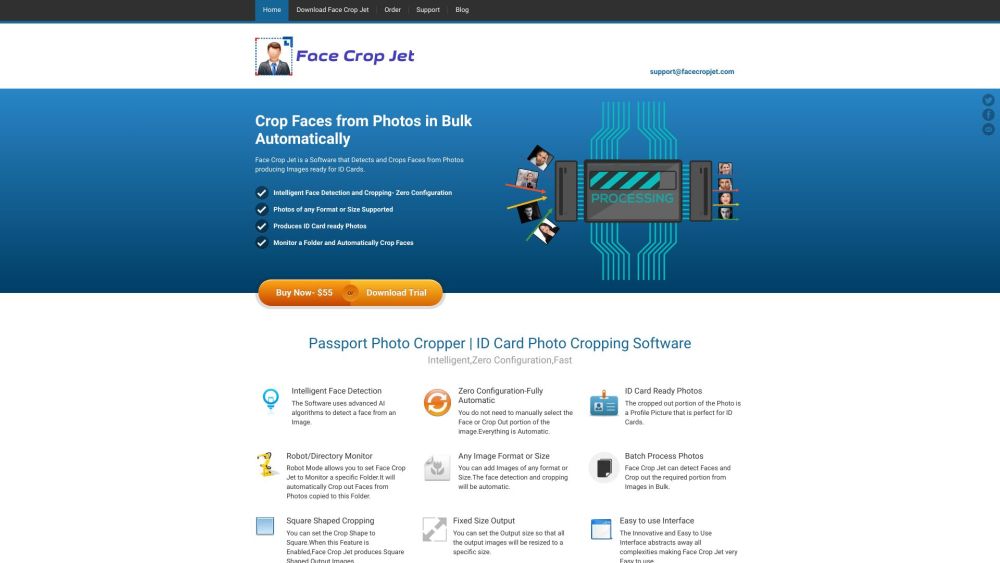
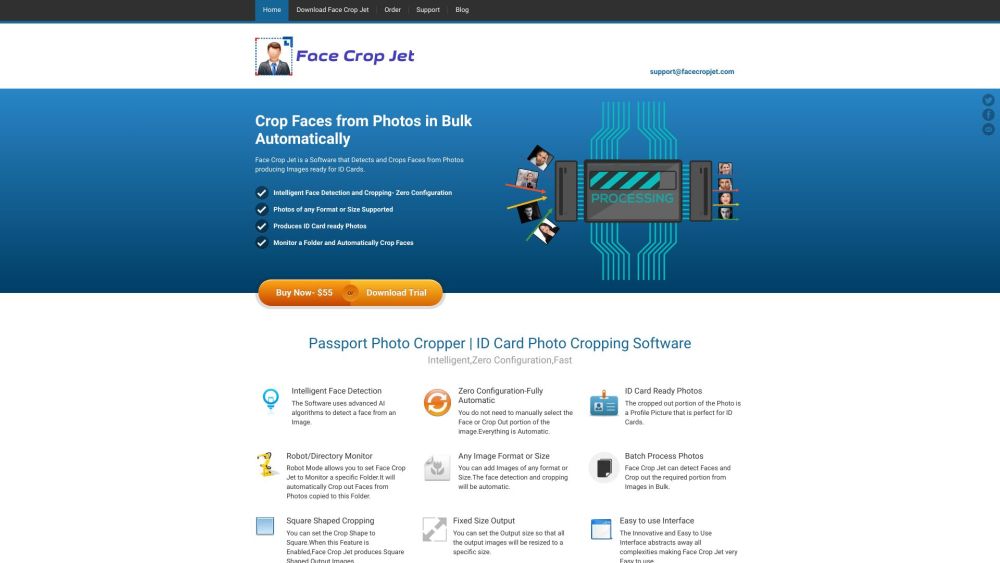
What is Face Crop Jet?
Face Crop Jet is an innovative tool designed for efficient face detection and cropping from photos, making them ideal for ID cards or passport photos. Utilizing cutting-edge AI technology, it automatically identifies and crops faces from various image formats and sizes, enabling bulk processing with ease.
How to use Face Crop Jet?
Face Crop Jet's Core Features
Advanced face detection and cropping technology
Fully automated with zero configuration
Compatible with any image format or size
Supports bulk photo processing
Customizable crop shape and output size
Face Crop Jet's Use Cases
Creating ID card photos
Generating passport photos
Bulk face cropping from photos
Automatic folder monitoring and face cropping
-
Face Crop Jet Company
Company Name: Vyshak Vijayan.
-
Face Crop Jet Pricing
For pricing details, visit: https://www.facecropjet.com/order
-
Face Crop Jet Facebook
Follow us on Facebook: https://www.facebook.com/facecropjet/
-
Face Crop Jet Twitter
Follow us on Twitter: https://twitter.com/facecropjet
FAQ from Face Crop Jet
What is Face Crop Jet?
Face Crop Jet is a software that detects and crops faces from photos, generating images that are ready for ID cards or passport photos. It uses advanced AI algorithms to automatically detect faces and crop them out of the original image. The software supports images of any format or size, and can process photos in bulk.
How to use Face Crop Jet?
To use Face Crop Jet, simply download and install the software on your computer. Launch the program and select the folder or device where your photos are stored. The software will automatically detect and crop faces from the photos in the selected folder. You can also set the output size and crop shape according to your requirements. The cropped images can then be used for ID cards or passport photos.
What image formats does Face Crop Jet support?
Face Crop Jet supports almost all image formats, including JPG, PNG, BMP, TIF, and GIF.
Can I process photos in bulk?
Yes, Face Crop Jet can detect and crop faces from hundreds of images at once, allowing for efficient batch processing.
Is Face Crop Jet compatible with Mac?
Yes, there is a native Macintosh edition of Face Crop Jet available for macOS users.
How does the automatic monitoring feature work?
The automatic monitoring feature, also known as Robot Mode, allows you to set Face Crop Jet to monitor a specific folder. It will automatically detect and crop faces from any new photos added to that folder.
Can I customize the output size of the cropped images?
Yes, you can set the output size in Face Crop Jet so that all the cropped images will be resized to a specific size.