Ethertext: AI Clipboard for Text Style, Code Debugging & Translation
Ethertext: Transform text effortlessly! Customize styles, debug code, and translate with one click using this AI-powered clipboard.
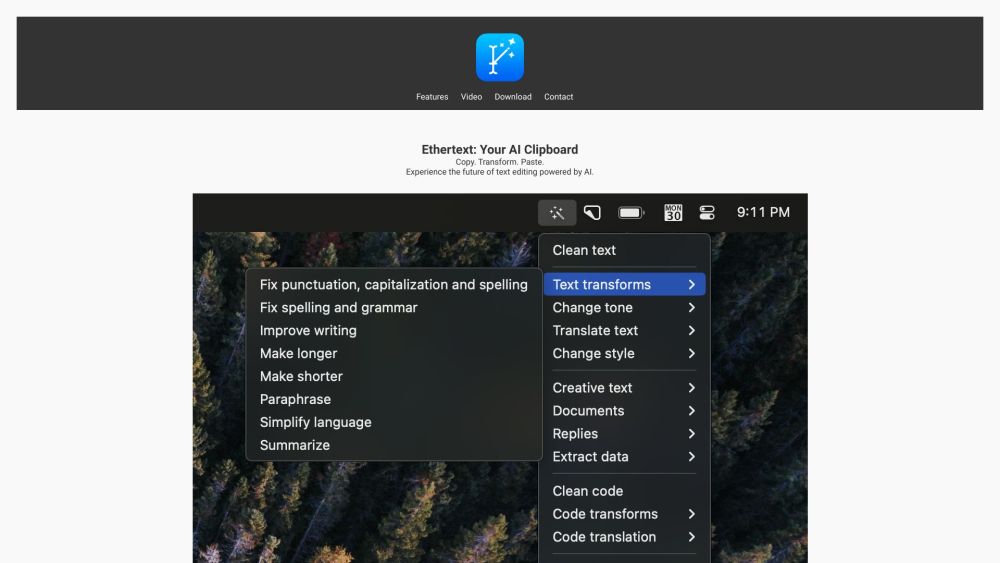
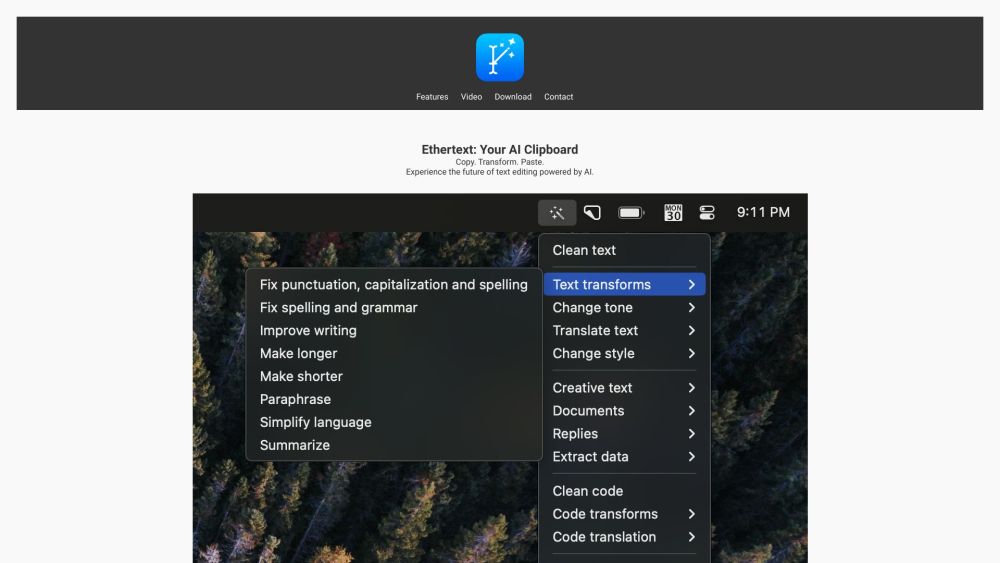
What is Ethertext?
Ethertext is an advanced AI clipboard tool designed to simplify your workflow by enabling easy text transformation, code debugging, and translation. With a single click, users can copy, modify, and paste text efficiently.
How to use Ethertext?
Ethertext's Core Features
Instant Text Transformation
Personalized Text Styling
Code Snippet Organization and Debugging
Code Translation
Ethertext Support Email & Customer Service Contact & Refund Contact
For assistance, reach out to Ethertext customer service at [email protected]. For more contact information, visit the contact us page(https://ethertext.app/#contact).
FAQ from Ethertext
What is Ethertext?
Ethertext is an AI clipboard tool that streamlines text copying, transformation, and pasting, featuring text style customization, code snippet management, and translation.
How to use Ethertext?
Enter your OpenAI key in Settings, copy the text you want to transform, choose a transformation option, and paste the new text after the beep.
How does Ethertext work?
Ethertext leverages AI to provide seamless text transformations and customization options.
Can Ethertext translate code?
Yes, Ethertext can accurately translate various code snippets.
Is Ethertext compatible with different programming languages?
Yes, Ethertext supports a wide range of programming languages for code sorting, debugging, and translation.
How do I get started with Ethertext?
Simply add your OpenAI key in the Settings, then follow the straightforward copy, transform, and paste steps.