Epigos AI: Custom Computer Vision Models Made Easy & Efficient
Epigos AI: Build custom computer vision models effortlessly. No coding needed—optimize accuracy and efficiency with our user-friendly platform!
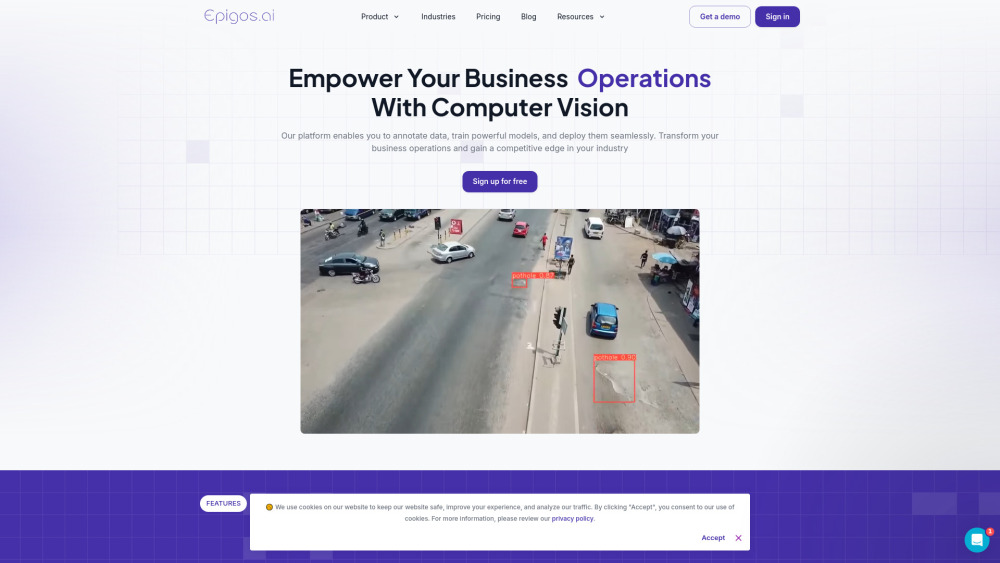
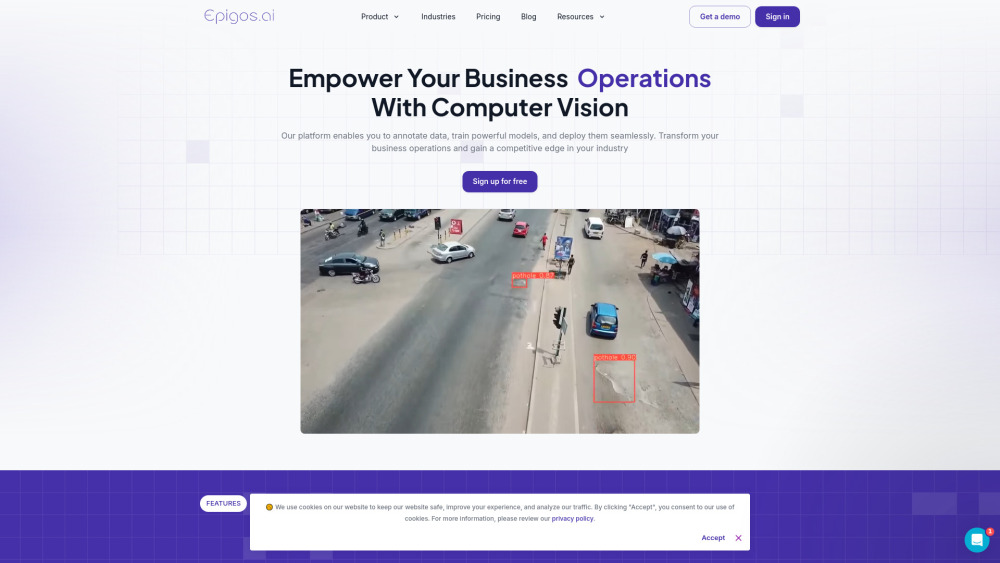
Introduction to Epigos AI
Epigos AI is an intuitive platform that empowers businesses to develop and deploy custom computer vision models with ease. Designed for users without a technical background, Epigos AI facilitates automation and enhances efficiency in operations.
Getting Started with Epigos AI
Key Features of Epigos AI
Comprehensive Dataset Management
Intuitive Image Annotation Tools
Efficient Model Training
Flexible Model Deployment
Professional Data Labeling Services
Applications of Epigos AI
Streamlining Visual Data Processing in Manufacturing
Epigos AI Customer Support & Contact Information
For support, inquiries, or refunds, visit our Contact Us page.
About Epigos AI
To learn more about our company, visit our About Us page.
Epigos AI Pricing Information
For detailed pricing, please visit our Pricing page.
Epigos AI on YouTube
Watch our tutorials and updates on our YouTube channel.
Connect with Epigos AI on LinkedIn
Follow us on LinkedIn for the latest updates.
Follow Epigos AI on Twitter
Stay up-to-date by following us on Twitter.
Explore Epigos AI on GitHub
Check out our open-source projects on our GitHub repository.
Frequently Asked Questions about Epigos AI
What is Epigos AI?
Epigos AI is a user-friendly platform that allows businesses to easily create and deploy custom computer vision models, driving automation and operational efficiency.
How can I start using Epigos AI?
Simply sign up for a free account, then use the platform’s intuitive tools to annotate, train, and deploy your models.
Do I need any technical expertise to use Epigos AI?
No, Epigos AI is designed for users without technical expertise to create and deploy powerful computer vision models.
Where can I deploy the models I create with Epigos AI?
Deploy your models across multiple platforms, including NVIDIA Jetson, iOS devices, and your preferred cloud services.
```