Enote: AI Note-Taking, Summarization, Translation, Grammar, Offline
Enote: AI-powered note-taking with summarization, translation, grammar correction, and offline access. Perfect notes anytime, anywhere.
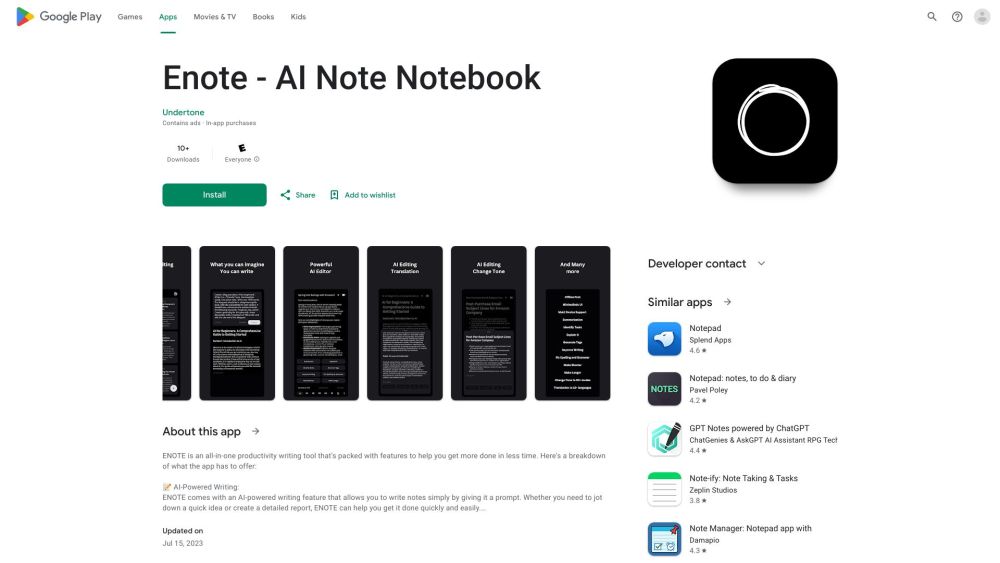
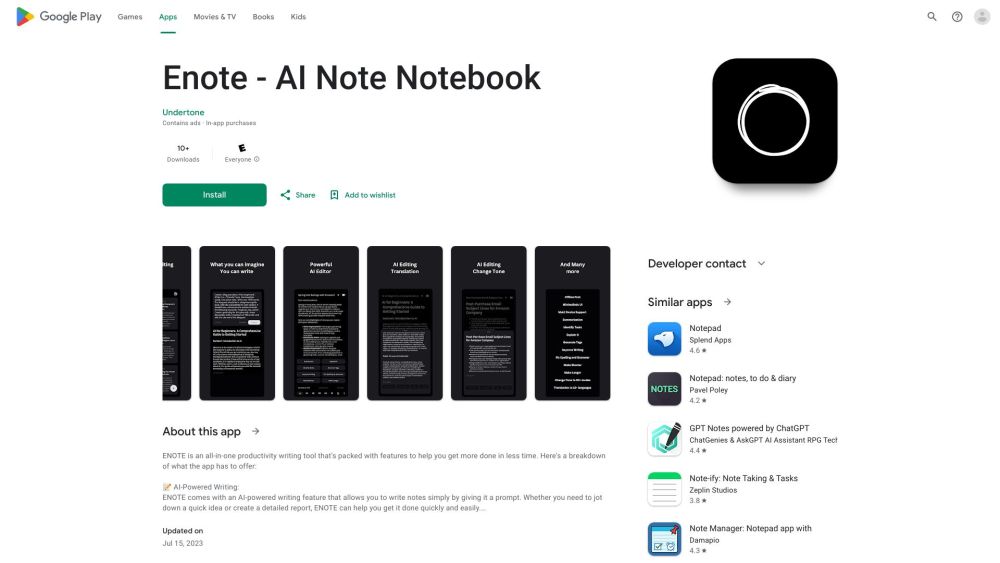
Discover Enote
Enote is a revolutionary AI-driven application designed for seamless note-taking. With Enote, you can swiftly capture your thoughts using tailored prompts and refine them using features such as summarization, translation, grammar correction, and spell checking. Moreover, Enote operates offline, ensuring your notes are always accessible.
Getting Started with Enote
Key Features of Enote
AI-Powered Note-Taking
Custom Prompts for Fast Writing
Advanced AI Editing (Summarization, Translation, Grammar Correction, Spell Checking)
Offline Accessibility
Practical Applications of Enote
Quick Note Taking
AI-Based Note Enhancement
Grammar and Spelling Improvements
Multilingual Note Translation
Summarizing Long Notes
Frequently Asked Questions
What is Enote?
Enote is an AI-powered note-taking app that allows users to quickly write notes with custom prompts and refine them with options like summarization, translation, grammar correction, and spell checking. It also works offline.
How to use Enote?
To use Enote, go to the website or download the app. Create a new note, start writing with the custom prompts, and use the AI editing options to enhance your notes. Save and access your notes anytime, even offline.
Can I access my notes without an internet connection?
Yes, Enote allows offline access, enabling you to view and edit your notes without an internet connection.
What editing options does Enote provide?
Enote offers AI-driven editing features such as summarization, translation, grammar correction, and spell checking to improve your notes.
How can I start writing notes in Enote?
Begin by creating a new note in Enote and use the custom prompts to quickly capture your ideas.
Can Enote help me fix spelling mistakes in my notes?
Yes, Enote includes spell checking among its AI editing options to help you correct spelling errors in your notes.