**EnhanceGPT: Powerful macOS Client for GPT & DALL·E Models**
Powerful macOS client for GPT and DALL·E models
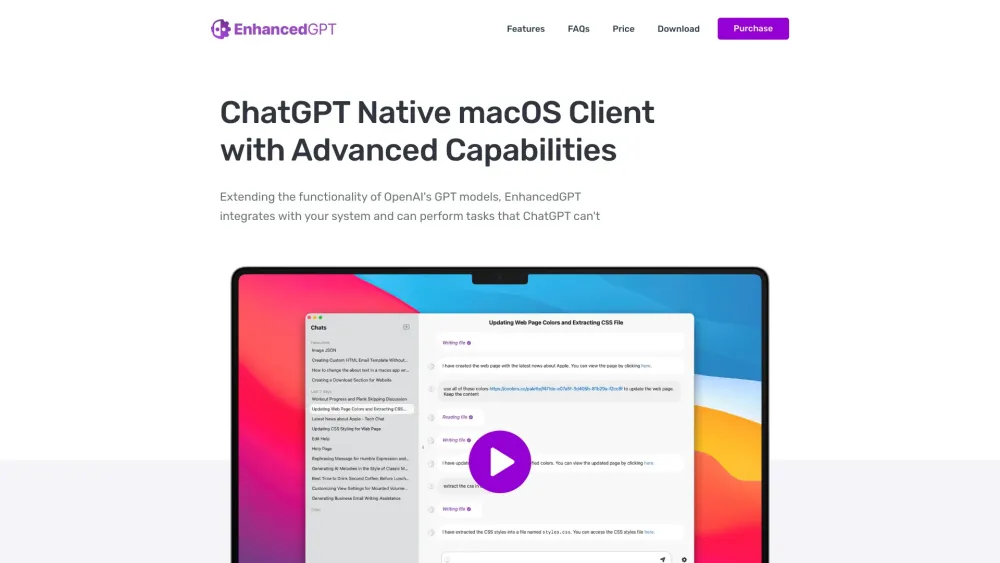
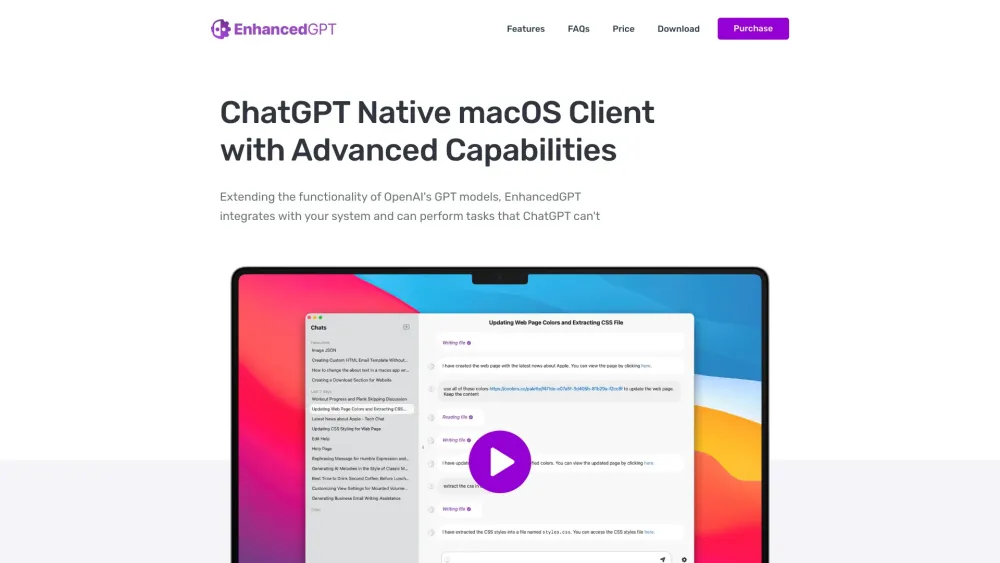
Introducing EnhanceGPT
EnhanceGPT is a dedicated macOS application designed to expand the functionality of OpenAI's GPT and DALL·E models. It offers enhanced features such as file management, executing bash commands, performing web searches, and more, all within a native client interface.
Getting Started with EnhanceGPT
Key Features of EnhanceGPT
Manage Text-Based Files
Execute Bash Commands
Store and Recall Important Instructions
Read PDF Documents
Conduct Web Searches
Extract Content from Web Pages
Practical Applications of EnhanceGPT
Managing and Editing Text Files
Running Command-Line Tasks
Extracting Information from PDFs
Web-Based Research and Data Extraction
Content Extraction from Online Sources
-
EnhanceGPT Support and Contact Information
For customer service, reach out via email: [email protected]. For more contact options, please visit our contact page.
-
EnhanceGPT Company Information
EnhanceGPT is developed by Nixes 2024, dedicated to enhancing AI interaction through intuitive applications.
-
EnhanceGPT Pricing Information
For detailed pricing, please visit our pricing page.
EnhanceGPT Frequently Asked Questions
What is EnhanceGPT?
EnhanceGPT is a macOS application that extends the capabilities of OpenAI's GPT and DALL·E models, enabling file management, bash command execution, web searches, and more.
How do I use EnhanceGPT?
After downloading and installing the EnhanceGPT client on your macOS device, you can start leveraging advanced functionalities like file operations, command execution, web searches, and more.
Do I need an OpenAI API Key?
Yes, the application requires an OpenAI API Key to function properly.
Is my data stored by EnhanceGPT?
No, your data remains private and is only stored locally on your device. EnhanceGPT does not store or access your prompts.
How can I manage API costs?
To keep API costs in check, adjust the context size based on the task's requirements. A smaller context window helps reduce costs.
What macOS version is needed?
EnhanceGPT requires macOS version 14.0 or higher to run.
How do I resolve issues with the app?
If you face any problems, contact support at [email protected] for help.
How can I request a refund?
Refunds are available within 30 days of purchase. Please contact us at [email protected] for assistance.
Why isn’t the app available on the App Store?
The app needs unsandboxed access to files and the command line, which doesn’t meet the App Store's sandboxing policies, thus it is not available there.