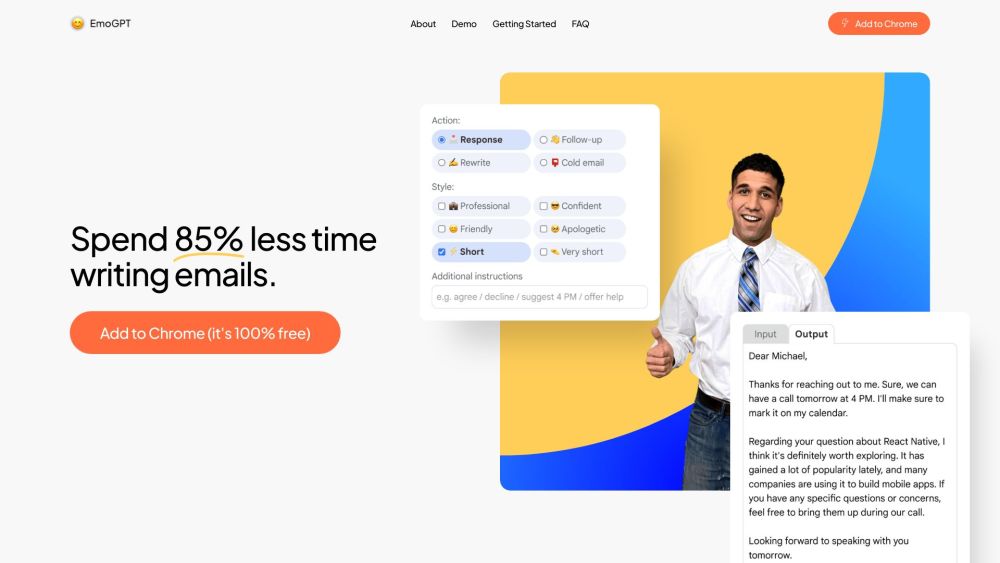
What is EmoGPT?
EmoGPT is a sophisticated email drafting assistant for Gmail, leveraging the power of OpenAI's ChatGPT. It creates customized email responses, follow-ups, and outreach templates, ensuring a high degree of personalization and efficiency, which ultimately saves users time and effort.
How to use EmoGPT?
To get started with EmoGPT, follow these steps: 1. Download the EmoGPT Chrome extension from the Chrome Web Store. 2. Decide whether to link your ChatGPT account or use an API key. 3. Optionally, specify your personalization preferences. 4. Launch Gmail and activate the EmoGPT extension by clicking the smiling emoji icon in your email toolbar. 5. Set your desired email parameters in the new window. 6. Press the 'Compose' button to generate an email. 7. Make any necessary adjustments to the generated email. 8. Send the email as usual.