Dzine : AI Tool for Images, Use Cases, Pricing, Reviews, Features
Dzine: Elevate your creativity with this AI-powered tool for generating and editing images. Explore use cases, pricing, reviews, features, and alternatives today! Transform designs effortlessly.
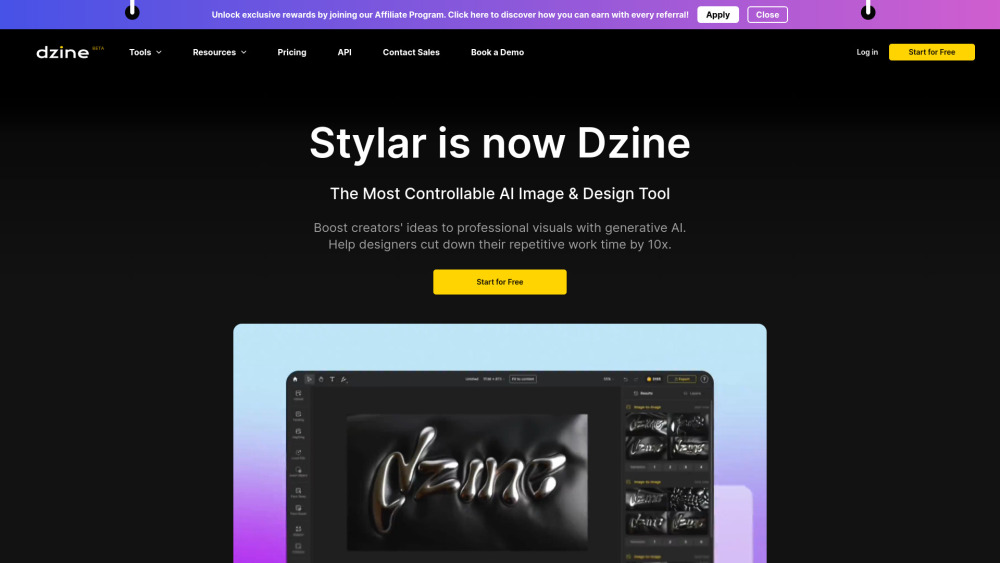
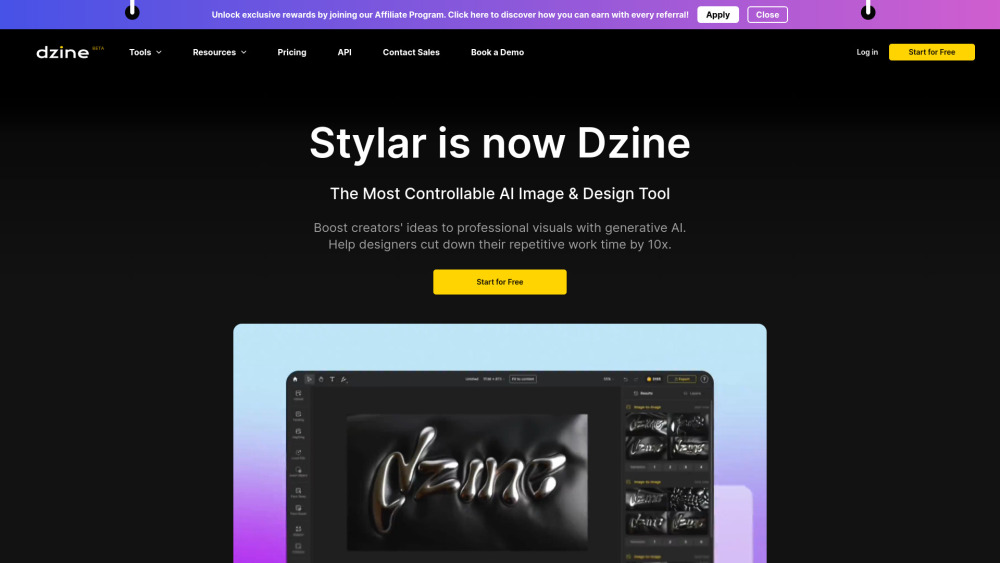
Discover Dzine: The AI-Powered Design Solution
Dzine (formerly known as Stylar.ai) is a cutting-edge artificial intelligence tool designed to revolutionize graphic design and image creation. This powerful platform empowers users to craft stunning visuals, modify images effortlessly, and apply advanced techniques like object removal, background alteration, and style transformation.
Getting Started with Dzine
Using Dzine is straightforward. Begin by selecting the text-to-image or image-to-image mode, pick a preferred style, and provide a prompt for the AI to generate your desired visual content seamlessly.
Key Features of Dzine
Advanced AI-driven Image Editing
Smart Generative Fill for Object Manipulation
Intuitive User Interface
Support for High-Quality Image Exports
Practical Applications of Dzine
Design Custom Graphics for Online Stores
Produce Engaging Character Art for Gaming
Convert Ordinary Portraits into Masterpieces
Frequently Asked Questions about Dzine
-
Is Dzine Ideal for Novices?
-
What Steps Are Needed to Create Unique AI Images?
-
Dzine Reddit Community
Join the Dzine Reddit community at: https://www.reddit.com/r/stylar_ai/
-
Dzine Customer Support Contact
For assistance, email Dzine support at: [email protected]. Alternatively, visit their contact page: the contact us page(mailto:[email protected]).
-
About the Dzine Company
The company behind Dzine is Dzine.
-
Pricing Details for Dzine
Explore pricing options at: https://www.dzine.ai/pricing/
-
Dzine YouTube Channel
Subscribe to their YouTube channel at: https://www.youtube.com/@dzine_ai
-
Dzine LinkedIn Profile
Connect with them on LinkedIn via: https://www.linkedin.com/company/dzineai
-
Dzine Twitter Handle
Follow Dzine on Twitter at: https://twitter.com/dzine_ai
-
Dzine Instagram Page
Stay updated on Instagram through: https://www.instagram.com/dzine_ai
-
Dzine Reddit Forum
Engage in discussions on Reddit at: https://www.reddit.com/r/stylar_ai/
FAQ from Dzine
What Exactly is Dzine?
Dzine (previously Stylar.ai) is an advanced AI-based tool that provides comprehensive control over graphic design and image production. It helps creators produce high-quality images, edit them effectively, and offers features such as object removal, background modification, and style conversion.
How Do I Operate Dzine?
Simply choose between text-to-image or image-to-image modes, select a style, and input your prompts to let the AI create visuals effortlessly.
Can Beginners Use Dzine Easily?
Absolutely! Dzine boasts a simple interface and does not require any coding knowledge, making it accessible to all user levels.
Steps to Generate Distinctive AI-Generated Images?
Opt for either image-to-image or text-to-image settings, select a style, and follow the instructions to create unique images.