Dynobase: Advanced, Professional DynamoDB GUI Client Tool : Pro Features
Unlock the full potential of DynamoDB with Dynobase: the advanced, professional GUI client tool for streamlined, efficient database management.
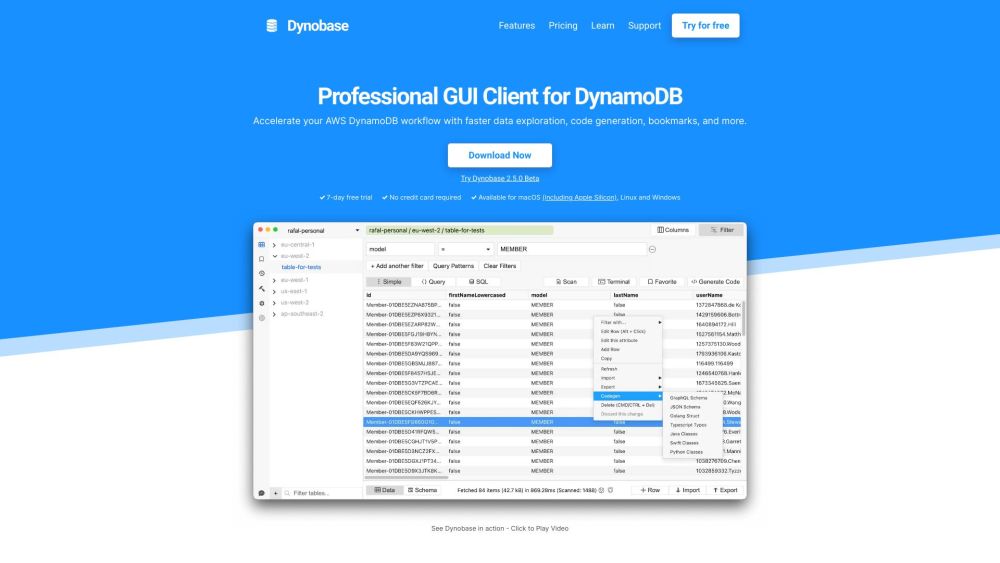
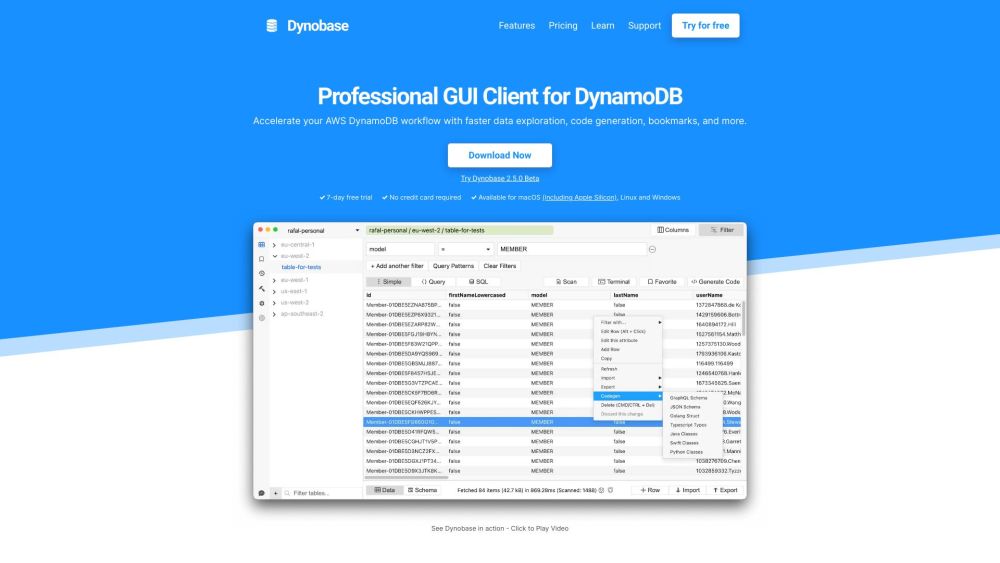
What is Dynobase?
Dynobase is an advanced, professional GUI client for DynamoDB.
How to use Dynobase?
Dynobase's Core Features
Rapid data exploration
Automated code generation
Bookmarks
Data export/import
AI-driven code snippets
Advanced terminal for filtering and transformation
Keyboard shortcuts
Multiple tabs
Query optimization
Offline functionality
Enhanced filtering and sorting
High performance
Secure interaction with AWS APIs
SQL support
Table truncation
Improved UX/UI
Multi-factor authentication
Table search capabilities
Create and delete tables
Integrated terminal/REPL
Dark mode
Dynobase's Use Cases
Efficient data exploration
Streamlined data modification
Easy query building
AI-generated code snippets
Data import/export
Integration with popular IDEs
Workflow integration
Quick profile and region switching
Database modeling and design
Dynobase Support Email & Customer Service Contact
For customer service, contact Dynobase at: [email protected].
Dynobase Pricing
Check Dynobase pricing details here: https://dynobase.dev/#pricing
Dynobase Twitter
Follow Dynobase on Twitter: https://twitter.com/dynobase
FAQ from Dynobase
What is Dynobase?
Dynobase is a professional GUI client for DynamoDB.
How to use Dynobase?
Enhance your DynamoDB workflow with a sleek admin UI, visual query builder, code generation, and more!
How does Dynobase connect to my DynamoDB tables?
Dynobase uses AWS profiles stored in your .aws directory. It does not modify these files or store them elsewhere. Dynobase also supports AWS SSO and external credential providers like aws-vault, ensuring your AWS account remains secure.
What is your cancellation policy?
You can cancel your Dynobase subscription anytime by logging into your account at member.dynobase.dev and selecting Cancel. No further charges will be applied.
How many devices can I activate with a purchase or subscription?
You can activate up to 3 devices per subscription. Old devices can be deactivated as needed.
Can I use Dynobase to connect with DynamoDB Offline or LocalStack?
Yes, Dynobase supports DynamoDB Offline distributions, including those using Docker.