Dialect - Chrome Extension: AI Assistant for Automating Query Responses
Dialect - Chrome Extension: AI Assistant automates responses to queries, saving you time and boosting productivity with instant, AI-powered answers.
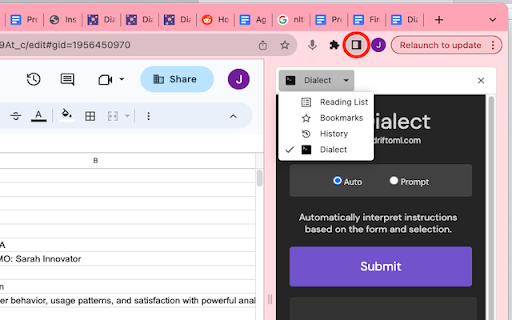
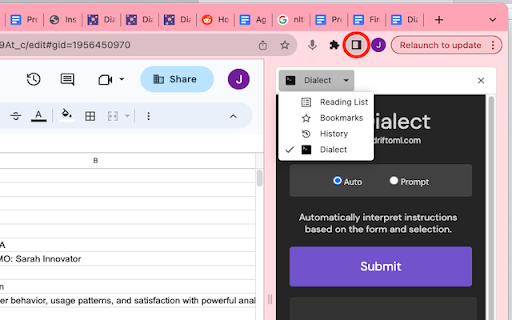
What is the Dialect AI Chrome Extension?
Dialect is an AI-powered Chrome extension designed to streamline the process of responding to RFPs, RFIs, DDQs, and security questionnaires. By leveraging your existing knowledge base, it enables seamless autodrafting of responses directly from Google Sheets, Google Docs, and various web forms.
How to Use the Dialect AI Chrome Extension?
Key Features of the Dialect AI Chrome Extension
Automated Response Drafting for RFPs
Quickly generate accurate responses for RFPs, RFIs, and other complex documents using AI-driven technology.
Seamless Integration with Google Tools
Dialect integrates effortlessly with Google Sheets and Docs, making it easier to access and organize your data.
Import Security and Product Documentation
Easily upload your security policies, product specifications, and more, ensuring that your responses are both detailed and compliant.
Use Cases for the Dialect AI Chrome Extension
Streamlined RFP Response Creation
Frequently Asked Questions (FAQ) about the Dialect Chrome Extension
What is Dialect?
Dialect is an AI assistant built for creating automated responses to RFPs, RFIs, DDQs, and security questionnaires. It works by using information from Google Sheets, Docs, and web forms to produce quick, accurate drafts.
How do I use Dialect?
To start, integrate the extension with Google Sheets, Docs, or your web forms. From there, you can import relevant documents and have Dialect generate responses based on the data you provide.
Can Dialect work with Microsoft Office tools?
At this time, Dialect only supports integration with Google Sheets, Docs, and web-based forms.