Detail: Simple Camera App with Powerful Video Editing Features
Detail is a camera app for storytellers that combines the simplicity of a camera app with the power of a video editor. It allows users to record and edit engaging videos faster.
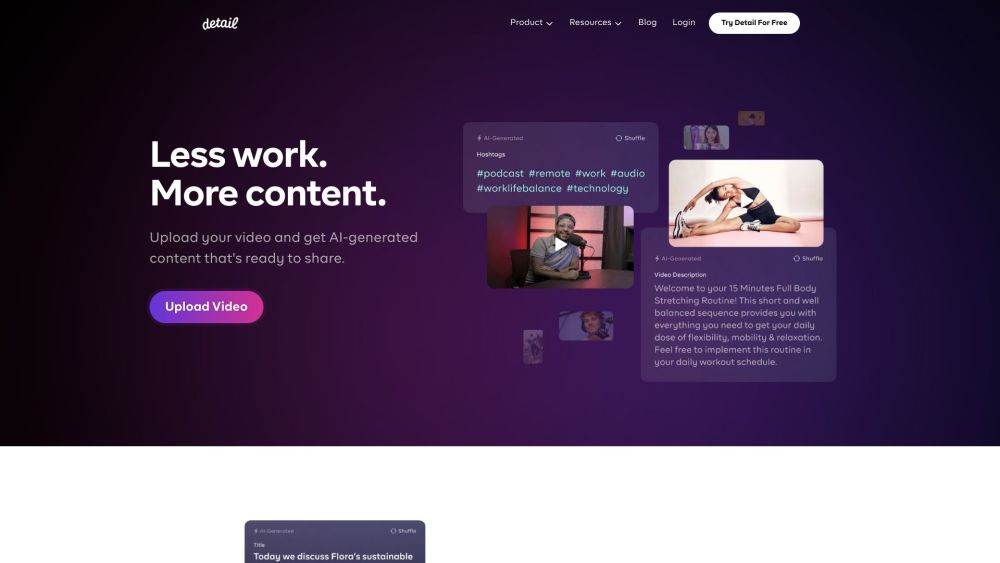
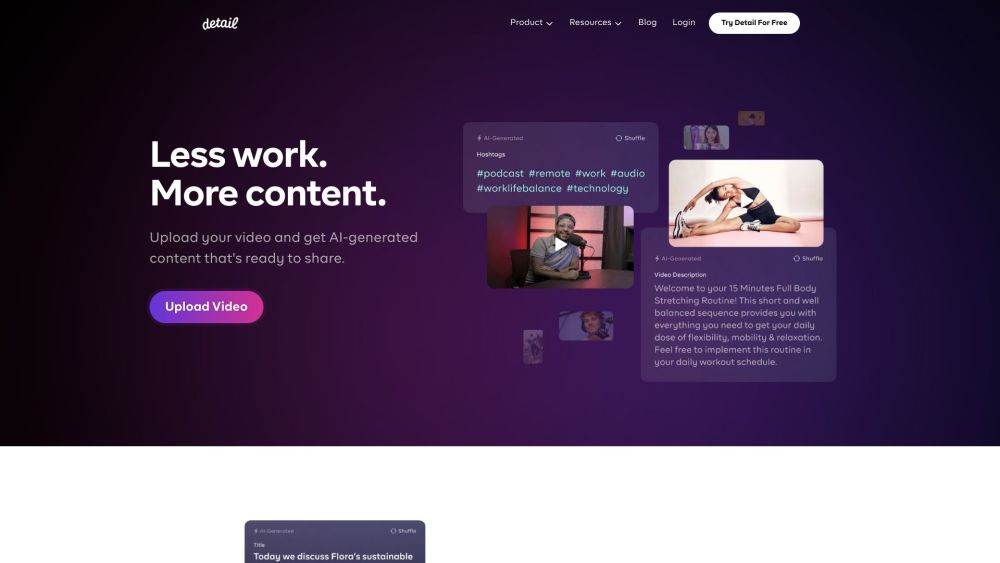
Introduction to Detail
Detail is an innovative camera app tailored for creators and storytellers. It seamlessly merges the user-friendly aspects of a camera with the robust capabilities of a video editor, enabling users to produce and refine captivating videos with ease and speed.
Getting Started with Detail
Key Features of Detail
Quickly capture and edit captivating videos
Swap your background with any chosen scene
Unlock unlimited creative potential
Combine cameras, backgrounds, captions, and styles seamlessly
Instantly edit every shot
Dual-camera recording: front and back simultaneously
Green screen effects for enhanced video presentations
Record in both vertical and horizontal modes
Integrate selfie videos with other media from your camera roll
Popular Use Cases for Detail
Travel vlogs
Makeup tutorials
Cooking demonstrations
Online courses
Music videos
Podcast recordings
Reaction videos
Company Information
Company Name: Detail Technologies B.V.
Login to Detail
Login Link: https://accounts.detail.co/
Detail Pricing
Pricing Information: https://detail.co/pricing
Detail YouTube Channel
YouTube Link: https://www.youtube.com/@DetailVideo
Detail TikTok
TikTok Link: https://www.tiktok.com/@detailvideo
Detail LinkedIn
LinkedIn Link: https://www.linkedin.com/company/detailapp/
Detail Twitter
Twitter Link: https://twitter.com/detailapp
Detail Instagram
Instagram Link: https://www.instagram.com/detailvideo/
Frequently Asked Questions about Detail
What is Detail?
Detail is a camera app designed for storytellers that blends the ease of a camera with the advanced features of a video editor, allowing for quick and engaging video creation.
How do I use Detail?
To use Detail, download it on your Mac or iOS device from the App Store, then start recording using either the front or back camera. You can choose a background from your camera roll or use the rear camera as a live backdrop. Once done, you can edit, add captions, apply effects, and share your video.
Is Detail available on Mac?
Yes, Detail can be used on both Mac and iOS devices.
Can I change the background in my videos?
Yes, Detail allows background replacement with any selected video or the rear camera's live feed.
Can I edit videos after recording?
Yes, Detail offers a video editor where you can instantly edit shots, add captions, apply filters, and more.
Can I use both front and back cameras at the same time?
Yes, Detail supports dual-camera recording, enabling simultaneous use of the front and back cameras.
Can I add videos from my camera roll?
Yes, you can combine your selfie videos with other videos from your camera roll using Detail.