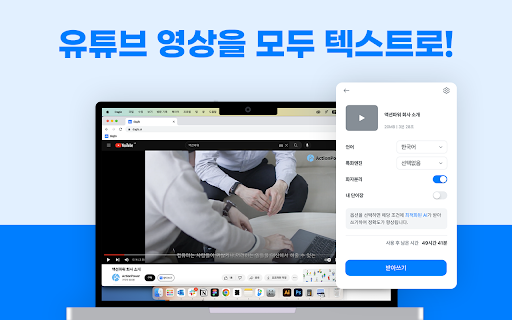
Introducing Daglo - Chrome Extension: Accurate YouTube Video Transcription
Are you tired of struggling to transcribe YouTube videos? Look no further! Daglo ai chrome extension is here to save you time and effort by accurately converting all voice to text. Whether you need subtitles for your videos or want to create written documents, Daglo has got you covered.
How to Use Daglo ai Chrome Extension?
Getting started with Daglo is a breeze. Simply install the extension from the Chrome Web Store. Once installed, activate the extension while watching YouTube videos. Login to Daglo, and with a simple click of the transcription button at the bottom of the video, you'll receive the accurate text transcription. It's that easy!