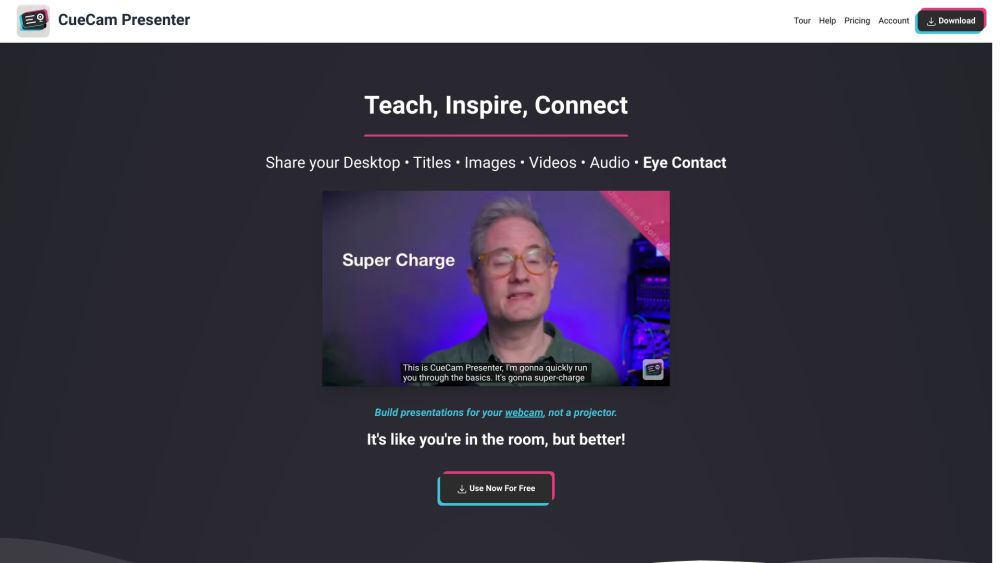
What is CueCam?
CueCam enhances your Mac's video calls by providing a virtual camera and microphone. It connects seamlessly with your iPhone and iPad, allowing you to integrate additional cameras, drawing tools, and extra screens into your calls.
How to use CueCam?
First, download CueCam on your Mac. Then, link your iPhone and iPad to your Mac. Use your iPhone as a camera, a teleprompter, or a preview monitor, while your iPad can be utilized to draw on any content.