Creator Tools Translator: Translate YouTube Captions & Descriptions Easily
Expand your reach effortlessly with Creator Tools Translator: Translate YouTube captions & descriptions into 140+ languages, boosting video coverage and saving time.
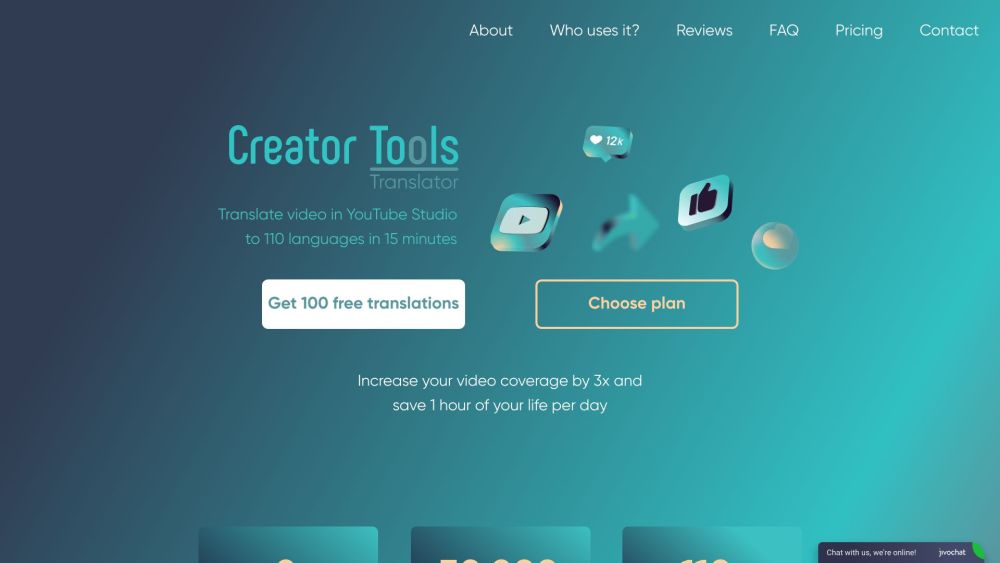
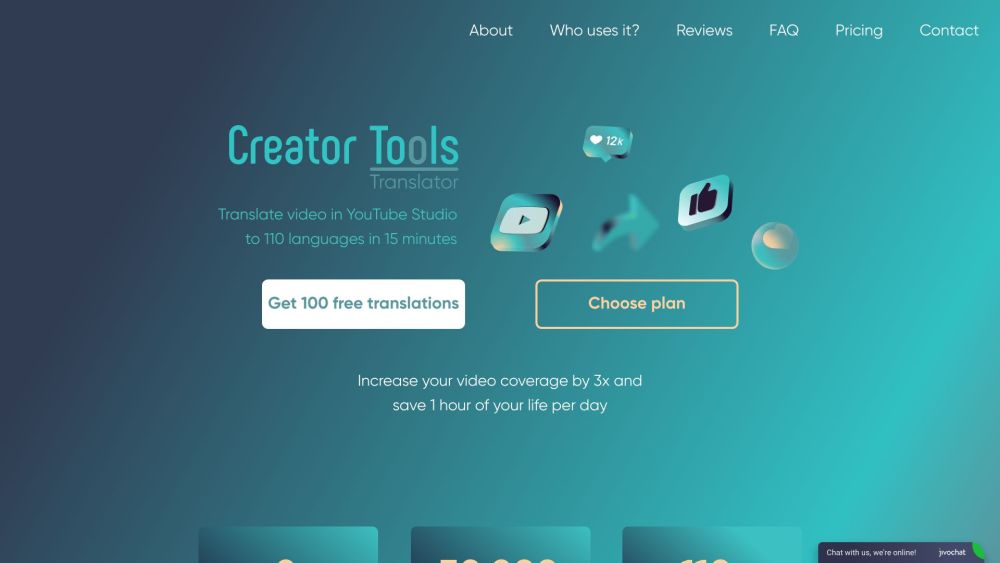
What is Creator Tools Translator?
Creator Tools Translator is a dynamic service designed to effortlessly translate YouTube captions and descriptions into over 140 languages. This tool is a powerful asset for localization, enabling you to expand your video reach exponentially and significantly reduce the time spent on translation tasks each month.
How to Use Creator Tools Translator?
Core Features of Creator Tools Translator
The core features of Creator Tools Translator include:
- Efficient translation of video metadata and subtitles into over 140 languages
- Automated processes that save you 3-4 days per month
- Verification by YouTube and Google, ensuring reliable and accurate translations
- Enhanced video reach and viewership from global audiences
- Highly favored by vloggers and content creators in various sectors such as entertainment, gaming, IT, training, travel, and more.
Use Cases for Creator Tools Translator
Creator Tools Translator is beneficial for a diverse range of users, including:
- Bloggers and beginners looking to ease their entry into blogging
- High-subscriber channels aiming to boost video SEO and attract international viewers
- Content managers seeking to save time on routine translation tasks
- Businesses using YouTube to enter new markets and enhance product or service comprehension
- Partner networks and production/SMM agencies wanting to gain a competitive advantage and speed up channel promotion.
Creator Tools Translator Support Email & Customer Service Contact & Refund Information
For customer service, you can reach Creator Tools Translator at: [email protected]. For more contact options, visit the contact us page.
Creator Tools Translator Company
Company name: Creator Tools.
For more information, please visit the about us page.
Creator Tools Translator Login
Login here: Creator Tools Translator Login
Creator Tools Translator Pricing
Check the pricing details here: Creator Tools Translator Pricing
Creator Tools Translator YouTube
Visit our YouTube channel: Creator Tools Translator YouTube
Creator Tools Translator Instagram
Follow us on Instagram: Creator Tools Translator Instagram
FAQ from Creator Tools Translator
What is Creator Tools Translator?
Creator Tools Translator is a service that facilitates the translation of captions and descriptions on YouTube Studio into over 140 languages, offering a significant boost in video coverage and time savings each month.
How to use Creator Tools Translator?
Using Creator Tools Translator is simple. Log in with your Google account on the web version, select your YouTube channel and video, choose the target languages, and click 'Translate!' The tool will take care of translating your video's metadata and subtitles.
What are the core features of Creator Tools Translator?
The core features include quick and easy translation, automation that saves time, verification by YouTube and Google, enhanced video reach, and popularity among vloggers in various niches.
Who uses Creator Tools Translator?
This tool is utilized by bloggers, high-subscriber channels, content managers, businesses on YouTube, partner networks, and production/SMM agencies to improve video SEO, expand audience reach, save time, and gain a competitive edge.
What are the benefits of using Creator Tools Translator?
The benefits include increased video reach, time savings on translations, better international market entry, and broader audience engagement. It is an essential tool for video localization and optimization.
How much does Creator Tools Translator cost?
Subscription plans start at $4.99 per month for 200 translations. Prices vary based on video release frequency, and subscriptions can be canceled anytime.