Convert Image to PowerPoint: Fast & Easy Image to PPT Conversion Tool
Convert Image to PowerPoint fast with our easy-to-use tool! Instantly transform images into stunning PowerPoint slides in just a few clicks.
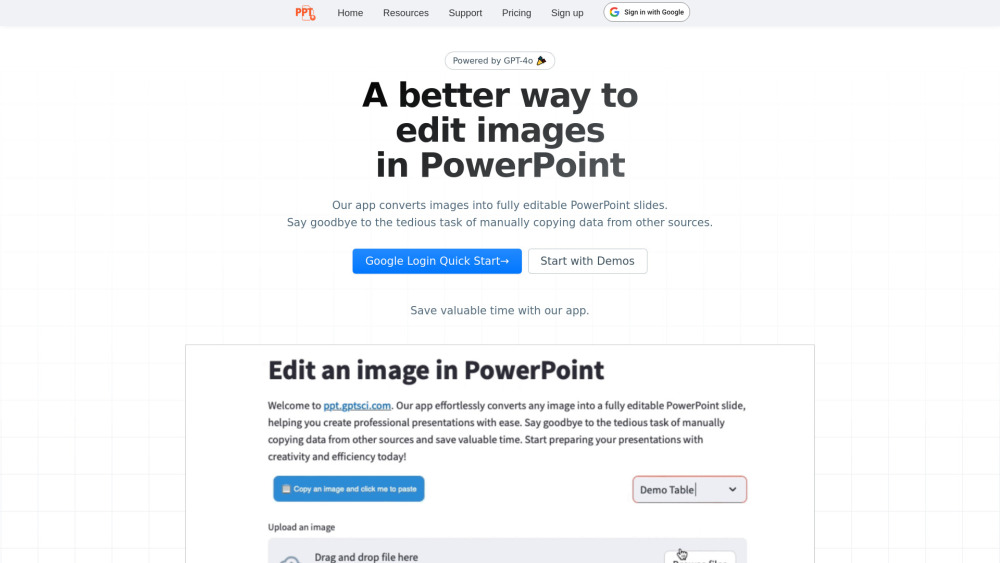
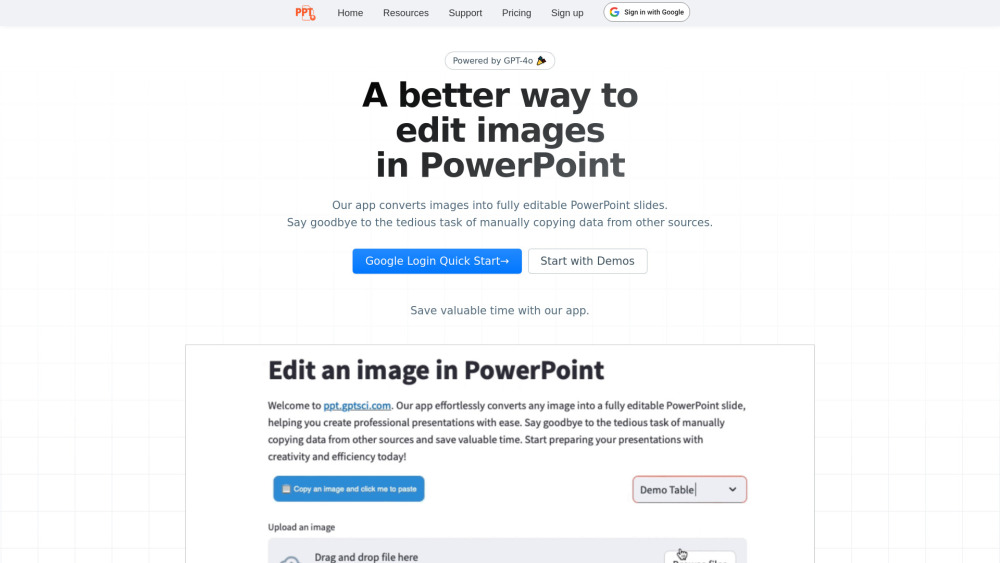
What is Convert Image to PowerPoint?
Convert Image to PowerPoint is a cutting-edge tool designed to effortlessly transform your images into fully editable PowerPoint slides. With this application, you can easily bypass the time-consuming process of manually inputting data, making the creation of presentations more efficient and straightforward.
How to use Convert Image to PowerPoint?
Key Features of Convert Image to PowerPoint
Instantly convert images into editable PowerPoint slides
Streamlines the presentation creation process by reducing manual effort
Practical Applications of Convert Image to PowerPoint
Create polished presentations quickly from images
Optimize your workflow by minimizing repetitive tasks
-
Convert Image to PowerPoint Login
Access Convert Image to PowerPoint by logging in here: https://edit-in-ppt.streamlit.app/?page=Login/Signup
-
Convert Image to PowerPoint Pricing
Learn more about pricing options for Convert Image to PowerPoint here: https://ppt.gptsci.com/#Pricing
Frequently Asked Questions about Convert Image to PowerPoint
What does Convert Image to PowerPoint do?
Convert Image to PowerPoint is an innovative application that allows you to convert any image into an editable PowerPoint slide, streamlining the creation of professional presentations.
How do I use Convert Image to PowerPoint?
Simply upload your image, and the tool will automatically generate a fully editable PowerPoint slide, saving you considerable time and effort.
Can I convert multiple images at once with Convert Image to PowerPoint?
Yes, Convert Image to PowerPoint supports batch processing, enabling you to convert multiple images into editable slides simultaneously.
Are the PowerPoint slides created by Convert Image to PowerPoint easy to edit?
Yes, the PowerPoint slides generated by this tool are fully customizable, allowing you to easily tailor them to your specific presentation needs.