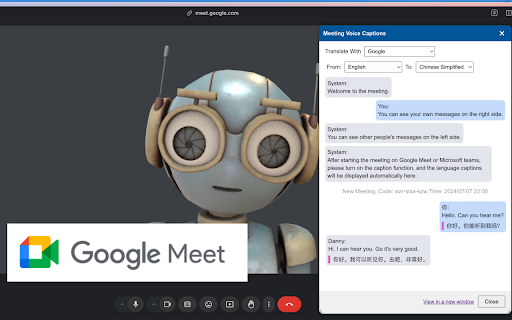
What is the Conference Speech Translation AI Chrome Extension?
The Conference Speech Translation AI Chrome Extension is a tool designed to provide real-time translation of spoken language during web-based audio and video conferences, specifically for platforms like Google Meet and Microsoft Teams. It offers seamless translation for widely spoken languages such as English, Chinese, French, Japanese, and more. Users can opt for translations powered by Google Translate or Microsoft Translate, all without the need for creating an account. Additionally, the extension enables the display of conference speech captions in a separate window, along with access to various translation utilities.
How to Operate the Conference Speech Translation AI Chrome Extension?
To utilize the Conference Speech Translation service, navigate to the designated website during your audio or video conference session. Activate the speech captioning and translation feature by pressing the shortcut keys Alt+T or Shift+Alt+T on your keyboard, which will open the translation display window.