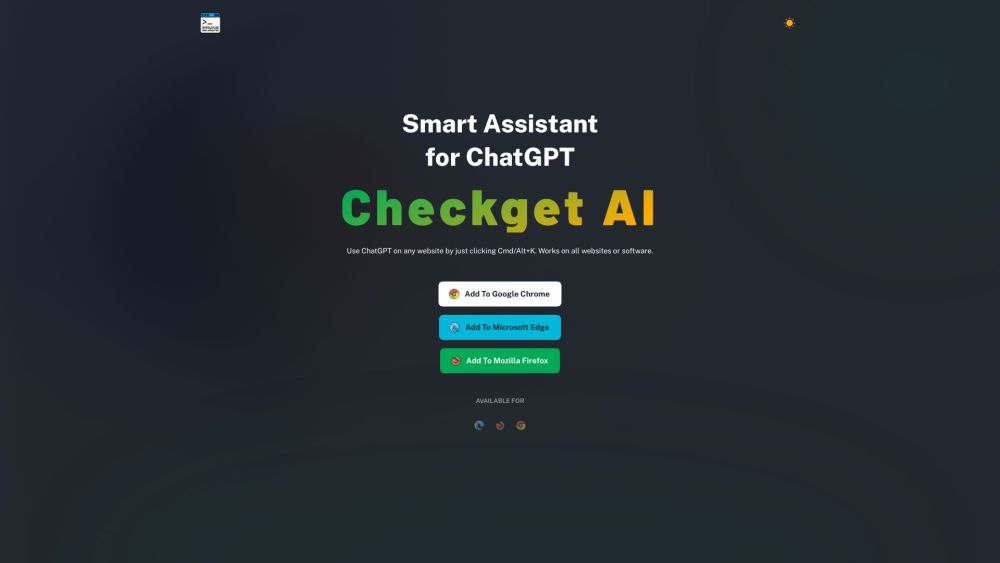
What is Checkget - AI Assistant for ChatGPT?
Checkget is an intelligent assistant designed for ChatGPT, an AI-powered chatbot. It enhances user experience by enabling ChatGPT functionality on any website through a simple keyboard shortcut. Checkget can detect various contexts and assist with numerous tasks, including email responses and code explanations.
How to Use Checkget - AI Assistant for ChatGPT?
To get started with Checkget, add it to your browser (compatible with Google Chrome, Microsoft Edge, or Mozilla Firefox) as an extension. Once installed, you can activate Checkget on any webpage by pressing ⌘+K (Mac) / Alt+K (Windows). Highlight the text you need help with, and Checkget will offer AI-driven suggestions or answers. It provides features like summarization, translation, spell-check, grammar correction, and more. You can also switch writing styles and use the dark mode for a better reading experience.