ChatSider - AI Co-Pilot: Questions, Essays & Translations Helper Tool
ChatSider Chrome Extension: Your AI co-pilot for instant answers, essays, and translations. Boost productivity and streamline tasks effortlessly!
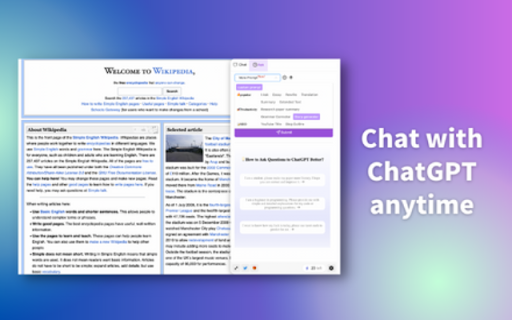
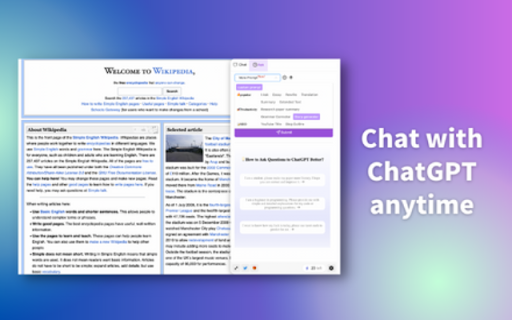
What is ChatSider AI Co-Pilot Chrome Extension?
ChatSider is an AI-powered browser extension that integrates OpenAI's ChatGPT 3.5, GPT-4, and Claude, serving as a helpful co-pilot for users. This tool is designed to assist with a wide range of tasks such as answering questions, composing essays, providing accurate translations, and much more. With its intelligent features, ChatSider is perfect for both personal and professional use, giving users the advantage of real-time AI support directly from their browser.
How to Use ChatSider AI Co-Pilot Chrome Extension?
Core Features of ChatSider AI Co-Pilot
Sider Sidebar for Instant Help
Quick Responses for Highlighted Text
AI-Powered Article Optimization
Accurate, Authentic Translations
Study Assistance for Students
Essential Tool for Professionals
Enhanced Search Integration
ChatSider AI Co-Pilot Use Cases
Get Quick Answers While Surfing the Web
One-Click Article Improvement
Effortless Translation of Foreign Text
Homework Support for Students
Create Reports, Scripts, and More
FAQ about ChatSider - AI Co-Pilot Chrome Extension
What is ChatSider?
ChatSider is a browser extension that incorporates OpenAI's ChatGPT and Claude to offer an AI-powered sidebar. It helps users with various tasks, such as answering questions, writing essays, and providing translations, making it a versatile AI co-pilot for everyday tasks.
How to use ChatSider?
To get started, click the extension button to access the ChatGPT sidebar. You can then use templates for instant answers or activate the AI Co-Pilot to assist with tasks on the page you are viewing.
What is the difference between ChatGPT Sidebar, AI Co-Pilot, and ChatGPT?
While ChatGPT itself is a standalone AI tool, the ChatGPT Sidebar & AI Co-Pilot allows users to integrate this functionality directly into their browser, providing easy access to AI support without switching between tabs or applications.