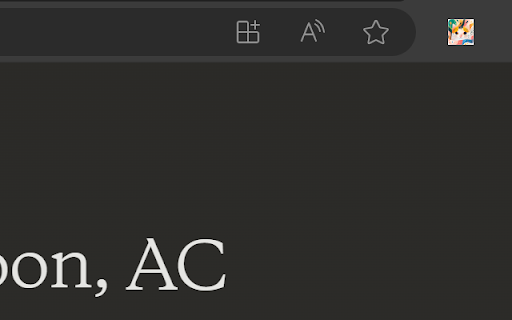
Introduction to Chats Cleaner for Claude AI: Chrome Extension
Chats Cleaner for Claude AI is a powerful Chrome extension tailored for users who regularly engage with Claude AI, the artificial intelligence assistant. This tool allows users to swiftly and effortlessly remove their entire conversation history with just a single click, ensuring that their chat interface remains uncluttered.
Step-by-Step Guide to Using Chats Cleaner for Claude AI
1. Begin by downloading the extension from the Chrome Web Store or Microsoft Edge Add-ons store. 2. Once installed, navigate to the Claude AI website. 3. Locate and click on the extension icon found in your browser's toolbar. 4. In the popup window, select 'Clean Conversations' to clear your chat history.