ChatKit: Refined UI Enhancing ChatGPT with Useful Features
Enhance your ChatGPT experience with ChatKit: a refined UI offering intuitive design and essential features for seamless, productive interactions.
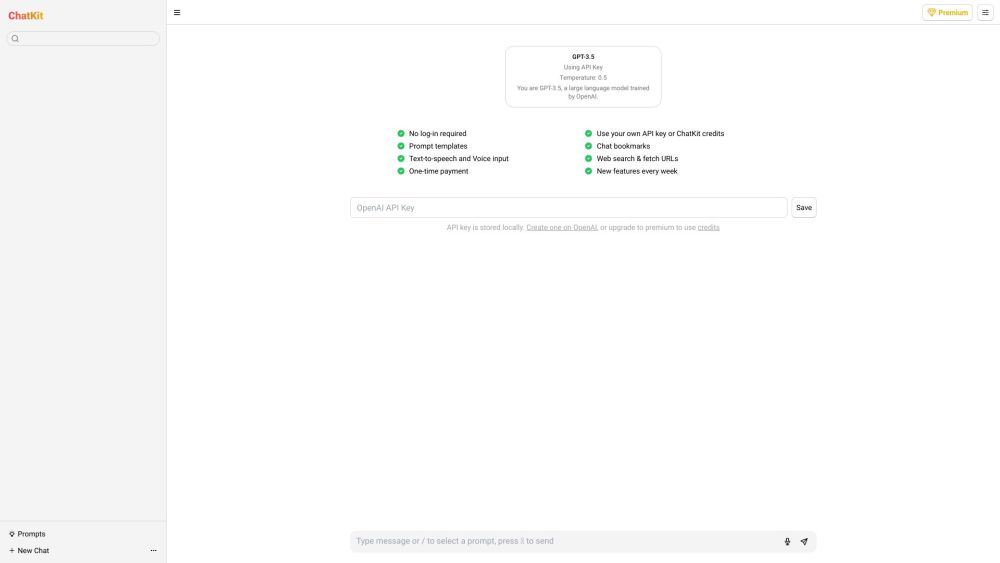
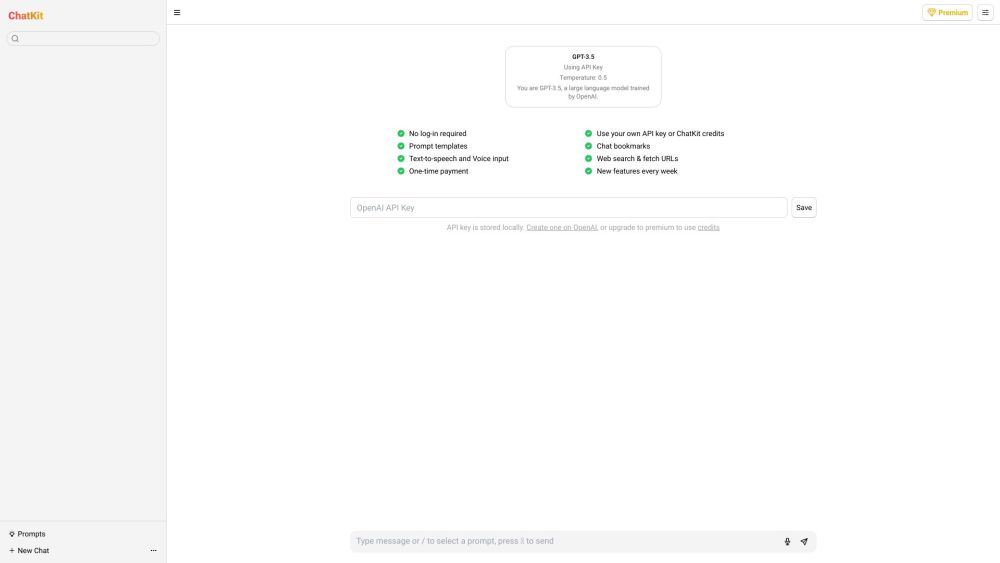
What is ChatKit?
ChatKit offers a sleek and improved user interface that elevates the ChatGPT experience by integrating practical and user-friendly features.
How to use ChatKit?
ChatKit's Core Features
User-friendly and intuitive interface
Enhanced ChatGPT functionality
Customizable design
Voice input and output support
Exportable conversation history
ChatKit's Use Cases
Virtual assistant chatbots
Customer service
Language learning
FAQ from ChatKit
What is ChatKit?
ChatKit offers a sleek and improved user interface that elevates the ChatGPT experience by integrating practical and user-friendly features.
How to use ChatKit?
Using ChatKit is straightforward. Just visit the website, where you’ll find an intuitive interface ready for use. Type your text or questions into the chatbox, and ChatKit will provide insightful responses. You can also explore features such as appearance customization, voice input, and exporting your chat history.
What are the core features of ChatKit?
ChatKit includes a user-friendly interface, enhanced ChatGPT functionality, customizable design, voice input and output support, and the ability to export conversation history.
What are the use cases of ChatKit?
ChatKit is ideal for virtual assistant chatbots, customer service, language learning, and content creation.
What is the pricing model for ChatKit?
ChatKit is available through a subscription-based model. Please check the website for detailed pricing information.