Table of contents
ChatGPT - Chrome Extension: Instant Answers PDF Chatbot : Instant Answers
Get instant answers with ChatGPT - Chrome Extension: a PDF chatbot that provides quick and accurate responses to all your questions.
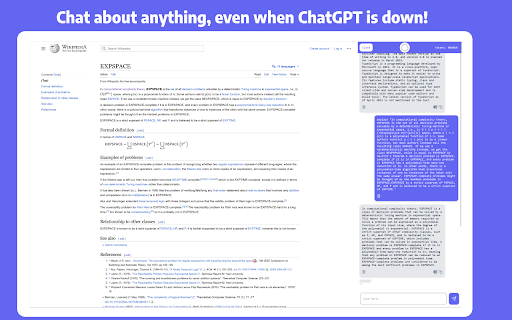
Directory : AI Blog Writer, Copywriting, Essay Writer, Summarizer, General Writing, Writing Assistants, AI Content Generator, AI Social Media Assistant, AI Chatbot, Large Language Models (LLMs), Browser Extension
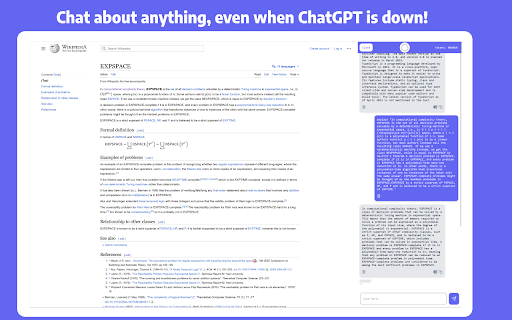
What is the ChatGPT Chrome Extension?
The ChatGPT Chrome Extension is an innovative tool that enables users to engage with PDF documents by uploading them and posing questions, ensuring they receive prompt and precise answers.
How to Utilize the ChatGPT Chrome Extension?
Key Features of the ChatGPT Chrome Extension
Responding to inquiries about uploaded PDFs
Creating engaging content for social media
Summarizing web pages with no word limits
Producing Word documents
Translating various texts
Practical Applications of the ChatGPT Chrome Extension
Crafting tweets and social media posts
Condensing information from Wikipedia
Creating captions for Instagram
Extracting text from websites
Frequently Asked Questions about the ChatGPT Chrome Extension
What exactly is ChatGPT?
ChatGPT is a powerful chatbot that allows users to interact with PDF files by uploading them and asking questions, providing swift and accurate responses.
How do I use ChatGPT?
To use ChatGPT, install the Enigma extension and open the sidebar using keyboard shortcuts or by selecting the Enigma icon. You can create blog content, summarize web pages, write emails, and translate text effortlessly.
How can I access ChatGPT everywhere?
To access ChatGPT from any location, simply use the Enigma extension to open the sidebar and engage with ChatGPT.