cFlow Technologies Ltd: Text-to-ChatGPT Tool for Apps, Browsers, Queries
Unlock ChatGPT in any app or browser with cFlow Technologies Ltd: instantly query, summarize, translate, and more by selecting text and pressing a hotkey!
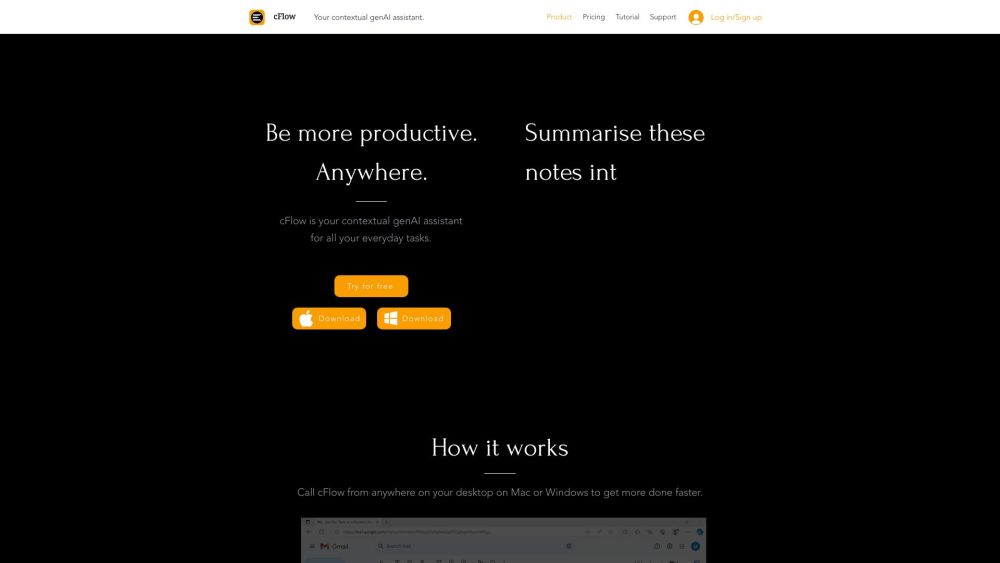
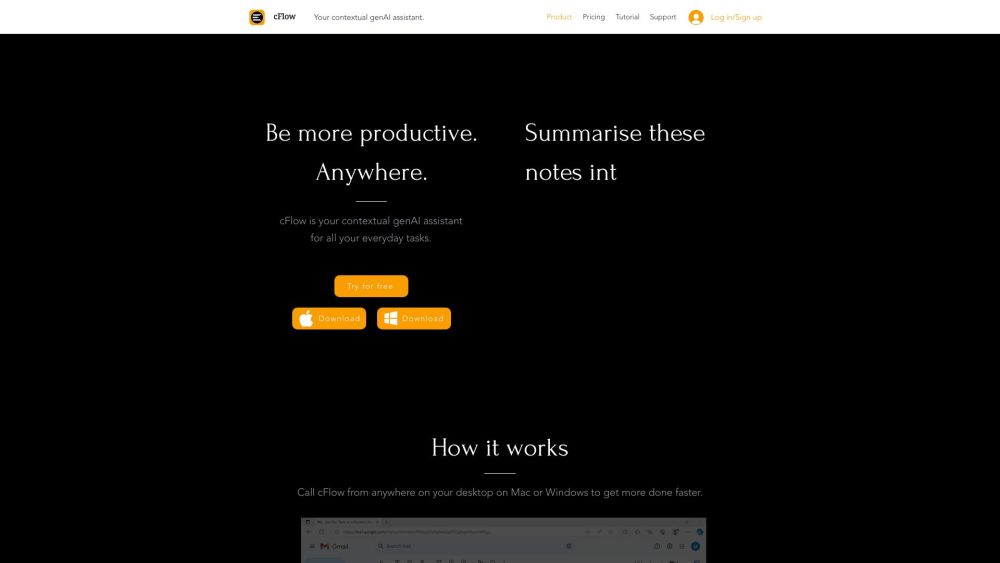
What is cFlow Technologies Ltd?
cFlow Technologies Ltd offers an innovative desktop tool designed to transform any text across applications and browsers into a ChatGPT query with just a hotkey press. This versatile tool can answer questions, save and retrieve data, respond to emails, draft, summarize, and translate texts, and much more.
How to Use cFlow Technologies Ltd?
cFlow Technologies Ltd's Core Features
Comprehensive genAI functionalities accessible from any location.
Effortless information retention and retrieval anywhere.
Immediate answers to any query without switching contexts.
Capabilities to translate, edit, review, rephrase, or summarize text.
Email management and response automation.
Document drafting capabilities.
cFlow Technologies Ltd Support Email & Customer Service Contact
For customer service, you can reach out to cFlow Technologies Ltd via email: [email protected]. For more contact information, visit the contact us page.
cFlow Technologies Ltd Company Information
Company Name: cFlow Technologies Ltd.
Company Address: Registered in the UK & Ireland. Company number: 15200533.
cFlow Technologies Ltd Pricing
For detailed pricing information, visit: https://www.cflow.tech/plans-pricing.
cFlow Technologies Ltd YouTube Channel
Check out cFlow Technologies Ltd on YouTube: https://www.youtube.com/@cflow-tech.
cFlow Technologies Ltd LinkedIn
Connect with cFlow Technologies Ltd on LinkedIn: https://www.linkedin.com/company/cflow-tech.
FAQ from cFlow Technologies Ltd
What is cFlow Technologies Ltd?
cFlow is a desktop tool that can turn any text across apps and browsers into a ChatGPT query, simply by selecting & pressing a hotkey. It can answer questions, save and retrieve information, respond to emails, draft, summarize & translate texts, and much more.
How to use cFlow Technologies Ltd?
Call cFlow from anywhere on your desktop on Mac or Windows to get more done faster. Have cFlow respond to emails, remember any information, review & markup any text, and install cFlow on Windows 11.
Can cFlow work on both Mac and Windows?
Yes, cFlow is compatible with both Mac and Windows platforms.
What kind of information can cFlow remember?
cFlow can remember a wide range of information, from user preferences to frequently accessed data.
Can cFlow translate foreign language texts?
Yes, cFlow is capable of translating texts from various languages.
Does cFlow have a free trial?
cFlow offers a free trial period for users to explore its features before committing to a subscription.
Is cFlow available for mobile devices?
Currently, cFlow is designed for desktop use and is not available for mobile devices.