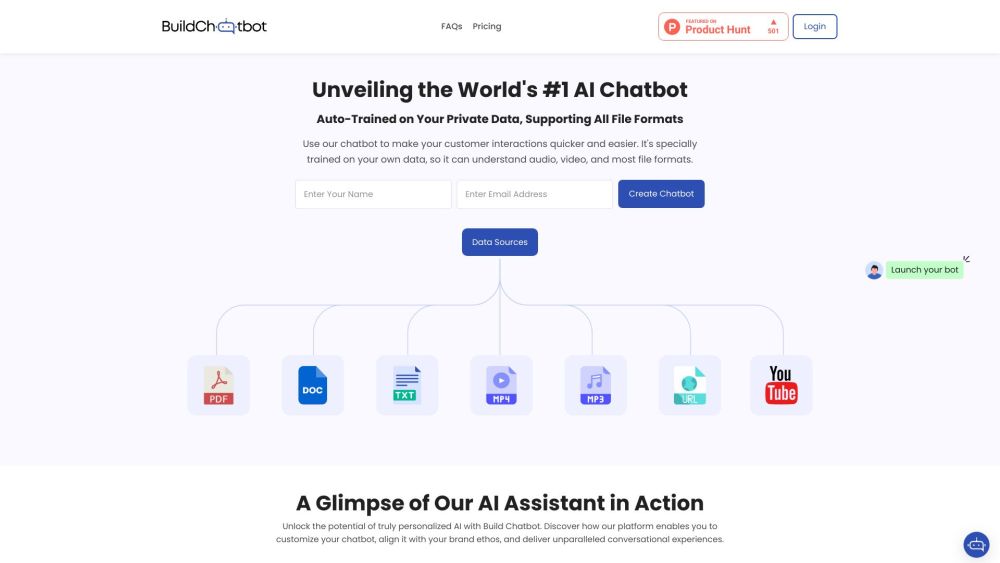
What is Build Chatbot?
Build Chatbot is an innovative no-code AI chatbot builder designed to support a variety of formats and train on private data. It significantly improves user engagement by enabling swift and effortless customer interactions. With the capability to process audio, video, and numerous other file formats, Build Chatbot is exceptionally adaptable.
How to Use Build Chatbot?
To start using Build Chatbot, follow these simple steps: 1. Register for a free account using your email address. 2. Activate your personalized chatbot through the magic link sent to your email. 3. Upload your files, such as audio, video, text, and website URLs, to train your chatbot. 4. Customize your chatbot by adding your brand’s logo, background color, and images. 5. Obtain the embed code from the launch AI chatbot settings and integrate it into your website. 6. Test your chatbot by asking it questions to see how it responds in a human-like manner.