Bravo Studio: Transform Figma Designs into Interactive Prototypes Fast
Bravo Studio is a tool that helps users transform Figma designs into interactive prototypes with native features. It allows for fast and seamless building through its powerful Figma plugin.
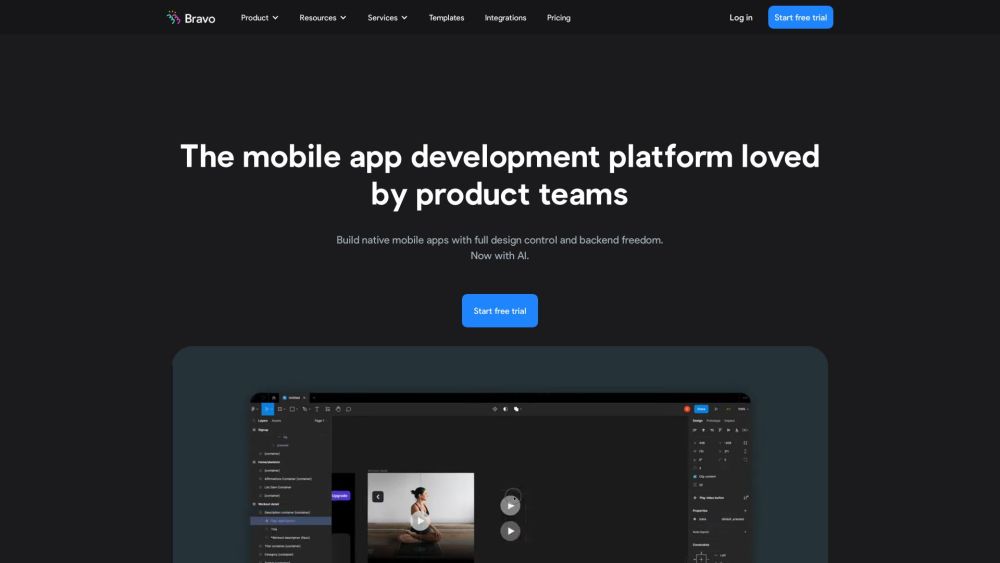
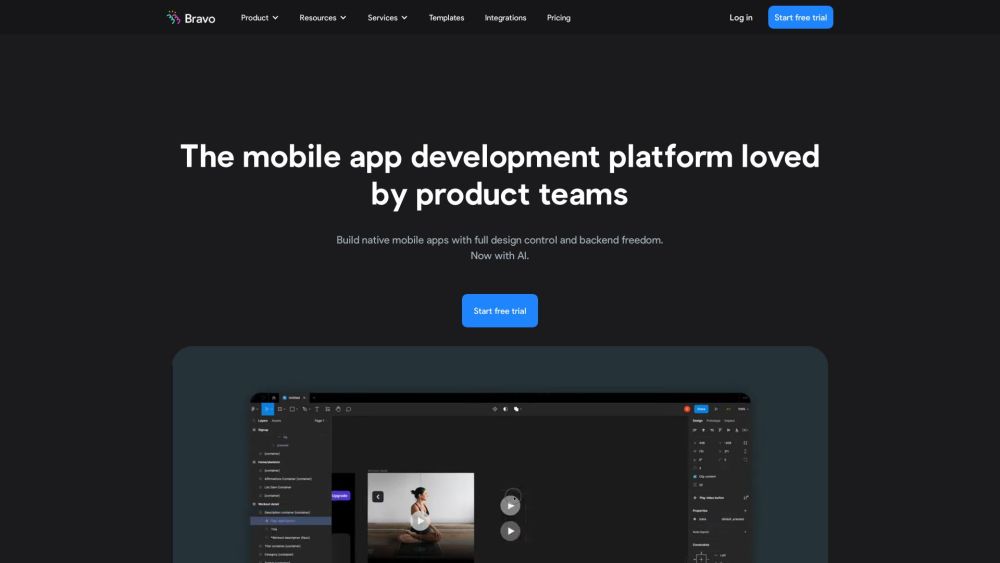
What is Bravo Studio?
Bravo Studio is an innovative platform that empowers users to turn Figma designs into fully functional, interactive prototypes with native app features. By leveraging its powerful Figma plugin, users can streamline the development process, making it faster and more efficient.
How to use Bravo Studio?
Bravo Studio's Core Features
Seamless Figma Integration
Fully Interactive Prototypes
Real-time Testing with Bravo Vision
Data Integration via API
Collaboration and User Testing
Effortless App Publishing
Bravo Studio's Use Cases
Customer Relationship Management (CRM) Apps
Meditation Apps
Fitness and Wellness Apps
Restaurant and Food Service Apps
Recipe Sharing Apps
Educational Apps for Schools
Event Management Apps
Children’s Storytelling Apps
-
Bravo Studio Support Email & Customer Service
For more information, please visit the contact page.
-
Bravo Studio Company
Bravo Studio is a product of App Foundry S.L.
To learn more, visit the about us page.
-
Bravo Studio Login
Access your projects by logging in here: Bravo Studio Login.
-
Bravo Studio Sign Up
Get started by signing up at: Bravo Studio Sign Up.
-
Bravo Studio Pricing
Explore our pricing plans here: Bravo Studio Pricing.
-
Bravo Studio YouTube Channel
Subscribe to our YouTube channel: Bravo Studio YouTube.
-
Bravo Studio on Twitter
Follow us on Twitter: Bravo Studio Twitter.
-
Bravo Studio on Instagram
Follow us on Instagram: Bravo Studio Instagram.
FAQ from Bravo Studio
What is Bravo Studio?
Bravo Studio is a tool designed to convert Figma designs into interactive prototypes with native app capabilities. It accelerates the development process with its robust Figma plugin.
How to use Bravo Studio?
To get started with Bravo Studio, integrate it with Figma. Build fully clickable prototypes that resemble live mobile apps, make real-time changes with Bravo Vision, and connect your prototype with real data using APIs or integrations. Share the prototype for feedback, testing, and enjoy hassle-free publishing.
How do I use Bravo Studio?
Start by integrating Bravo Studio with Figma. Build interactive, live-like prototypes, iterate with Bravo Vision, and connect to real data sources via API. Share and test your app with ease, and publish it without stress.
What are the core features of Bravo Studio?
Bravo Studio's key features include seamless Figma integration, building fully interactive prototypes, real-time iteration with Bravo Vision, API data integration, easy sharing and user testing, and stress-free app publishing.