Bravo Studio: Transform Figma Designs Fast with Interactive Prototypes
Transform Figma designs into interactive prototypes fast with Bravo Studio! Seamlessly build with native features using our powerful Figma plugin.
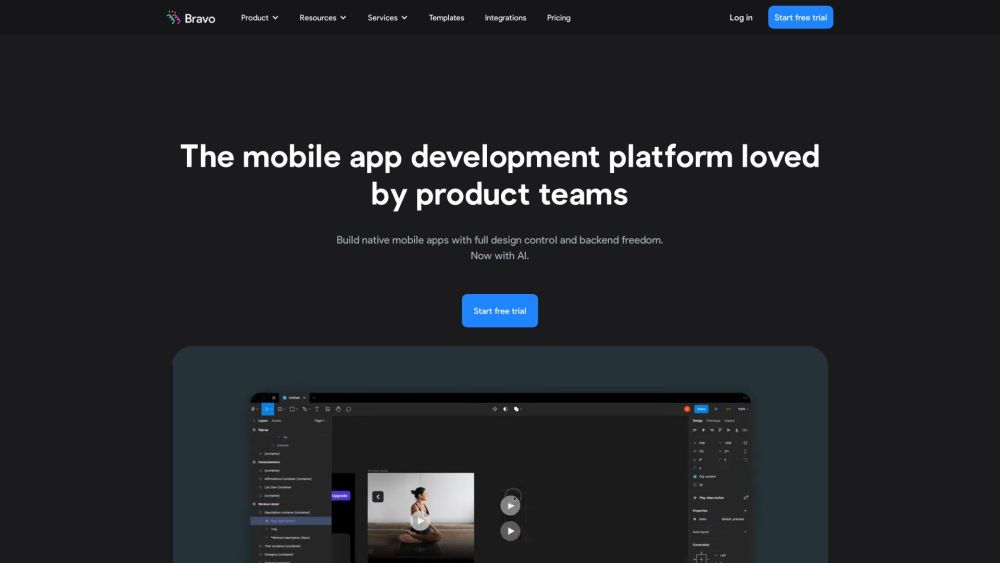
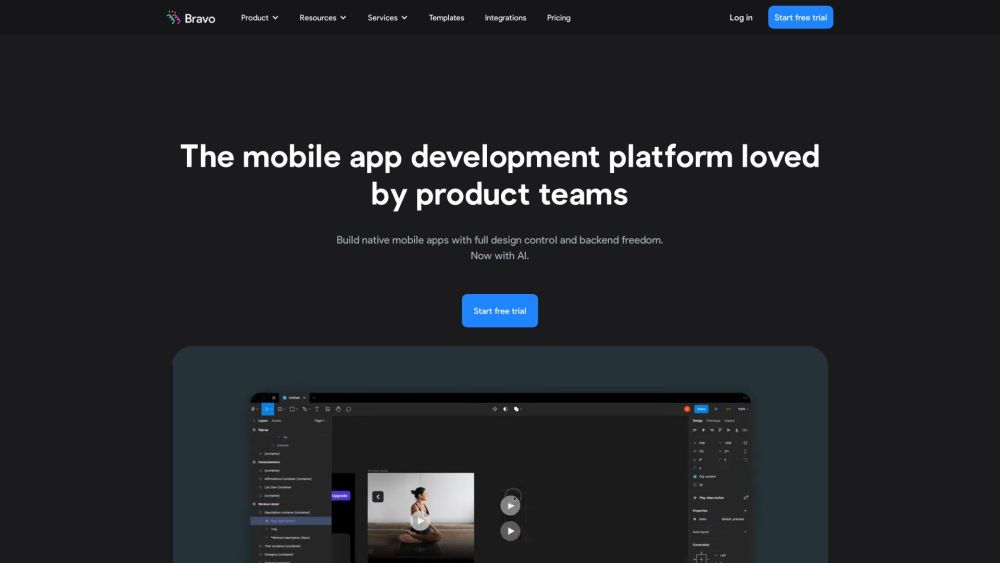
What is Bravo Studio?
Bravo Studio is an innovative platform designed to convert Figma designs into interactive, native-feeling prototypes. It offers a streamlined process for creating and testing app prototypes directly from Figma, enhancing productivity and creativity.
How to use Bravo Studio?
Bravo Studio's Core Features
Seamless Figma Integration
Creation of Fully Interactive Prototypes
Real-Time Changes with Bravo Vision
API and Data Integration
User Testing and Feedback
Easy App Publishing
Bravo Studio's Use Cases
CRM Applications
Meditation Apps
Fitness Apps
Restaurant Ordering Apps
Recipe Apps
Educational Apps
Event Planning Apps
Children's Story Apps
-
Bravo Studio Support Email & Customer Service Contact
For support and customer service, visit the contact us page.
-
Bravo Studio Company Information
Bravo Studio is operated by App Foundry S.L. To learn more about the company, visit the about us page.
-
Bravo Studio Login
Login to Bravo Studio here.
-
Bravo Studio Sign Up
Sign up for Bravo Studio here.
-
Bravo Studio Pricing
For pricing details, visit the pricing page.
-
Bravo Studio on YouTube
Follow Bravo Studio on YouTube here.
-
Bravo Studio on Twitter
Follow Bravo Studio on Twitter here.
-
Bravo Studio on Instagram
Follow Bravo Studio on Instagram here.
FAQ from Bravo Studio
What is Bravo Studio?
Bravo Studio is an innovative tool for converting Figma designs into interactive prototypes with native app-like features, streamlining the prototyping process.
How to use Bravo Studio?
To utilize Bravo Studio, integrate it with Figma, create interactive prototypes, make real-time modifications with Bravo Vision, connect prototypes to real data, and share them for user testing and feedback. It also simplifies app publishing.
What are the core features of Bravo Studio?
Core features include Figma integration, creating fully interactive prototypes, real-time adjustments with Bravo Vision, data integration via API, user testing, and easy app publishing.