Bash - Chrome Extension: AI Content Creator & Doc. Organizer : Key Features
Boost your productivity with Bash - Chrome Extension! This AI content creator and document organizer will revolutionize your workflow.
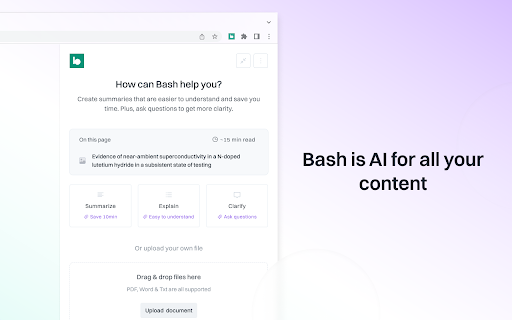
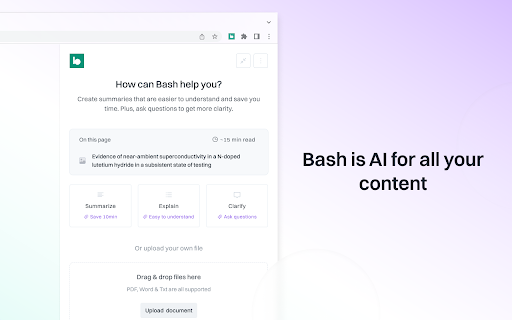
Bash - Chrome Extension: AI Content Creator & Doc. Organizer : Key Features
Introducing Bash, the AI-powered Chrome extension designed to revolutionize your content creation and document organization. With Bash, you can effortlessly generate high-quality content and streamline your workflow, making it your go-to tool for all your writing needs.
What is Bash AI Chrome Extension?
How to Use Bash AI Chrome Extension?
Getting started with Bash is simple. Just upload or link your content to the extension and let the AI features work their magic. From generating summaries to drafting documents and creating outlines, Bash offers a wide range of tools to enhance your productivity. You can also collaborate with others by sharing topics, enabling efficient knowledge sharing and collaboration.
Key Features of Bash AI Chrome Extension
Content Summarization
Question-Answering
Document Drafting with Templates
Multilingual Support
Bash AI Chrome Extension offers a range of powerful features to enhance your writing and document organization process. With content summarization, you can quickly condense lengthy texts into concise summaries. The question-answering feature enables you to get instant answers to your queries, making research a breeze. Document drafting with templates allows you to create professional-looking documents effortlessly. Plus, with multilingual support, you can use Bash in your preferred language, making it accessible and user-friendly for users worldwide.
Use Cases of Bash AI Chrome Extension
Drafting Blog Posts and Essays
Summarizing Agreements
Generating Action Items from Meetings
Creating Document Outlines
Summarizing Emails and Slack Threads
FAQ from Bash - Chrome Extension
What is Bash?
Bash is an AI tool that assists with documents, notes, agreements, articles, and content, providing answers, insights, and content creation in seconds.
How to use Bash?
Start by uploading or linking your content to Bash. Utilize the AI features to generate summaries, draft documents, and create outlines. Collaborate by sharing topics with others for efficient knowledge sharing.
How does Bash work with different languages?
Bash supports 14 languages, allowing users to ask questions and create documents in their preferred language.